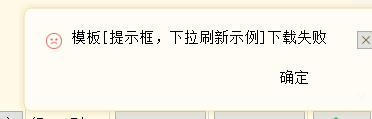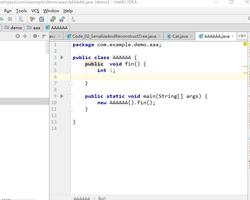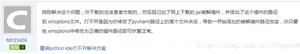mac下载pandas和numpy老是报错,什么原因呢
百度看了好多方法,sudo pip install numpy --ignore-installed numpy sudo pip install matplotlib pip install pandas -i https://pypi.douban.com/simple/ --user
还有python3 -m pip install pandas
python3 -m pip install wordcloud
python3 -m pip install matplotlib都试过了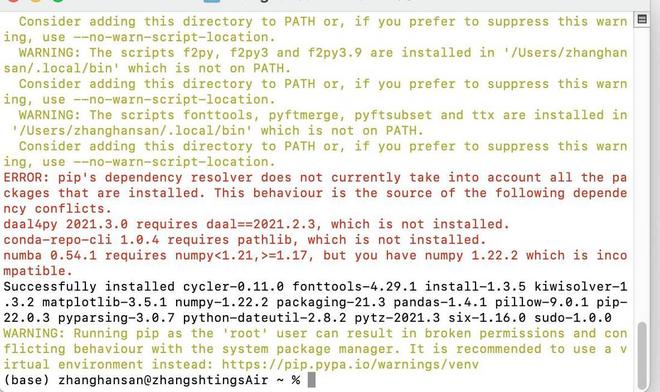
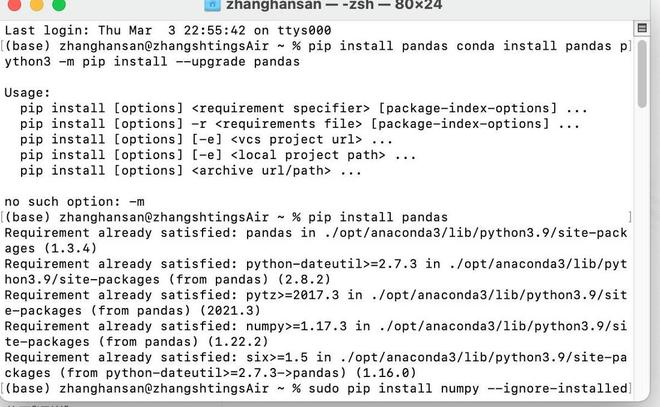
回答:
看你的报错,是numba的依赖需要<1.21,>=1.17,你的numpy版本是1.22.2
回答:
解决办法就是用虚拟环境(千万不要往系统级别的 Python 环境搞这些东西)
常见的虚拟环境工具:
- pipenv
- conda
- poetry
为什么虚拟环境可以解决?因为原来那个安装的东西太多,相互依赖,pip 处理不过来了,你装个虚拟环境,只搞一些当前项目需要的,比如 numpy、pandas 等等,pip 就可以轻松处理了!
回答:
既然你已经有 base 环境了,为什么不试试 conda install pandas?
或者你其实不想用 base 环境的话,为什么不试试 pip3 install pandas
以上是 mac下载pandas和numpy老是报错,什么原因呢 的全部内容, 来源链接: utcz.com/p/938308.html