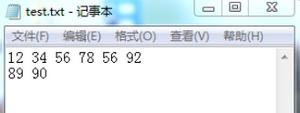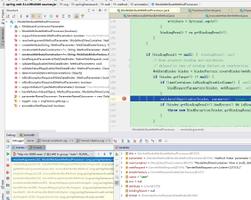laravel 中如何使用vue组件
laravel 5.5框架中,想使用vue组件
1.在app.js中定义
window.Vue = require('vue');new Vue({//实例化Vue
el: '#apps'
});
Vue.component(
'but',
require('./components/button.vue')
);
2.在页面中引入
@extends('common.app')@push('styles')
@endpush
@push('scripts')
<script type="text/javascript"></script>
@endpush
@section('appContent')
<div id="apps">
<but></but>
</div>
@endsection
3.webpack.mix.js中
mix.setPublicPath('public/');mix.setResourceRoot('../');
mix.js('resources/assets/js/app.js', 'public/js');
使用的时候也打包了的,结果在页面中报错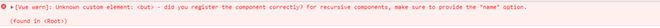
app.js?v=1.0.0:38827 [Vue warn]: Unknown custom element: <but> - did you register the component correctly? For recursive components, make sure to provide the "name" option.(found in <Root>)
不知道这是啥情况???
回答:
你是否引入了 public/app.js 和 public/app.css 呢?然后是否进行了重新打包呢?
以上是 laravel 中如何使用vue组件 的全部内容, 来源链接: utcz.com/p/935696.html