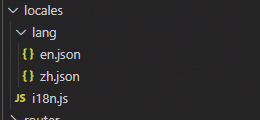i18n 如何控制不同语言的字体大小?
一个固定大小的div,由于中英文 文字数量差异很大,有可能中文一行的情况下英文要3行,如何使英文也显示一行?
回答:
i18n 好像没这种功能,但是可以手动调整适配
如果明确只要一行,那直接通过 css 实现就行了,如果单纯想把三行文本压缩到一行那估计都看不清了
.xxx-class { width: 16rem;
white-space: nowrap;
overflow: hidden;
text-overflow: ellipsis;
}
回答:
以下回答来自chatgpt
存在问题是字体最小是浏览器限制大小,按照其思路可以获得比例,在目标div再套一层div,给内层使用transform:scale(x)来实现。
当文字内容超出一行时,可以使用自定义指令来控制文字大小,使其一行内显示。下面是一个示例的Vue 3自定义指令的代码:
// main.jsimport { createApp } from 'vue'
import App from './App.vue'
const app = createApp(App)
app.directive('fitText', {
mounted(el) {
const adjustFontSize = () => {
const containerWidth = el.offsetWidth
const contentWidth = el.scrollWidth
const fontSize = parseFloat(window.getComputedStyle(el).fontSize)
if (contentWidth > containerWidth) {
el.style.fontSize = `${fontSize - 1}px`
adjustFontSize()
}
}
adjustFontSize()
}
})
app.mount('#app')
<!-- App.vue --><template>
<div class="container">
<div class="content" v-fit-text>
<!-- 文字内容 -->
</div>
</div>
</template>
<style>
.container {
width: 200px; /* 宽度可以根据需要进行调整 */
overflow: hidden;
}
.content {
white-space: nowrap;
overflow: hidden;
text-overflow: ellipsis;
}
</style>
在上面的代码中,我们创建了一个名为fitText的自定义指令,并在mounted钩子函数中实现了文字大小的调整逻辑。当指令绑定的元素被插入到DOM中时,会自动调用mounted函数。
在mounted函数中,我们首先获取容器的宽度和内容的宽度,然后获取当前的字体大小。如果内容的宽度超过容器的宽度,就将字体大小减小1像素,并递归调用adjustFontSize函数,直到内容的宽度不再超过容器的宽度为止。
在模板中,我们将自定义指令v-fit-text应用在包含文字内容的div上。通过设置容器的宽度和使用CSS属性来控制文字的显示方式,实现了文字一行内显示的效果。
请注意,由于文字大小的调整是在mounted钩子函数中进行的,所以如果文字内容发生变化,需要手动触发重新调整文字大小的逻辑。
以上是 i18n 如何控制不同语言的字体大小? 的全部内容, 来源链接: utcz.com/p/934842.html