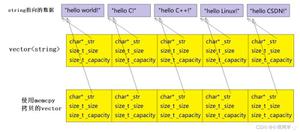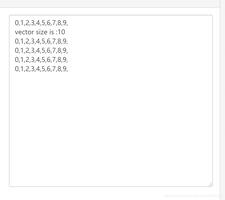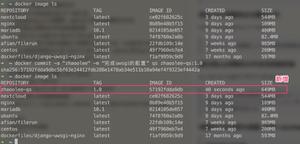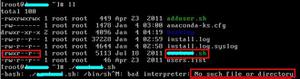C++ vector容器实现贪吃蛇小游戏
本文实例为大家分享了C++ vector容器 实现贪吃蛇,供大家参考,具体内容如下
使用vector容器实现贪吃蛇简化了很多繁琐操作,且相比之前我的代码已经做到了尽量的简洁
技术环节:
编译环境:windows VS2019
需求:
控制贪吃蛇吃食物,吃到一个食物蛇身变长一节,得分增加,撞墙或撞自己则游戏结束。
思路:
创建一个vector容器,容器内存储蛇的每节身体的结构变量,结构变量中保存蛇身体的xy坐标,通过使用vector成员方法不断添加和删除容器中的数据,实现蛇坐标的规律移动,吃到食物等时执行对应操作。
在代码注释中标注了每一步是怎么实现的。
注意:
由于编译器原因程序中_kbhit()和_getch()函数可能在其他编译器上编译会出现错误,解决办法是去掉函数前面的“_”。
运行效果:
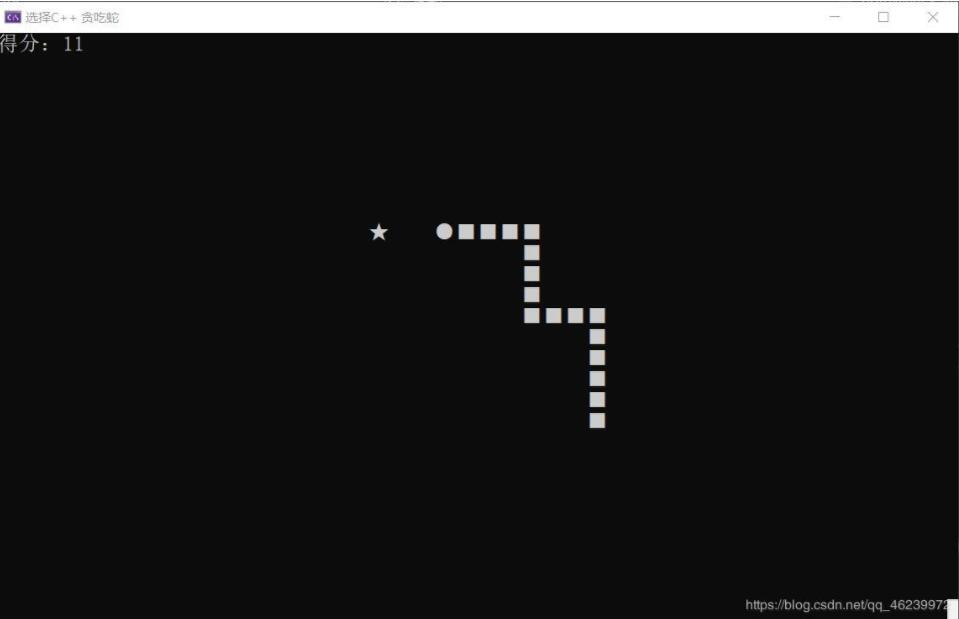
#include <iostream>
#include <vector>
#include <windows.h>
#include <conio.h>
#include <ctime>
using namespace std;
void gotoxy(int x, int y); //光标定位
//食物类
class Food
{
private:
int m_x;
int m_y;
public:
void randfood() //随机产生一个食物
{
srand((int)time(NULL));
L1:
m_x = rand() % (85) + 2;
m_y = rand() % (25) + 2;
if (m_x % 2) //如果食物的x坐标不是偶数则重新确定食物的坐标
goto L1;
gotoxy(m_x, m_y); //在确认好的位置输出食物
cout << "★";
}
int getFoodm_x() //返回食物的x坐标
{
return m_x;
}
int getFoodm_y() //返回食物的y坐标
{
return m_y;
}
};
//蛇类
class Snake
{
private:
//蛇坐标结构
struct Snakecoor
{
int x;
int y;
};
//蛇容器
vector<Snakecoor> snakecoor;
//判断和改变方向函数
void degdir(Snakecoor& nexthead) //参数:新蛇头结构变量、蛇坐标容器
{
static char key = 'd'; //静态变量防止改变移动方向后重新改回来
if (_kbhit()) //改变蛇前进的方向
{
char temp = _getch();
switch (temp) //如果临时变量的值为wasd中的一个,则赋值给key
{
default:
break;
case 'w':
case 'a':
case 's':
case 'd':
//如果temp的方向和key的方向不相反则赋值
if ((key == 'w' && temp != 's') || (key == 's' && temp != 'w') || \
(key == 'a' && temp != 'd') || (key == 'd' && temp != 'a'))
key = temp;
}
}
switch (key) //根据key的值确定蛇的移动方向
{
case 'd':
nexthead.x = snakecoor.front().x + 2; //新的蛇头的头部等于容器内第一个数据(旧蛇头)x坐标+2
nexthead.y = snakecoor.front().y;
break;
case 'a':
nexthead.x = snakecoor.front().x - 2;
nexthead.y = snakecoor.front().y;
break;
case 'w':
nexthead.x = snakecoor.front().x;
nexthead.y = snakecoor.front().y - 1;
break;
case 's':
nexthead.x = snakecoor.front().x;
nexthead.y = snakecoor.front().y + 1;
}
}
//游戏结束时需要做的事情
void finmatt(const int score)
{
system("cls");
gotoxy(40, 14);
cout << "游戏结束";
gotoxy(40, 16);
cout << "得分:" << score;
gotoxy(0, 26);
exit(0);
}
//游戏结束的情况
void finishgame(const int score)
{
//撞墙情况
if (snakecoor[0].x >= 88 || snakecoor[0].x < 0 || snakecoor[0].y >= 28 || snakecoor[0].y < 0)
finmatt(score);
//撞到自己情况
for (int i = 1; i < snakecoor.size(); i++)
if (snakecoor[0].x == snakecoor[i].x && snakecoor[0].y == snakecoor[i].y)
finmatt(score);
}
public:
//构造初始化蛇的位置
Snake()
{
Snakecoor temp; //临时结构变量用于创建蛇
for (int i = 5; i >= 0; i--) //反向创建初始蛇身,初始蛇头朝东
{
temp.x = 16 + (i << 1); //偶数
temp.y = 8;
snakecoor.push_back(temp);
}
}
//蛇运动主要函数
void move(Food& food, int& score)
{
Snakecoor nexthead; //新蛇头变量
degdir(nexthead); //判断和改变蛇前进的方向
snakecoor.insert(snakecoor.begin(), nexthead); //将新的蛇头插入容器头部
gotoxy(0, 0);
cout << "得分:" << score; //每次移动都在左上角刷新得分
finishgame(score); //判断游戏结束函数
if (snakecoor[0].x == food.getFoodm_x() && snakecoor[0].y == food.getFoodm_y()) //蛇头与食物重合
{
gotoxy(snakecoor[0].x, snakecoor[0].y); //吃到食物时因为直接返回此次移动没有输出蛇身,会少输出一次蛇
cout << "●"; //所以在这里补上蛇移动时需要输出的字符
gotoxy(snakecoor[1].x, snakecoor[1].y);
cout << "■";
score++; //吃到食物得分+1
food.randfood(); //如果蛇头坐标和食物坐标重合则重新产生一个食物
return; //直接结束本次移动
}
for (int i = 0; i < snakecoor.size(); i++) //遍历容器,判断食物与蛇身是否重合并输出整条蛇
{
gotoxy(snakecoor[i].x, snakecoor[i].y);
if (!i) //头部输出圆形否则输出方块
cout << "●";
else
cout << "■";
//如果食物刷新到了蛇身上,则重新产生一个食物
if (snakecoor[i].x == food.getFoodm_x() && snakecoor[i].y == food.getFoodm_y())
food.randfood();
}
gotoxy(snakecoor.back().x, snakecoor.back().y); //在容器尾部的地方输出空格
cout << " ";
snakecoor.pop_back(); //删除容器中最后一个数据
}
};
void HideCursor() //隐藏光标
{
CONSOLE_CURSOR_INFO cursor_info = { 1, 0 };
SetConsoleCursorInfo(GetStdHandle(STD_OUTPUT_HANDLE), &cursor_info);
}
void gotoxy(int x, int y) //光标定位
{
COORD pos = { x,y };
SetConsoleCursorPosition(GetStdHandle(STD_OUTPUT_HANDLE), pos);
}
//主函数
int main()
{
system("mode con cols=88 lines=28"); //设置控制台窗口大小
system("title C++ 贪吃蛇"); //设置标题
HideCursor(); //光标隐藏
int score = 0; //得分变量
Food food; //食物对象
food.randfood(); //开局随机产生一个食物
Snake snake; //蛇对象
while (true)
{
snake.move(food, score);//蛇移动
Sleep(150); //游戏速度
}
return 0;
}
不足之处:
因为初学C++,所以程序中肯定还有一些不规范或不合理的地方。
关于C++小游戏的更多精彩内容请点击专题: 《C++经典小游戏》 学习了解
以上就是本文的全部内容,希望对大家的学习有所帮助,也希望大家多多支持。
以上是 C++ vector容器实现贪吃蛇小游戏 的全部内容, 来源链接: utcz.com/p/244865.html