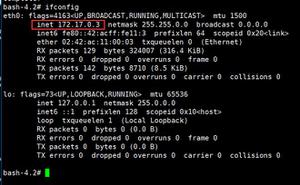Swiper 中 Animate 动画使用方法
Swiper Animate 是 Swiper 中文网提供的用于在 Swiper 内快速制作 CSS3 动画效果的小插件,适用于 Swiper2.x 和 Swiper3.x ,此插件不适用于 loop 模式。
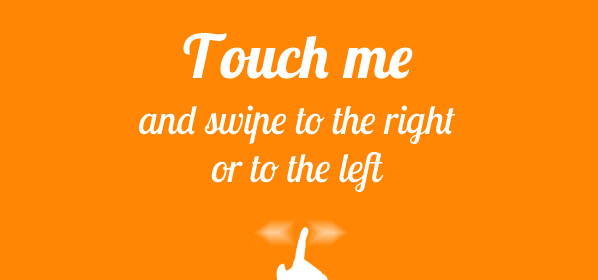
引入文件
使用 Swiper Animate 需要先加载 swiper.animate.min.js 和 animate.min.css。
<!DOCTYPE html><html>
<head>
<link rel="stylesheet" href="path/to/swiper.min.css">
<link rel="stylesheet" href="path/to/animate.min.css">
</head>
<body>
<script src="path/to/swiper.min.js"></script>
<script src="path/to/swiper.animate.min.js"></script>
</body>
</html>
初始化 Swiper
初始化时隐藏元素并在需要的时刻开始动画。
<script>var mySwiper = new Swiper ('.swiper-container', {
onInit: function(swiper){ //Swiper2.x的初始化是onFirstInit
swiperAnimateCache(swiper); //隐藏动画元素
swiperAnimate(swiper); //初始化完成开始动画
},
onSlideChangeEnd: function(swiper){
swiperAnimate(swiper); //每个slide切换结束时也运行当前slide动画
}
})
</script>
</body>
添加动画样式
在需要运动的元素上面增加类名 ani ,和其他的类似插件相同,Swiper Animate 需要指定几个参数:
- swiper-animate-effect:切换效果,例如 fadeInUp
- swiper-animate-duration:可选,动画持续时间(单位秒),例如 0.5s
- swiper-animate-delay:可选,动画延迟时间(单位秒),例如 0.3s
<div class="swiper-slide"><p class="ani" swiper-animate-effect="fadeInUp"
swiper-animate-duration="0.5s"
swiper-animate-delay="0.3s">内容</p>
</div>
如果以上这些效果不能满足你的需求,你可以仿照 animate.css 的格式制作一些其他效果,加到你自己的 CSS 文件。其他参数 transition-timing-function ,可以执行两种动画的 swiper.animate-twice 和可在 loop 模式下使用的 animateControl。
以上是 Swiper 中 Animate 动画使用方法 的全部内容, 来源链接: utcz.com/p/232311.html