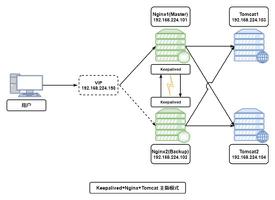Notify 基于 Bootstrap 的事件通知 jQuery 插件
以往的网页通知警告框都是在固定的位置,虽然有颜色字体的区分提示用户,但确实及其不友好的,他们也不够人性化的显示通知,这篇文章给大家介绍一个基于 Bootstrap 的插件,在网页的四个角落弹出消息通知。
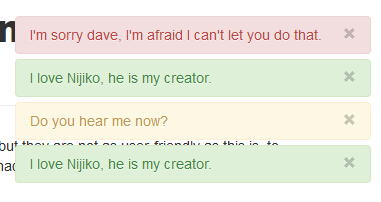
什么是真正的通知,旨在提示用户最新的消息和警告,Notify是这样的一个插件,可以弹出一个警告框,在网页的四个角,可以自定义配置外观显示效果,并且可以自动隐藏。
使用方法
Notify 默认使用 Bootstrap 的警告框样式显示通知,当然你也可以使用自定义的显示样式。
<link href="css/styles/alert-bangtidy.css" rel="stylesheet"><link href="css/styles/alert-blackgloss.css" rel="stylesheet">
除了引入上面的两个文件外,我们还需要引入 Notify 和 Bootstrap 的文件
<link href="bootstrap.min.css" rel="stylesheet"><script src="jquery.js"></script>
<script src="js/bootstrap-notify.js"></script>
接下来编写 HTML 代码
<div class='notifications top-left'></div>
配置 top-* 类,可以设置通知显示位置,通知支持四种不同的位置类,只有利用所提供的 CSS 文件。
| Position | Class Name | Description |
|---|---|---|
| Top Left | top-left | 通知将出现固定在左上角 |
| Top Right | top-right | 通知将出现固定在右上角 |
| Bottom Left | bottom-left | 通知将出现固定在左下角 |
| Bottom Right | bottom-right | 通知将出现固定在右下角 |
JavaScript代码
$('.top-left').notify({ message: { text: 'Aw yeah, It works!' }
}).show();
// 对于那些不可关闭且不褪色的函数,可以使用 .hide() 函数
可选参数
| Name | type | default | description |
|---|---|---|---|
| type | string | ‘success’ | Alert style, omit alert- from style name. |
| closable | boolean | true | Allow alert to be closable through a close icon. |
| transition | string | ‘fade’ | Alert transition, pretty sure only fade is supported, you can try others if you wish. |
| fadeOut | object | … | Fade alert out after a certain delay (in ms) Object structure: |
| message | object | … | Text to show on alert, you can use either html or text. HTML will override text. Object structure: |
| onClose | function | … | Called before alert closes. |
| onClosed | function | … | Called after alert closes. |
自定义样式
通知支持自定义样式,事实上,有几个来下载。左边的按钮显示。
自定义样式包括
- bangTidy:
css/styles/alert-bangtidy.css - blackgloss:
css/styles/alert-blackgloss.css只有WebKit大多支持!
github:https://github.com/goodybag/bootstrap-notify
以上是 Notify 基于 Bootstrap 的事件通知 jQuery 插件 的全部内容, 来源链接: utcz.com/p/232092.html