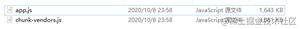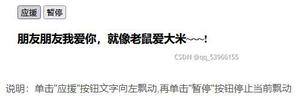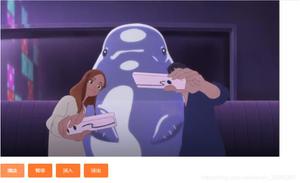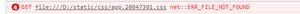Vue.js框架实现购物车功能
本文实例为大家分享了Vue.js框架实现购物车的具体代码,供大家参考,具体内容如下
<!DOCTYPE html>
<html lang="en" xmlns:v-on="http://www.w3.org/1999/xhtml">
<head>
<meta charset="UTF-8">
<title>Title</title>
<script src="../lib/vue.min.js"></script>
</head>
<body>
<div id="app" style="position: relative;left: 30%">
<table cellpadding="10">
<thead>
<th><input type="checkbox" v-model="cb" v-on:click="allSelect">全选</th>
<th>名称</th>
<th>单价</th>
<th>数量</th>
<th>金额</th>
<th>操作</th>
</thead>
<tbody>
<tr v-for="x in info">
<td><input type="checkbox" v-model="x.bol" v-on:click="sign()"></td>
<td>{{x.name}}</td>
<td>{{x.price}}</td>
<td><input type="number" v-model="x.num" min="0" style="width: 50px;text-align: center" v-on:click="count(x)" v-on:change="count(x)"></td>
<td>{{x.total}}</td>
<td><button v-on:click="del(x)">删除</button></td>
</tr>
</tbody>
</table>
<Br>
<p>总金额:{{all}}</p>
</div>
<script>
var vm = new Vue({
el: "#app",
data: {
all: 0,
cb: false,
info: [{
bol: false,
name: "iphone7",
price: 6000,
num: 1,
total: 6000
}, {
bol: false,
name: "荣耀6x",
price: 1200,
num: 1,
total: 1200
}, {
bol: false,
name: "dell笔记本",
price: 4000,
num: 1,
total: 4000
}]
},
methods: {
//计算单价
count: function(obj) {
for(var i = 0; i < this.info.length; i++) {
//
if(this.info[i] == obj) {
this.info[i].total = obj.price * obj.num;
}
//如果被选中了,就计算总价格
if(obj.bol) {
this.allSelect();
}
}
},
//删除
del: function(obj) {
this.info.splice(this.info.indexOf(obj), 1)
this.allCount();
},
//单选
sign: function() {
this.allCount();
},
//全选
allSelect: function() {
for(var i = 0; i < this.info.length; i++) {
this.info[i].bol = this.cb;
}
this.allCount();
},
//计算总价
allCount: function() {
//每次计算总价都要清空
this.all = 0;
for(var i = 0; i < this.info.length; i++) {
//计算被选中的商品
if(this.info[i].bol) {
this.all += this.info[i].total;
}
}
}
}
})
</script>
</body>
</html>
效果图:
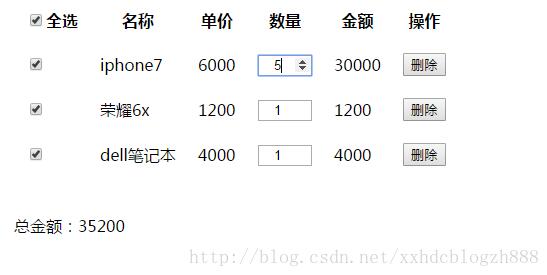
更多文章可以点击《Vue.js前端组件学习教程》学习阅读。
关于vue.js组件的教程,请大家点击专题vue.js组件学习教程进行学习。
更多vue学习教程请阅读专题《vue实战教程》
以上就是本文的全部内容,希望对大家的学习有所帮助,也希望大家多多支持。
以上是 Vue.js框架实现购物车功能 的全部内容, 来源链接: utcz.com/p/220882.html