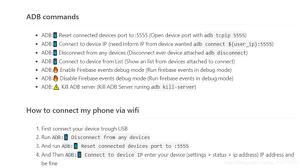VSCode中,如何以单元测试为入口调试React源码
问题来源
我将React项目clone到本地,想以单元测试为入口调试源码。
配置launch.json
{ "version": "0.1.0",
"configurations": [
{
"type": "node",
"request": "launch",
"name": "Jest Entry",
"program": "${workspaceRoot}/node_modules/.bin/jest",
"args": [
"${file}",
"--config",
"./scripts/jest/config.source.js",
"--runInBand"
],
"console": "integratedTerminal",
"internalConsoleOptions": "neverOpen",
"env": {
"NODE_ENV": "development"
}
}
]
}
根据以上配置,VSCode会调试当前打开的文件,然后我在测试用例中打断点,这一切都很顺利。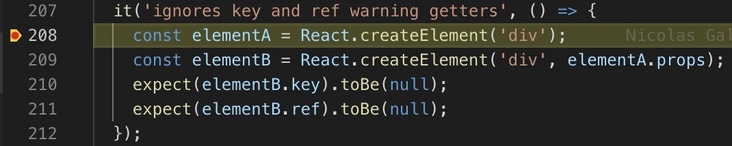
但是当我继续把断点打到/packages/react/src/ReactElement.js中时,VSCode无法准确进入断点。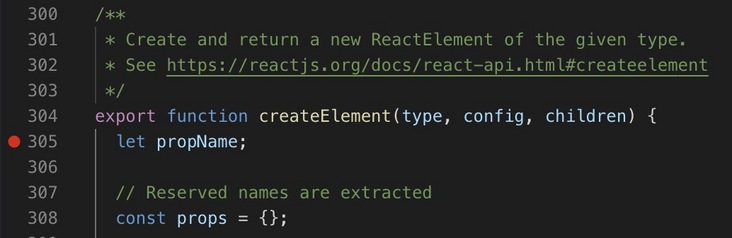
个人猜测
Jest是使用Babel来transform源码的(/scripts/jest/preprocessor.js),缺少sourceMap导致VSCode无法把断点映射到源码处。
哪位朋友可以指出我这一调试流程的问题或是提供调试React源码的方法吗?
回答:
你猜得是对的.
你需要在scripts/jest/preprocessor.js的babel配置中添加sourceMaps: 'both'或者sourceMaps: 'inline'
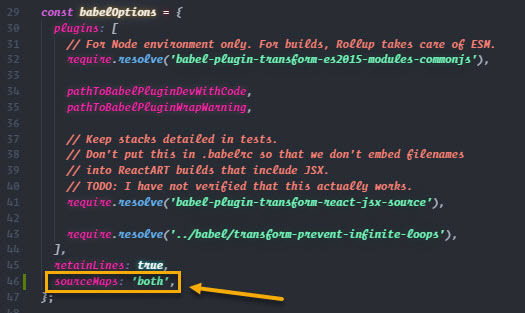
以上是 VSCode中,如何以单元测试为入口调试React源码 的全部内容, 来源链接: utcz.com/p/189136.html