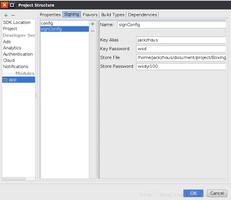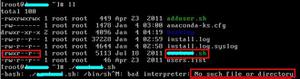如何在Appdelegate中通过获取keyWindow来present一个UIViewAlertViewController
1.问题描述
我想要在- (BOOL)application:(UIApplication )application didFinishLaunchingWithOptions:(NSDictionary )launchOptions中弹出present出一个UIViewAlertViewController,效果就是在启动页的时候弹出更新提示,但是因为当前的这个window还没有成为keyWindow,所以在启动页消失后,层次图就会变成下面这样。
是否只能等首页出现弹出UIAlertViewController才能正确的在keyWindow上弹出?
2.代码
[[UIApplication sharedApplication].keyWindow.rootViewController presentViewController:alertControler animated:YES completion:^{}];
也使用过
UIWindow *window = [UIApplication sharedApplication].delegate.window;[window makeKeyAndVisible];
[window.rootViewController presentViewController:alertControler animated:YES completion:^{
}];
3.请教
1.怎么样才是正确的姿势。。。
2.是否是因为当前的keyWindow和启动图过后出现首页时的keyWindow不同。(我觉得是这个原因)
回答:
根据你的需求,你应该在启动页里操作,而不是入口类
回答:
为何不测试一下呢,打印下它们的地址,看看是不是同一个?
回答:
用导航推不行吗?
回答:
为什么一定要用keywindow呢?用导航控制器或者tabBarController不可以么?
以上是 如何在Appdelegate中通过获取keyWindow来present一个UIViewAlertViewController 的全部内容, 来源链接: utcz.com/p/186408.html