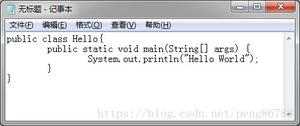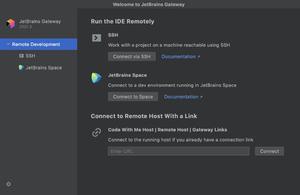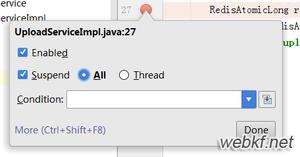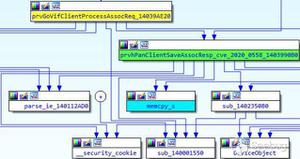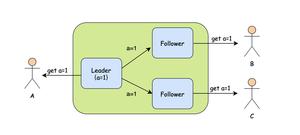一个关于Intellij 编辑页面出现延迟 并重写的问题?
我的环境是idea2017,最近导入一个项目是maven构建的ssm项目?其中的application.xml文件会出现卡死 重绘页面的情况?找到其原因:是一段 beans 代码造成的。代码如下
<beans xmlns="http://www.springframework.org/schema/beans" xmlns:xsi="http://www.w3.org/2001/XMLSchema-instance"
xmlns:context="http://www.springframework.org/schema/context"
xmlns:mvc="http://www.springframework.org/schema/mvc"
xmlns:beans="http://www.springframework.org/schema/websocket"
xsi:schemaLocation="http://www.springframework.org/schema/beans http://www.springframework.org/schema/beans/spring-beans.xsd http://www.springframework.org/schema/context http://www.springframework.org/schema/context/spring-context.xsd http://www.springframework.org/schema/mvc http://www.springframework.org/schema/mvc/spring-mvc.xsd http://www.springframework.org/schema/websocket http://www.springframework.org/schema/websocket/spring-websocket.xsd">
然后idea 当前那个xml 编辑页面就死了
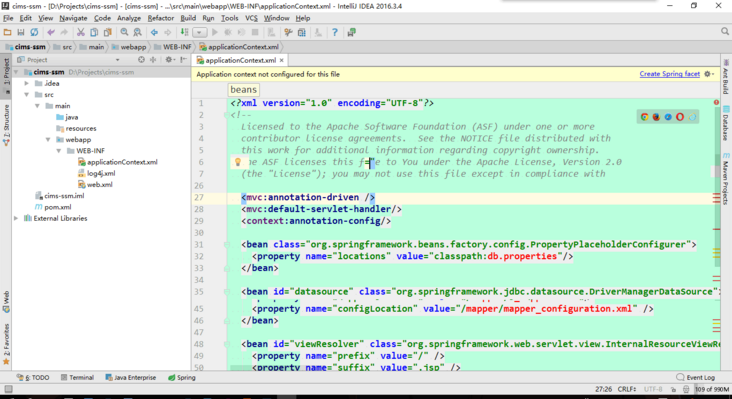
请问有人遇到过没有 仅仅是因为上面的代码?
回答:
先按照编辑区顶部的提示创建 Spring Facet,如果不行的话就尝试清空应用缓存并重启,该功能在 File 菜单下。
回答:
把IDEA的log贴出来看看它到底在干嘛
以上是 一个关于Intellij 编辑页面出现延迟 并重写的问题? 的全部内容, 来源链接: utcz.com/p/178109.html