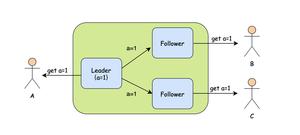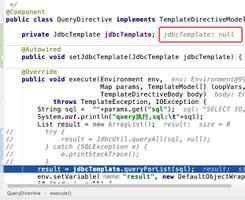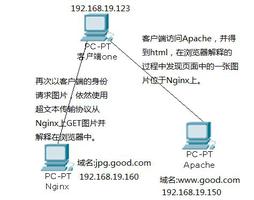javafx 自定义ListView的CellFactory后 显示数据时出现数据重复问题
编译环境:
jdk 1.8.0_131
ide IDEA Community 2017.3
功能描述:
本人尝试编写一个这样的用户界面,BorderPane左侧为ListView,中心为一个Label和TextField外加一个名为Submit的Button。当在TextField中输入字符串,并点击Submit后,被输入的字符串及创建的时间,还有一个状态Pass将被显示在左侧的ListView中。
为了实现此显示功能,我重新设置了ListView的CellFactory。在CellFactory中返回一个内部类TitleCell继承了ListCell类,重写其updateItem方法。如下:
private class TitleCell extends ListCell<SimpleDocument> { @Override
public void updateItem(SimpleDocument item, boolean empty){
super.updateItem(item, empty);
if(!empty && item != null){
BorderPane cell = new BorderPane();
Text title = new Text(item.getTitle());
title.setFont(Font.font(14));
Text date = new Text(item.getDate().toString());
date.setFont(Font.font(10));
Text source = new Text(item.getStatus());
source.setFont(Font.font(10));
cell.setTop(title);
cell.setLeft(date);
cell.setRight(source);
setGraphic(cell);
}
}
问题出现:
编译通过,执行程序。向TextField输入字符串"abc"点击Submit结果正常。如图: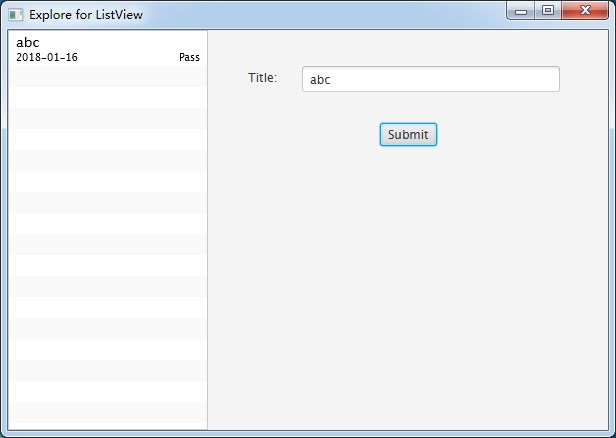
再次向TextField输入字符串"def",点击Submit,问题出现。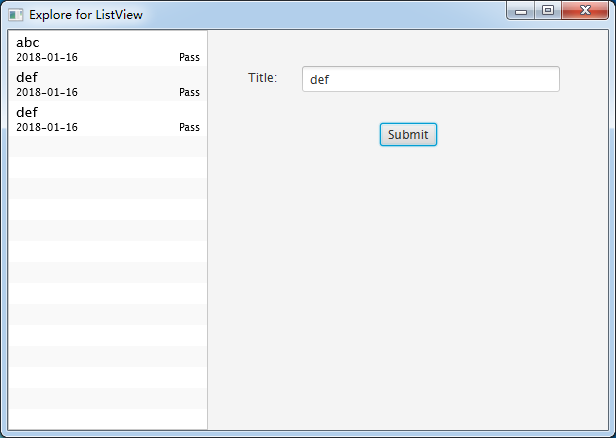
如上图,出现显示了两次def的问题。
为什么会如此,怎样解决?还请各位大神不吝赐教。
附源代码链接:代码
回答:
@Override
public void updateItem(SimpleDocument item, boolean empty){ super.updateItem(item, empty);
if(!empty && item != null){
BorderPane cell = new BorderPane();
Text title = new Text(item.getTitle());
title.setFont(Font.font(14));
Text date = new Text(item.getDate().toString());
date.setFont(Font.font(10));
Text source = new Text(item.getStatus());
source.setFont(Font.font(10));
cell.setTop(title);
cell.setLeft(date);
cell.setRight(source);
setGraphic(cell);
}else if(empty){
setText(null);
setGraphic(null);
}
}
以上是 javafx 自定义ListView的CellFactory后 显示数据时出现数据重复问题 的全部内容, 来源链接: utcz.com/p/176381.html