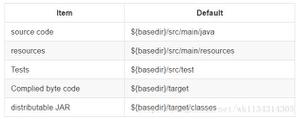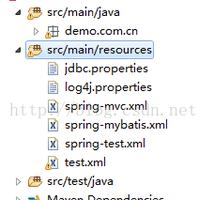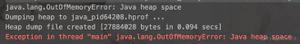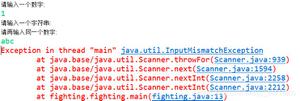eclipse建的maven项目的pom.xml第一行报错,怎么解决?
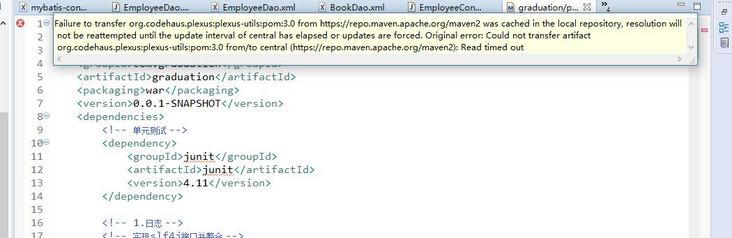
Failure to transfer org.codehaus.plexus:plexus-utils:pom:3.0 from https://repo.maven.apache.org... was cached in the local repository, resolution will
not be reattempted until the update interval of central has elapsed or updates are forced. Original error: Could not transfer artifact
org.codehaus.plexus:plexus-utils:pom:3.0 from/to central (https://repo.maven.apache.org... Read timed out
我自己上网搜过,但那些人的方法真的不管用....
回答:
你连接 https://repo.maven.apache.org... 这个网址超时了,什么时候能访问这个网址,你的问题也就解决了
回答:
首先确认你的机器可以直接访问https://repo.maven.apache.org...
删除本地maven仓库中的org/codehaus/plexus/plexus-utils/3.0/目录,在eclipse中选中项目,使用快捷键
ALT+F5,在弹框上勾选Force Update of ..... 点击Ok,重新更新依赖可以在控制台查看日志详情
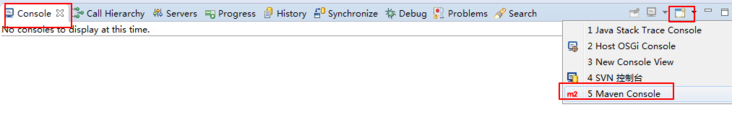
以上是 eclipse建的maven项目的pom.xml第一行报错,怎么解决? 的全部内容, 来源链接: utcz.com/p/170041.html