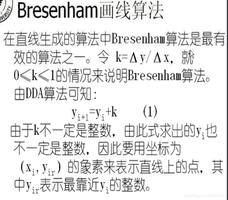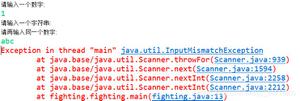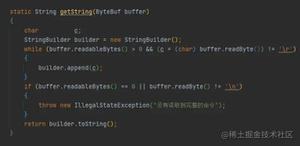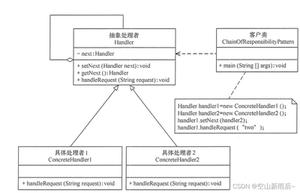【Java】生成验证码 EasyCaptcha
验证码生成 EasyCaptcha
JavaWeb图形验证码,支持gif验证码,可用于基于的session的web项目和前后端分离的项目。
一、引入依赖
<dependency>
<groupId>com.github.whvcse</groupId>
<artifactId>easy-captcha</artifactId>
<version>1.6.2</version>
</dependency>
二、验证码常用类型
- png类型
@RequestMapping("/captcha")
public void captcha(HttpServletResponse response) throws IOException {
// png类型
SpecCaptcha captcha = new SpecCaptcha(130, 48);
String text = captcha.text();// 获取验证码的字符
char[] chars = captcha.textChar();// 获取验证码的字符数组
System.out.println("验证码:"+text);
System.out.println(chars);
// 输出验证码
captcha.out(response.getOutputStream());
}

- gif类型
@RequestMapping("/captcha")
public void captcha(HttpServletResponse response) throws IOException {
// 三个参数分别为宽、高、位数
GifCaptcha gifCaptcha = new GifCaptcha(100, 48, 4);
// 设置类型:字母数字混合
gifCaptcha.setCharType(Captcha.TYPE_DEFAULT);
//获取验证码
String text = gifCaptcha.text();
System.out.println("验证码为:"+text);
// 输出验证码
gifCaptcha.out(response.getOutputStream());
}
![]()
- 中文类型
@RequestMapping("/captcha")
public void captcha(HttpServletResponse response) throws IOException {
// 中文类型
ChineseCaptcha captcha = new ChineseCaptcha(130, 48);
//获取验证码
String text = captcha.text();
System.out.println("验证码为:"+text);
// 输出验证码
captcha.out(response.getOutputStream());
}

- 算术类型
@RequestMapping("/captcha")
public void captcha(HttpServletResponse response) throws IOException {
// 算术类型
ArithmeticCaptcha captcha = new ArithmeticCaptcha(130, 48);
captcha.setLen(3); // 几位数运算,默认是两位
captcha.getArithmeticString(); // 获取运算的公式
String text = captcha.text();// 获取运算的结果
System.out.println("计算结果为:"+text);
// 输出验证码
captcha.out(response.getOutputStream());
}
以上是 【Java】生成验证码 EasyCaptcha 的全部内容, 来源链接: utcz.com/a/98871.html