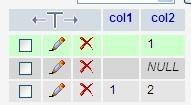【linux】linux个别用户sftp坏掉,验证密码后卡住, 大概是什么问题?
问题描述
linux个别用户sftp坏掉,验证密码后卡住, 大概是什么问题?
所有采用sftp的软件都不能用了
winsshfs 点击mount后就卡住
xftp 连接验证结束后也卡住
sublimeText3 的sftp插件也不好用了
突然发生的情况
之前一直用着都没有问题
一直正常使用 只是 在出现故障几天前安装了tmux(安装tmux后也正常使用了好多天)
本机执行sftp命令也不行
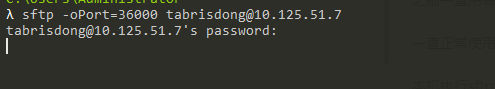
到这里就卡住了
其他用户就可以
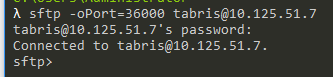
-----------------------update--------------------------
成功与不成功的多了一些输出
debug2: Remote version: 3debug2: Server supports extension "[email protected]" revision 1
debug2: Server supports extension "[email protected]" revision 2
debug2: Server supports extension "[email protected]" revision 2
Connected to [email protected]
debug3: Sent message fd 6 T:16 I:1
debug3: SSH_FXP_REALPATH . -> /data/home/tabris size 0
sftp>
这是成功的输出(仅复制了输入密码后面的
[email protected]'s password:debug3: send packet: type 50
debug2: we sent a password packet, wait for reply
debug3: receive packet: type 52
debug1: Authentication succeeded (password).
Authenticated to 10.125.51.7 ([10.125.51.7]:36000).
debug2: fd 4 setting O_NONBLOCK
debug2: fd 5 setting O_NONBLOCK
debug1: channel 0: new [client-session]
debug3: ssh_session2_open: channel_new: 0
debug2: channel 0: send open
debug3: send packet: type 90
debug1: Requesting [email protected]
debug3: send packet: type 80
debug1: Entering interactive session.
debug1: pledge: network
debug3: receive packet: type 91
debug2: channel_input_open_confirmation: channel 0: callback start
debug2: fd 3 setting TCP_NODELAY
debug2: client_session2_setup: id 0
debug1: Sending subsystem: sftp
debug2: channel 0: request subsystem confirm 1
debug3: send packet: type 98
debug2: channel_input_open_confirmation: channel 0: callback done
debug2: channel 0: open confirm rwindow 0 rmax 32768
debug2: channel 0: rcvd adjust 2097152
debug3: receive packet: type 99
debug2: channel_input_status_confirm: type 99 id 0
debug2: subsystem request accepted on channel 0
debug2: Remote version: 3
debug2: Server supports extension "[email protected]" revision 1
debug2: Server supports extension "[email protected]" revision 2
debug2: Server supports extension "[email protected]" revision 2
Connected to [email protected]
debug3: Sent message fd 6 T:16 I:1
debug3: SSH_FXP_REALPATH . -> /data/home/tabris size 0
sftp>
这是不成功的输出(仅复制了输入密码后面的
[email protected]'s password:debug3: send packet: type 50
debug2: we sent a password packet, wait for reply
debug3: receive packet: type 52
debug1: Authentication succeeded (password).
Authenticated to 10.125.51.7 ([10.125.51.7]:36000).
debug2: fd 4 setting O_NONBLOCK
debug2: fd 5 setting O_NONBLOCK
debug1: channel 0: new [client-session]
debug3: ssh_session2_open: channel_new: 0
debug2: channel 0: send open
debug3: send packet: type 90
debug1: Requesting [email protected]
debug3: send packet: type 80
debug1: Entering interactive session.
debug1: pledge: network
debug3: receive packet: type 91
debug2: channel_input_open_confirmation: channel 0: callback start
debug2: fd 3 setting TCP_NODELAY
debug2: client_session2_setup: id 0
debug1: Sending subsystem: sftp
debug2: channel 0: request subsystem confirm 1
debug3: send packet: type 98
debug2: channel_input_open_confirmation: channel 0: callback done
debug2: channel 0: open confirm rwindow 0 rmax 32768
debug2: channel 0: rcvd adjust 2097152
debug3: receive packet: type 99
debug2: channel_input_status_confirm: type 99 id 0
debug2: subsystem request accepted on channel 0
回答
加上-vvv参数, 把中间的输出结果打出来看看
sftp -vvv -oPort=36000 [email protected]看上去登录验证都通过了,获取终端时卡住了, 不妨试试加 -t 参数
ssh -t -oPort=36000 [email protected] /bin/bash 这样登录时用户可以跳过远端脚本如 /etc/profile 和 ~/.profile ~/.bashrc 等等。
很可能这些脚本有问题,导致用户无法进入系统。
以上是 【linux】linux个别用户sftp坏掉,验证密码后卡住, 大概是什么问题? 的全部内容, 来源链接: utcz.com/a/85357.html