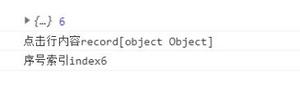【Vue】iview table 里button的loading属性如何配置
render渲染的button这样添加loading属性,触发事件后所有的按钮都会是loading状态,有什么方法可以只让当前被点击的按钮loading吗?
{title: '操作',
key: 'action',
width: 150,
align: 'center',
render: (h, params) => {
return h('div', [
h('Button', {
props: {
type: 'primary',
size: 'small'
},
style: {
marginRight: '5px'
},
on: {
click: () => {
this.edit(params.index, params.row)
}
}
}, '编辑'),
h('Button', {
props: {
type: 'error',
size: 'small',
loading: this.loading
},
on: {
click: () => {
this.remove(params.index, params.row)
}
}
}, '删除')
]);
}
}
回答
你将loading定义为数组,然后loading:this.loading[params.index],你在根据点击传入的params.index来改变loading数组对应的值不就好了
你解决了吗?我现在也遇到这个问题了
每個btn持有一個loading
先定义一个数组存放
for(let i = 0; i < vm.infoMangementPage.pageSize; i++) {
vm.UploadLoading[i] = false;}
const infoMangementReport = (vm, h, currentRow, index, params) => {
return h('Button', { props: {
type: 'primary',
loading: vm.UploadLoading[index]
},
style: {
margin: '10px 0 0 10px'
},
on: {
'click': () => {
vm.$set(vm.UploadLoading,index,true);
getMethod('调取后端接口', {
params: {
}
}).then(res => {
vm.$set(vm.UploadLoading,index,false);
})
}
}
}, '编辑')
}
使用jsx更简单,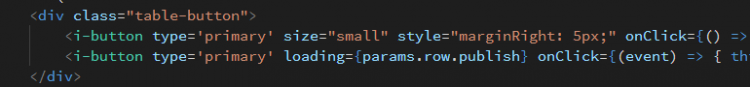 ,后面的点击事件中操作控制loading的属性状态。
,后面的点击事件中操作控制loading的属性状态。
render: (h, params) => { return h("div", [
h(
"Button",
{
props: {
type: "primary",
size: "small",
ghost: true,
loading:params.row.$isLoading
},
on: {
click: () => {
this.processClick(params);
}
}
},
"获取任务"
)
]);
}
methods:{
processClick(params){
this.$set(params.row, '$isLoading', true)
}
}
解决了么 我也遇到这个问题了
以上是 【Vue】iview table 里button的loading属性如何配置 的全部内容, 来源链接: utcz.com/a/83258.html