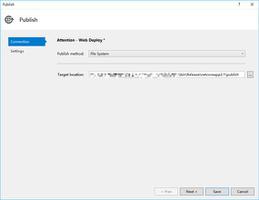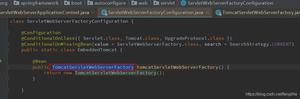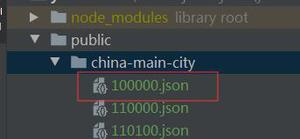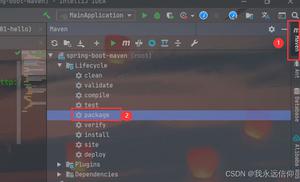【Vue】axios interceptors 拦截配置
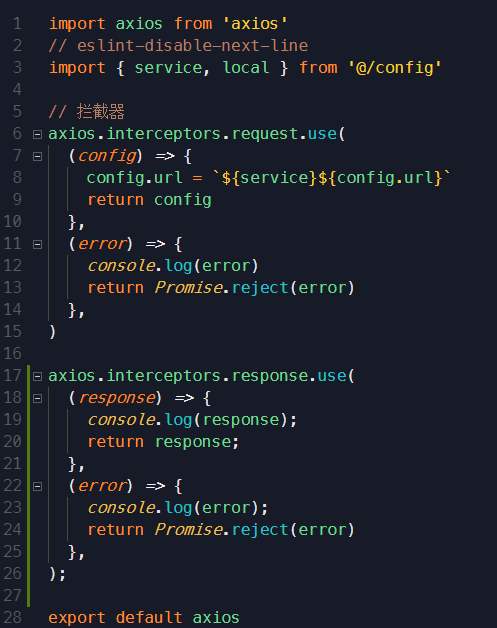
请问下我用interceptors拦截response的时候如何根据
response.data.statusCode == '-1'的时候调用iview组件给出提示,然后router跳转至登录页面呢?
回答
// 以下代码插入在响应拦截器返回数据时处理
let data = response.data;if(data.statusCode === -1){
Vue.$Message.error('需要登录');
setTimeout(function(){
// 控制路由跳转或者直接改变href到登录页
window.location.href = '/login' :
},1000)
return ;
}
return data;
以下代码是我前几天写的,也是用与ajax响应统一处理axios.interceptors.response.use(function (response) {
if(response.data.code === 1){
// 后端返回系统错误,抛出错误信息
let ifr = document.getElementById("mainframe");
if (ifr) {
ifr.contentWindow.document.location.reload();
} else {
location.pathname === "/logout" ? location.href = '/' : location.reload();
}
}
let url = response.config.url;
// 自定义错误处理,此处错误不弹出提示,需要在传入的success回调中自定义对response code的处理,可能和具体业务逻辑有关,并不是所有非0的返回状态码都需要弹窗提示,依赖了loadsh.js
let index = _.indexOf(["/query_login","/password_login","/user/get_wechat_bind_uuid","/user/query_login"],url);
if(index >= 0){
return response.data;
}
// 判断code
let data = response.data;
if(data.code !== 0){
throw new Error(data.msg)
}
return response.data;
}, function (error) {
if(error){
// 执行自定义错误回调
return Promise.reject(error);
}else{
// 错误提示
Vue.$Message.error(error.msg);
}
});
当在代码中使用 Vue.use(iView) 的时候,iView 会在 Vue 构造函数的原型上添加一个 $Message 属性,所以我们才可以在每个组件中使用 this.$Message.error() 方法( this 指向 Vue 组件实例),题主想要在一个单独的文件(非组件)中使用提示,只需直接从原型上拿到方法即可:
import Vue from 'vue'Vue.prototype.$Message.error('请先登录')
以上是 【Vue】axios interceptors 拦截配置 的全部内容, 来源链接: utcz.com/a/82504.html