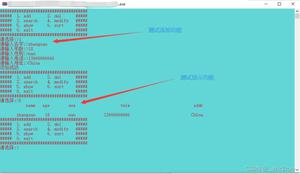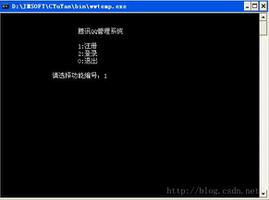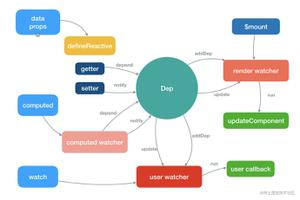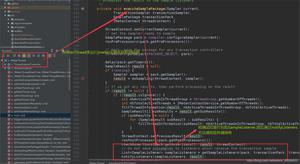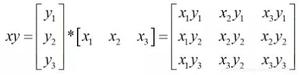【前端】如何实现四栏等宽自适应布局
面试的时候碰到的问题, 如何实现四栏等宽,中间设置一定间隙的自适应布局:
如图,在未知宽度的父容器中, 里面四列等宽,中间间隙相等,比如10px:(我目前只想到是用JS先获取父容器宽度,然后通过减去间隙,再计算设置列的宽度后设置列宽度),有没有不用JS的方法?
回答
<meta charset="UTF-8"><title>四列等框</title>
<style type="text/css">
*{margin: 0;padding:0;}
.wrap{
display: flex;
height: 400px;
}
.wrap div{
background: blue;
flex: 1;
}
.wrap div+div{
margin-left: 10px;
}
</style>
<div class="wrap">
<div>DIV1</div>
<div>DIV2</div>
<div>DIV3</div>
<div>DIV4</div>
</div>
</body>
你可以这样试试:(假设外层容器的宽度为100%),
.wrap div{
background: blue; float:left;
width:20%;
height:100%;
margin:0 2.5%;
}
bootstrap的栅格系统
以上是 【前端】如何实现四栏等宽自适应布局 的全部内容, 来源链接: utcz.com/a/81079.html