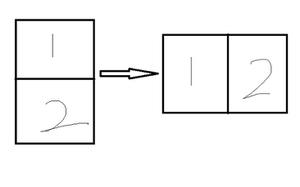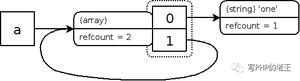【前端】这个网页中背景轮换的效果是如何实现的?
https://templated.co/roadtrip
这个网页中当上下滚动时,背景会跟着变换,这是如何实现的。
回答
提供个思路,js得到滚动的值,然后给元素的background-position做改变,代码在下面,可以试一下。图片的路径要注意
css
<style> html, body {height:100%;overflow:auto;margin: 0;}
.wrap{
width: 900px;
height: 450px;
overflow-x: hidden;
overflow-y: scroll;
position: relative;
}
.one,.two,.three{
width: 900px;
height: 450px;
}
.one{
background-color: rgba(0, 255, 0, 0.2)
}
.two{
background-color: rgba(255, 0, 0, 0.2)
}
.three{
background-color: rgba(0, 0, 255, 0.2)
}
.bgImgOne{
width: 900px;
height: 450px;
position: absolute;
z-index: -1;
top: 0;
background: url("./img/1.jpeg") no-repeat top left / 900px 450px;
}
.bgImgTwo{
width: 900px;
height: 450px;
position: absolute;
z-index: -1;
top: 450px;
background: url("./img/2.jpeg") no-repeat top left / 900px 450px;
}
.bgImgThree{
width: 900px;
height: 450px;
position: absolute;
z-index: -1;
top: 900px;
background: url("./img/2.jpg") no-repeat top left / 900px 450px;
}
</style>
html
<div class="wrap"> <div class="bgImgOne"></div>
<div class="bgImgTwo"></div>
<div class="bgImgThree"></div>
<div class="one">111111111</div>
<div class="two">222222222</div>
<div class="three">333333333</div>
</div>
js
var wrap = document.getElementsByClassName('wrap')[0]; var bgImgOne = document.getElementsByClassName('bgImgOne')[0];
var bgImgTwo = document.getElementsByClassName('bgImgTwo')[0];
var bgImgThree = document.getElementsByClassName('bgImgThree')[0];
var num = 0;
wrap.addEventListener("scroll", function() {
num = wrap.scrollTop;
bgImgOne.style.backgroundPosition = "0px " + num + "px";
bgImgTwo.style.backgroundPosition = "0px " + (num-450) +"px";
if(num>=450){
bgImgThree.style.backgroundPosition = "0px " + (num-900) +"px";
}
})



background-position
以上是 【前端】这个网页中背景轮换的效果是如何实现的? 的全部内容, 来源链接: utcz.com/a/81066.html