【前端】如何以base64输出图片
是这样的,今天按着网上的资料写了一个PHP生成验证码的模板:
<?php// 获取验证码(参数:验证码个数,验证码宽度,验证码高度)
function getCode($num = 4, $width = 100, $height = 30){
session_start();
$authcode='';
// 生成验证码
for($i=0;$i<$num;$i++){
switch(rand(0,1))
{
case 0:$authcode[$i]=chr(rand(48,57));break; // 数字
case 1:$authcode[$i]=chr(rand(65,90));break; // 大写字母
//case 2:$authcode[$i]=chr(rand(97,122));break; // 小写字母
}
}
$_SESSION["AuthCode"]=$authcode;
$image=imagecreate($width,$height); // 赋值宽度,高度
imagecolorallocate($image,255,255,255); // 设定图片背景颜色
// 生成干扰像素
for($i=0;$i<80;$i++){
$dis_color=imagecolorallocate($image,rand(0,2555),rand(0,255),rand(0,255));
imagesetpixel($image,rand(1,$width),rand(1,$height),$dis_color);
}
// 打印字符到图像
for($i=0;$i<$num;$i++){
$char_color=imagecolorallocate($image,rand(0,2555),rand(0,255),rand(0,255));
imagechar($image,60,($width/$num)*$i,rand(0,5),$authcode[$i],$char_color);
}
// 将图片直接输出
header("Content-type:image/png");
imagepng($image);//输出图像到浏览器
imagedestroy($image);//释放资源
}
getCode();
可是我不想让他直接输出图片,而是以base64输出图片,请问该如何做?自己试了很多方法都不成功,除非必须这样:
$img_file = 'https://www.xxxxxxxxxx.com/authcode.php';$img_info = getimagesize($img_file);
$img_src = "data:{$img_info['mime']};base64," . base64_encode(file_get_contents($img_file));
echo "<img src='https://segmentfault.com/q/1010000009497110/{$img_src}' />";
请问如何在getCode中就直接输出base64呢?
回答
是否直接输出图片关键在于
关闭 header
imagepng函数, 第二个参数设置图片保存位置.
然后去读取存储位置读取图片, 转换成base64.
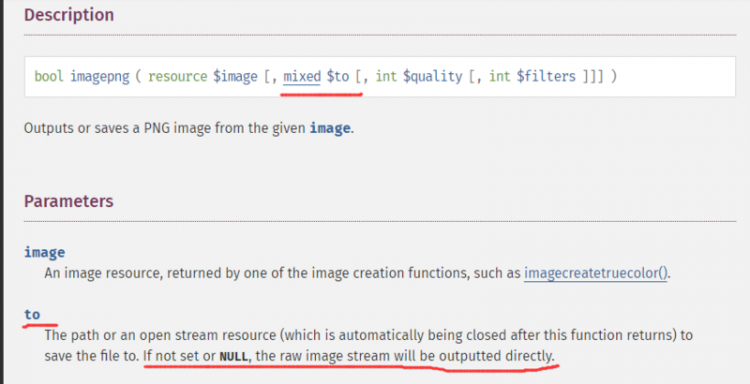
文档下面的留言部分可能有你需要的答案
ob_start();imagepng($image);
$image_data = ob_get_contents();
ob_end_clean();
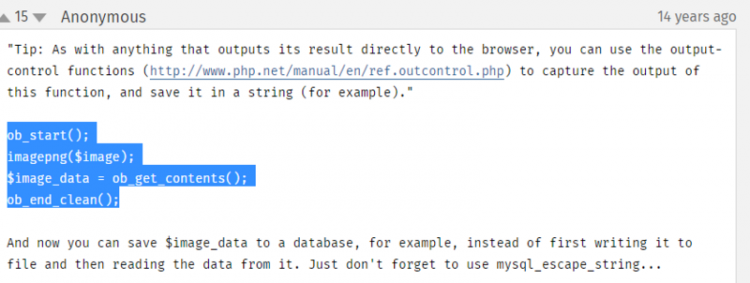
以上是 【前端】如何以base64输出图片 的全部内容, 来源链接: utcz.com/a/80321.html






