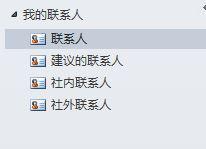如何阻止文本框再次聚焦当鼠标从划词弹出的图标栏移回文本框后
第一个脚本,当鼠标移到input、textarea元素的文本框,自动聚焦,光标在文字末尾,移出input、textarea会自动失焦
另一个脚本,划词弹图标栏
鼠标从图标栏移到文本框后,或者点击图标执行功能,比如复制,图标栏自动消失后,鼠标在文本框,会自动再次聚焦文本框,划词的文字会消失,光标在文字末尾
如何让鼠标从图标栏,移回到文本框不再自动聚焦,保留划词文字
有一个思路,使用油猴子存储本次鼠标所在位置的元素,移到下一个元素判断上一个元素是是img,就不自动聚焦,从input、textarea元素移到img元素清除失焦的计时
不知道如何存储本次的元素,作为下一次的判断
图标栏元素e.target.localName ==='img'
划词弹图标栏工具
//自动聚焦document.addEventListener('mouseover', function (e) {
if (e.target.localName ==='input' || e.target.localName ==='textarea'){
e.target.focus();
var val = e.target.value; //store the value of the element
e.target.value = ''; //clear the value of the element
e.target.value = val; //set that value back.
}
});
//失焦
document.addEventListener('mouseout', function (e) {
var text = window.getSelection().toString().trim();
timer = setTimeout(function () {
e.target.blur();
}, 20)
if(text){
clearTimeout(timer);
}
},false);
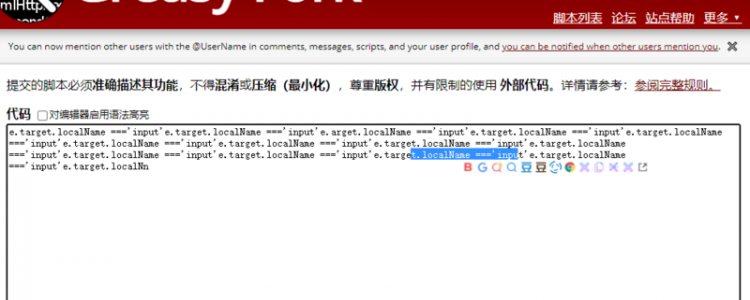
回答
判断输入框的selectionStart和end 一样就focus 不一样就说明有选择的然后就不focus 这样可以么
以上是 如何阻止文本框再次聚焦当鼠标从划词弹出的图标栏移回文本框后 的全部内容, 来源链接: utcz.com/a/76738.html