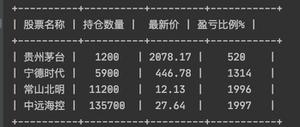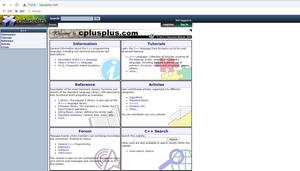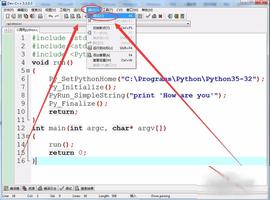【Python】用Python爬取了三大相亲软件评论区,结果...





本文以 360 手机助手为例,地址为:http://zhushou.360.cn/,相亲软件选择 3 个比较流行的,分别为:世纪佳缘、百合婚恋、有缘网,我们使用 Python 爬取软件评论区,看看用户评价情况。
先来看一下这三款软件的下载量和好中差评占比情况(下图单位为万次)。
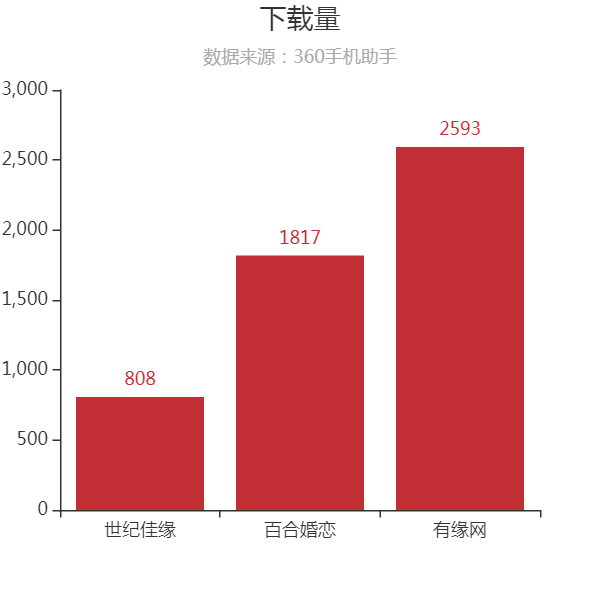
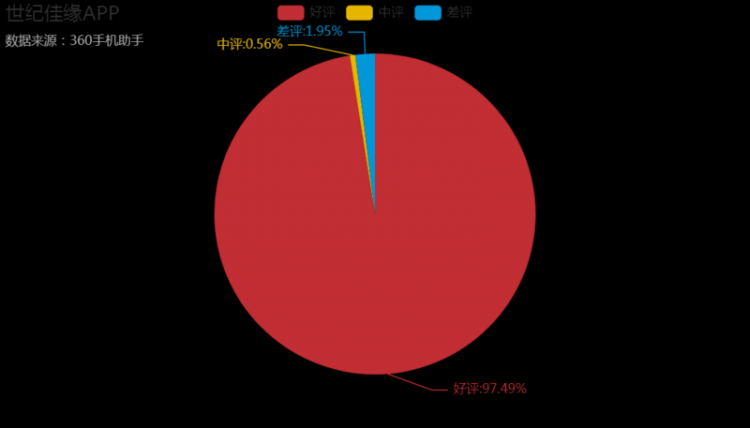
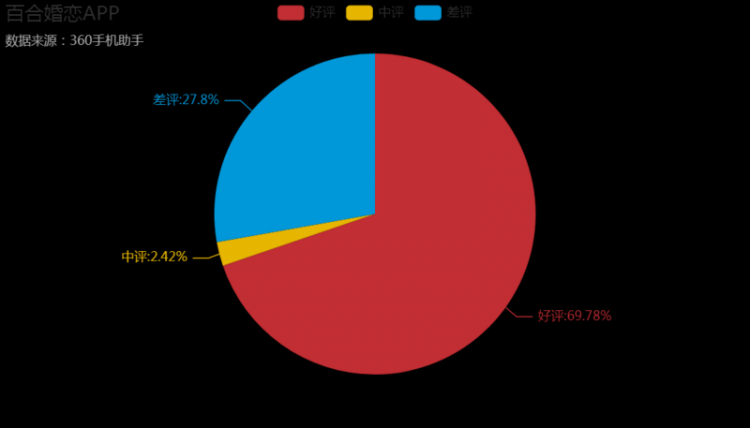
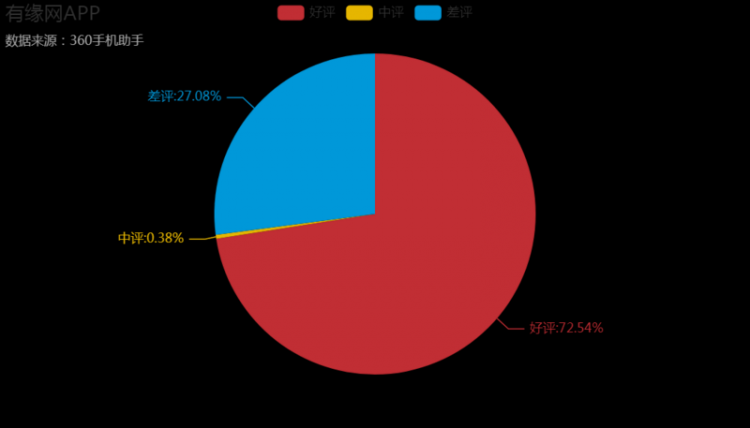
下面开始爬取评论区,以世纪佳缘为例,首先,在搜索框输入世纪佳缘进行搜索,如图所示:

接着,点击搜索到的软件进入其详情页,如图所示:

将页面向下拉就可以看到评论区了,如图所示:

此时打开开发者工具并选择Network项,点击查看更多评论,然后可以看到getComments请求,如图所示:
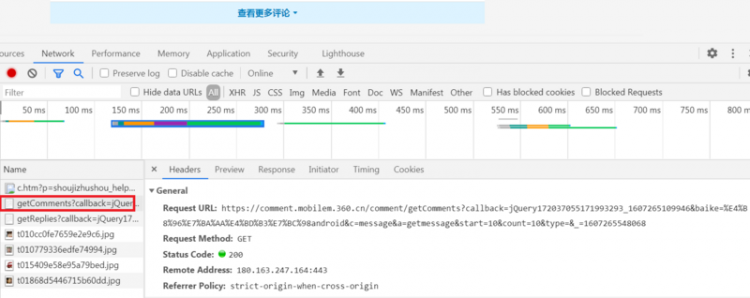
通过这个请求我们就可以动态获取评论区数据了,其中参数star为开始的评论索引,参数count为每次加载的评论个数,可以通过参数callback、baike指定不同应用,爬取代码实现如下:
headers = {"Accept": "*/*",
"Accept-Encoding": "gzip, deflate, sdch",
"Accept-Language": "zh-CN,zh;q=0.8",
"Connection": "keep-alive",
"Host": "comment.mobilem.360.cn",
"User-Agent": "Mozilla/5.0 (Windows NT 6.1; WOW64) AppleWebKit/537.36 (KHTML, like Gecko) Chrome/57.0.2987.98 Safari/537.36 LBBROWSER"
}
def comment_spider(param, file_name):
base_url = "http://comment.mobilem.360.cn/comment/getComments?c=message&a=getmessage&&count=50"
start = 0
for i in range(1, 50):
print("第{}页".format(i))
url = base_url + param + "&start=" + str(start)
r = requests.get(url, headers=headers)
data = re.findall("{\"errno\"(.*)\);}catch\(e\){}", r.text)
# 转为 Json 格式
jdata = json.loads("{\"errno\"" + data[0])
for message in jdata["data"]["messages"]:
content = message["content"]
print(content)
with open(file_name + ".txt", "a", encoding="utf-8") as f:
f.write(content)
start = start + 50
time.sleep(2)
我们将爬取的评论数据存到了 txt 文件中。
接着,我们将评论数据进行词云展示,代码实现如下:
with open("yy.txt", "r", encoding="utf-8") as f:content = f.read()
stylecloud.gen_stylecloud(text=content, max_words=600,
collocations=False,
font_path="SIMLI.TTF",
icon_name="fas fa-heart",
size=800,
output_name="yy.png")
Image(filename="yy.png")
最后,通过词云看一下用户对上述软件的评价情况。
世纪佳缘:
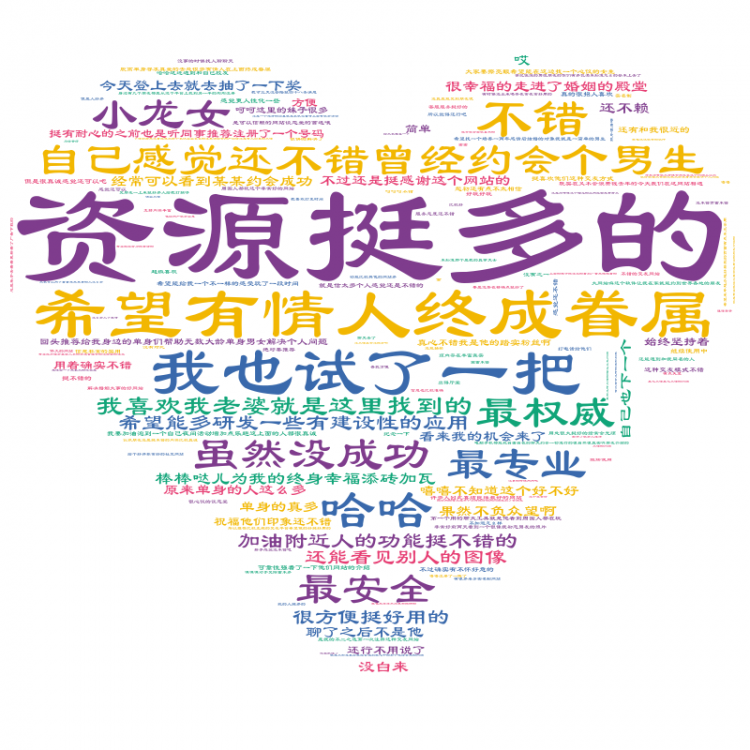
百合婚恋:
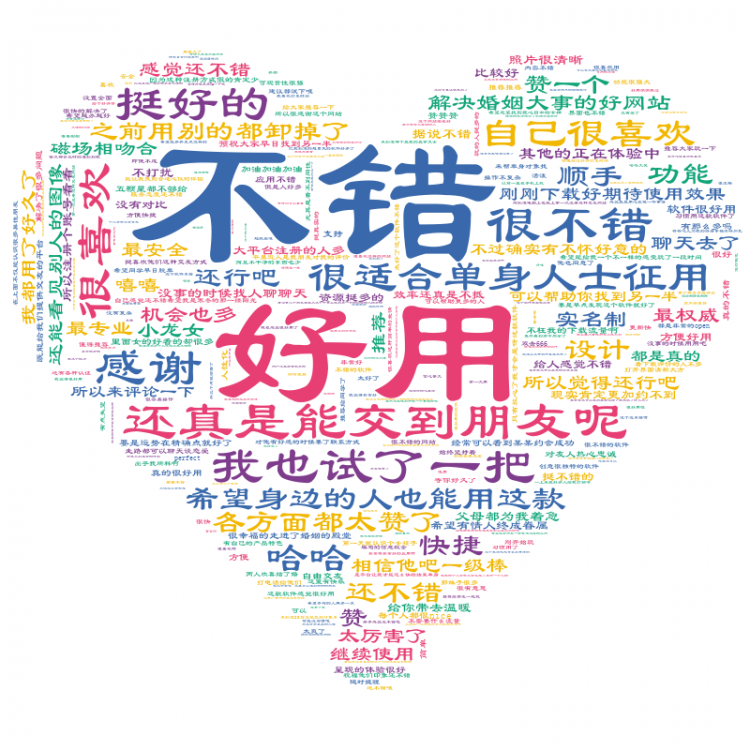
有缘网:
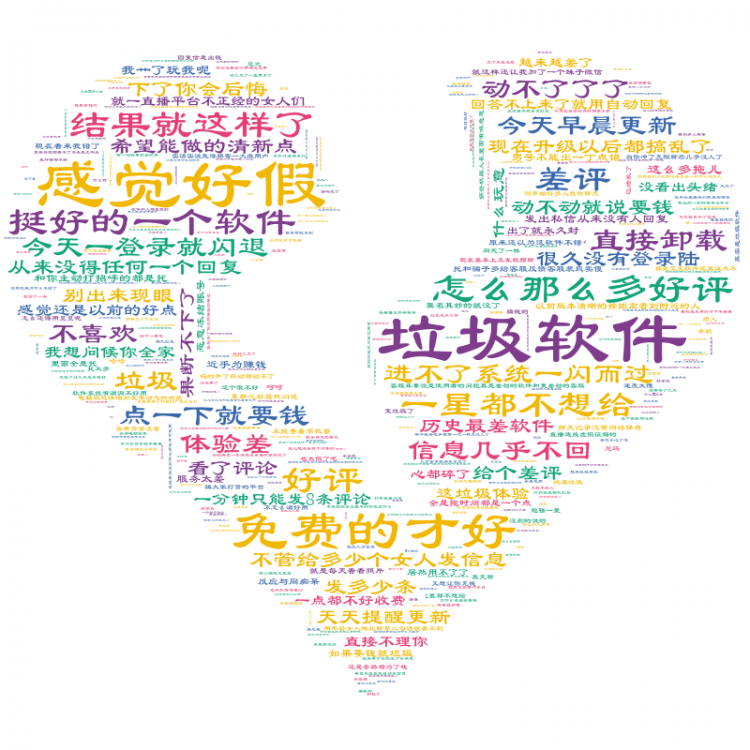
源码在公众号 Python小二 后台回复 201207 获取。
声明:本文不构成对上述相亲软件的任何使用建议。
以上是 【Python】用Python爬取了三大相亲软件评论区,结果... 的全部内容, 来源链接: utcz.com/a/72280.html