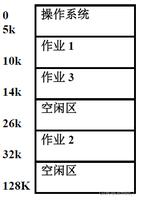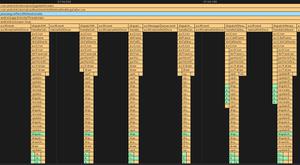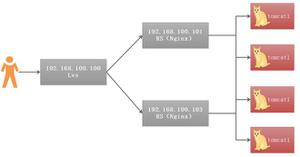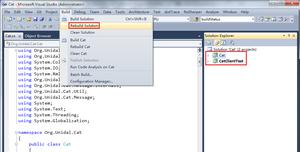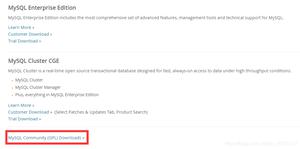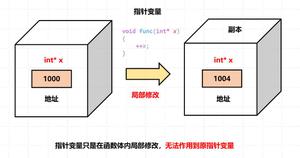Windows Server2012 R2 无法安装.NET Framework 3.5
报错如下:
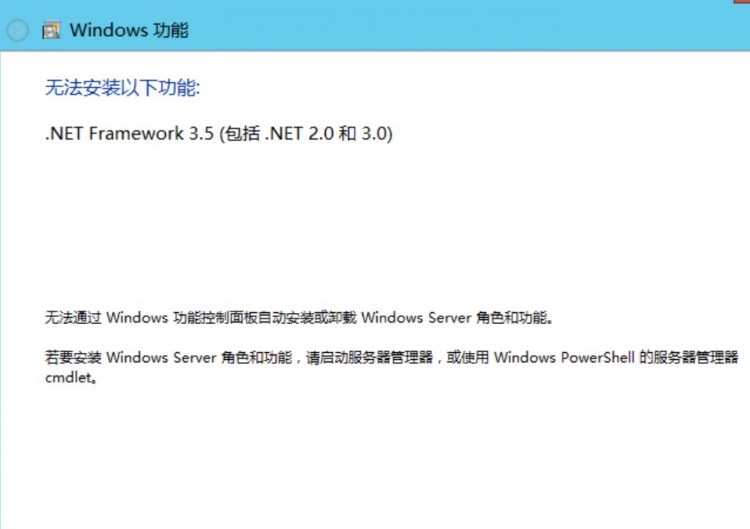
通过服务器管理器添加功能报错

解决办法:
1.解压WindowsServer2012R2镜像文件,把sources目录下的sxs目录拷贝到目标主机的C盘中(C:\sxs)
2.指定备用源路径
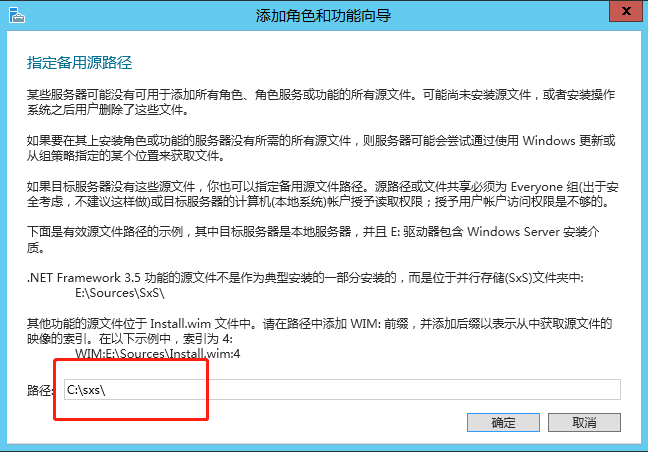
安装成功
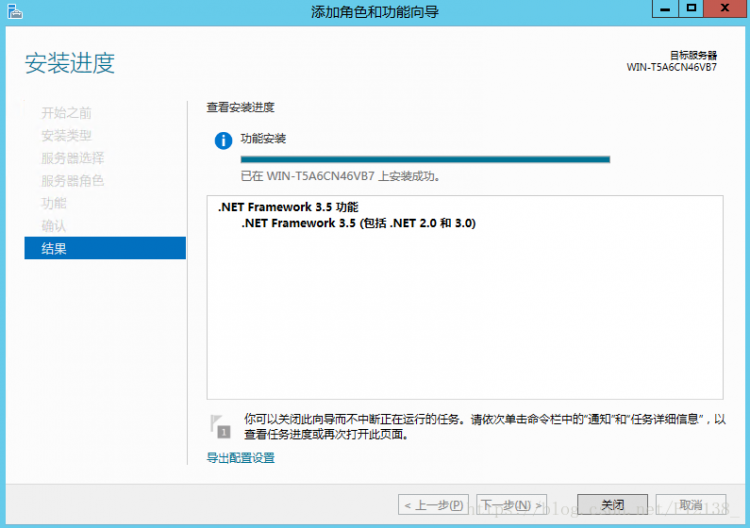
附sxs文件:https://pan.baidu.com/s/1cge0AOLrmglTTn05y_OgFA
提取码:zq8h
参考文档:https://blog.csdn.net/F12138_/article/details/80220698
以上是 Windows Server2012 R2 无法安装.NET Framework 3.5 的全部内容, 来源链接: utcz.com/a/68436.html