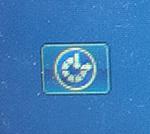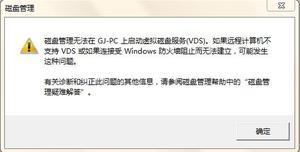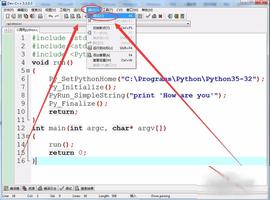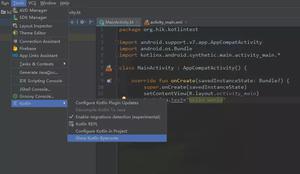如何使用python获取Windows 10精美的桌面壁纸
Windows 10" title="Windows 10">Windows 10界面UI相较于Windows 7做了很多优化,个人最喜欢的就是隔几天自动更新一次的锁屏壁纸。每一张看起来都是大师所做,非常精美。看到打动自已的壁纸,往往想要收藏起来,自定义成桌面壁纸。
在网上搜索发现系统壁纸文件是保存在这样的一个目录中(红色加粗部分每个人的电脑不一样):
C:\Users\cp9_k\AppData\Local\Packages\Microsoft.Windows.ContentDeliveryManager_cw5n1h2txyewy\LocalState\Assets
目录内容如下:
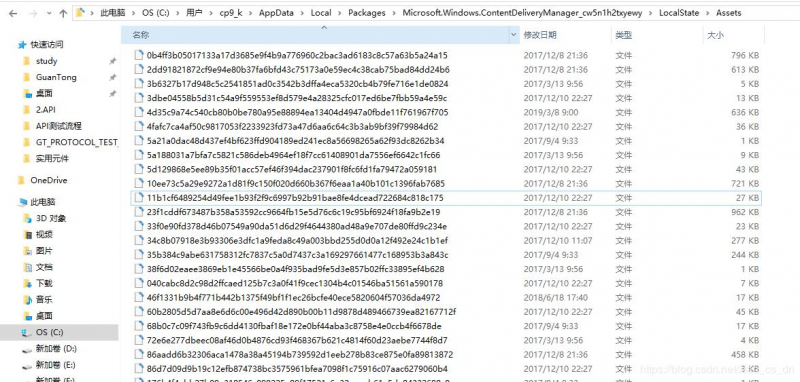
所有的文件都没有后缀名,如果重命名加上后缀.jpg,使用图片查看器能看到图片。但图片大小尺寸都不一样,有我们想要的电脑壁纸,也有些是尺寸很小的图片,有些是高度大于宽度的(适用于做手机壁纸)的图片。我设置的过滤条件是:
- 文件大小:大等于200KB
- 图片方向:宽度大于高度
完整代码(save_win10_wallpapers.py):
python"># -*- coding: utf-8 -*-import os
import time
import PIL.Image as Image
from datetime import date
# Usage:
# 1. 配置好文件末尾的ori_path
# 2. 双击脚本
def construct_date(date_string):
date_args = map(lambda x: int(x), date_string.split("/"))
return date(date_args[0], date_args[1], date_args[2])
def save_wallpapers(ori_path, des_path, start_date, min_size):
"""
保存壁纸
:param ori_path: 源目录地址
:param des_path: 自定义壁纸目录
:param start_date: 源目录文件起始日期
:param min_size: 文件大小最低值,单位为Byte.
:return: 无
"""
ctime = time.strftime("%Y%m%d%H%M%S", time.localtime())
ori_path = ori_path.replace('\\', '/')
des_path = des_path.replace('\\', '/')
des_path = des_path + "/" + ctime
# 创建自义壁纸目录
if not os.path.exists(des_path):
os.mkdir(des_path)
print "ori_path: ", ori_path
print "des_path: ", des_path
cmd = 'dir "%s" /tc /od' % ori_path
print cmd
count_ = 0
for line in os.popen(cmd).readlines(): # 按创建时间排序
split_line = line.split(' ')
if len(split_line[-1]) < 20: # 过滤无效的打印内容
continue
file_create_date = split_line.pop(0)
file_size = int(split_line.pop(-2).replace(',', ''))
file_name = split_line.pop().strip()
if construct_date(file_create_date) < construct_date(start_date): # 筛选指定日期及其之后的文件
continue
if file_size < min_size:
continue
ori_file_full_path = ori_path.replace('/', '\\') + "\\" + file_name
img = Image.open(ori_file_full_path)
if img.size[0] < img.size[1]: # 过滤纵向的壁纸
continue
else:
# 复制文件到目标目录,并加上后缀.jpg
copy_cmd = "copy %s\%s %s\%s.jpg" % (ori_path.replace('/', '\\'), file_name, des_path.replace('/', '\\'), file_name)
os.popen(copy_cmd)
count_ += 1
print "fetched total %d wallpapers" % count_
if __name__ == "__main__":
# 系统壁纸存放(源)路径
ori_path = 'C:\Users\cp9_k\AppData\Local\Packages' \
'\Microsoft.Windows.ContentDeliveryManager_cw5n1h2txyewy\LocalState\Assets'
# 自定义的壁纸文件的保存路径
des_path = "."
# 文件大小最小值,200kb
min_size = 200000
# 只处理大于指定日期的文件
# start_date = raw_input("set start date(like 2017/09/27):\n>>>")
start_date = "2017/09/27"
save_wallpapers(ori_path, des_path, start_date, min_size)
raw_input("please press Enter to exit.")
使用步骤:
- 如果是第一次使用,修改文件底部ori_path, 修改成你自己的电脑的路径
- 双击save_win10_wallpapers.py
运行过程如下图:
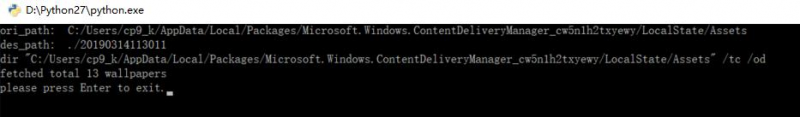
在当前目录下创建了一个目录20190314113011,壁纸都保存到该目录中,如下图:
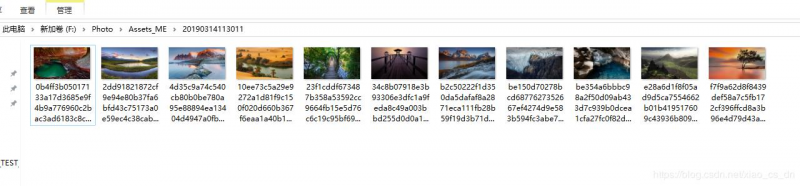
以上是 如何使用python获取Windows 10精美的桌面壁纸 的全部内容, 来源链接: utcz.com/a/53387.html