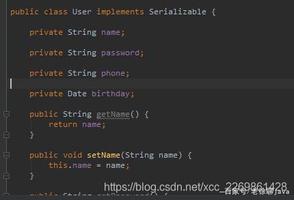ConfluxPortal Inatallation and User Manual
1.Introduction of Conflux Portal
Conflux Portal is a browser extension (plug-in) wallet. By using the ConfluxPortal you can create and manage multiple Conflux wallet and accessing distributed application based on the Conflux. At this phase, Conflux Portal is sill in beta and the test-scaling is medium. There may be certain risks in the beta version, only recommended for testing purposes.
Conflux Portal offical website click here.
Github repository click here.
2.Example: install Conflux Portal on Google Chrome
(1) Install by Chrome web store
Firstly, you should access Chrome web store by clicking here, or paste the URI: chrome.google.com/webstore/ca… into your browser's address bar and type enter to access the chrome web store.
Then, search Conflux Portal by using the search bar in web store. The example is as follows:
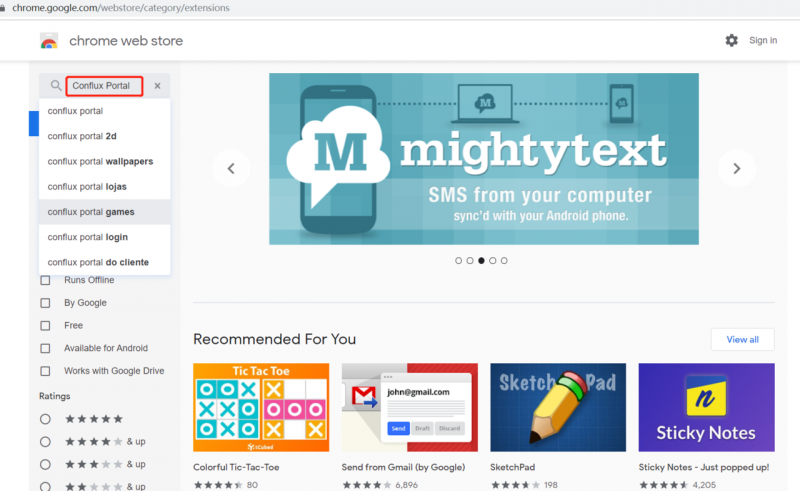
Type Enter and click Add to Chrome:

The Chrome will pop up a Confirm box for the inform obigation, don't worry, just click Add extension and Done!
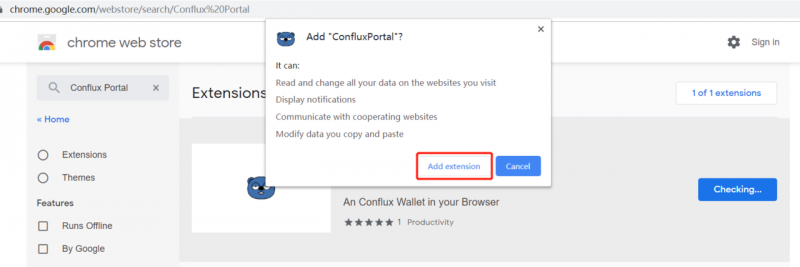
(2) Add Conflux Portal by using local extension directory
First, download Conflux Portal from Github and decompress it, download link is here.
The page looks like the picture below:
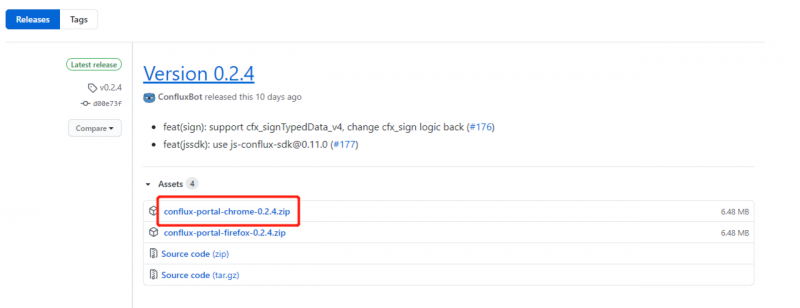
Second, access Chrome extension link and activate the Developer mode and then choose the Load unpacked
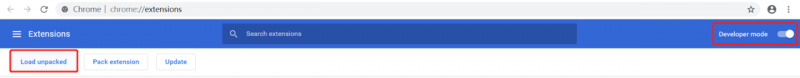
Find your unpacked Portal directory and open it like the figure below.
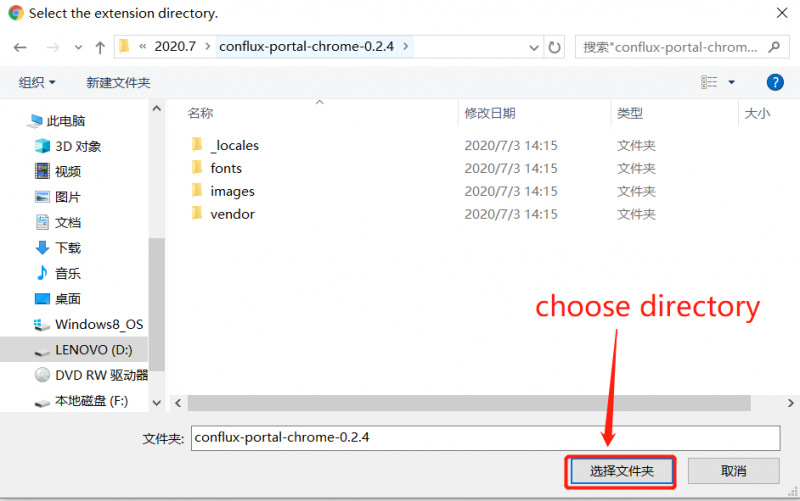
Remember do not delete your imported directory, it will make the Conflux Portal stop working.
3. Create, import, and export wallets
(1) Create
After installation phase , it will open the Portal extension in a short of period.
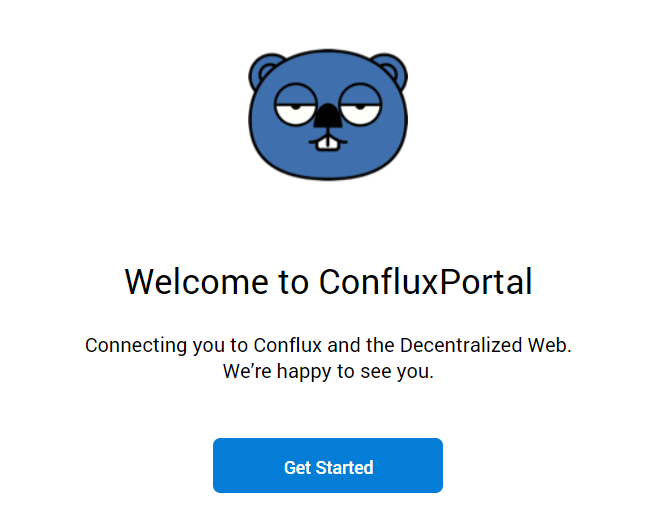
Press Get Started, you will see this:
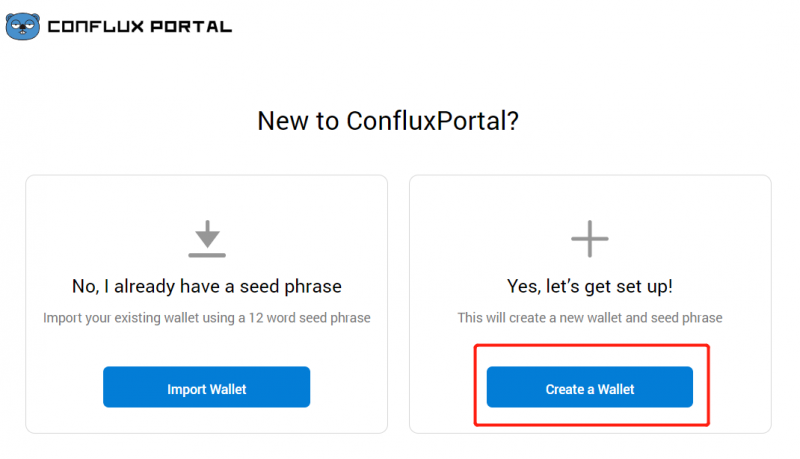
Because i do not have a wallet, i choose Create Wallet
Some prompts pop up, just click I agree is well.
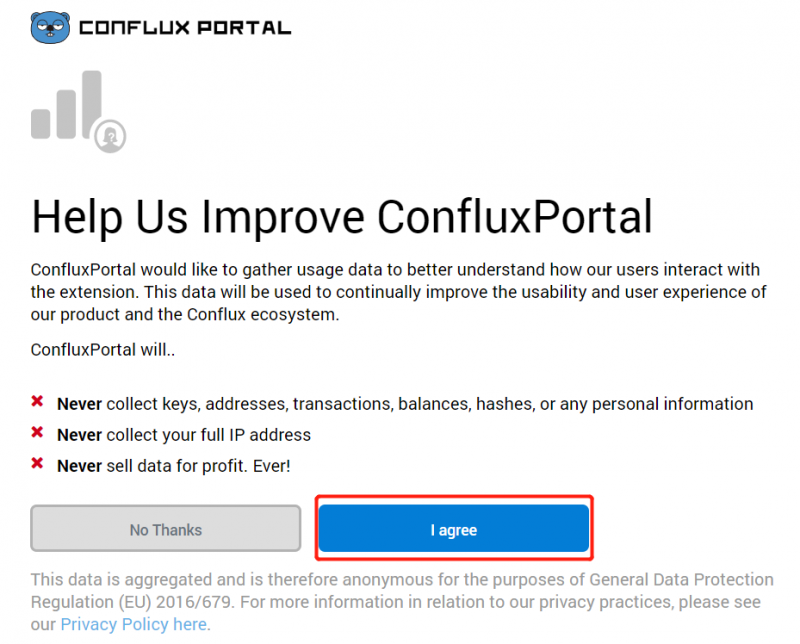
Input your password and Click Create .
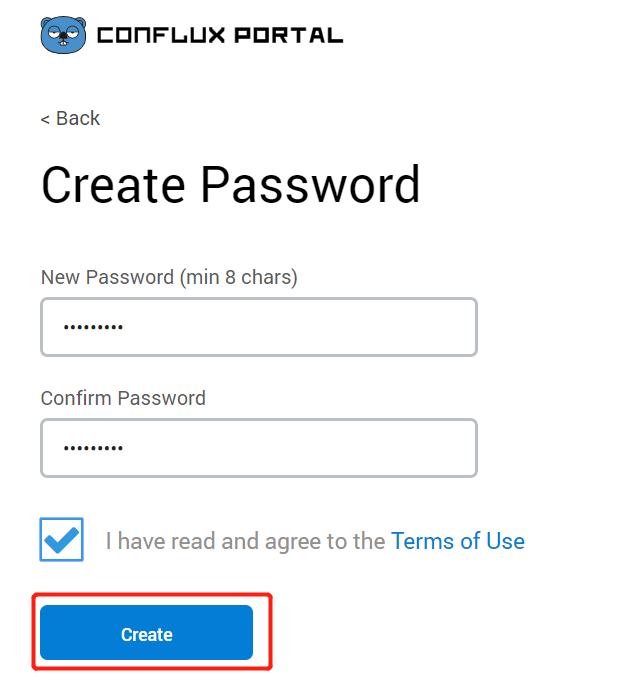
Backup your phrase and click Next
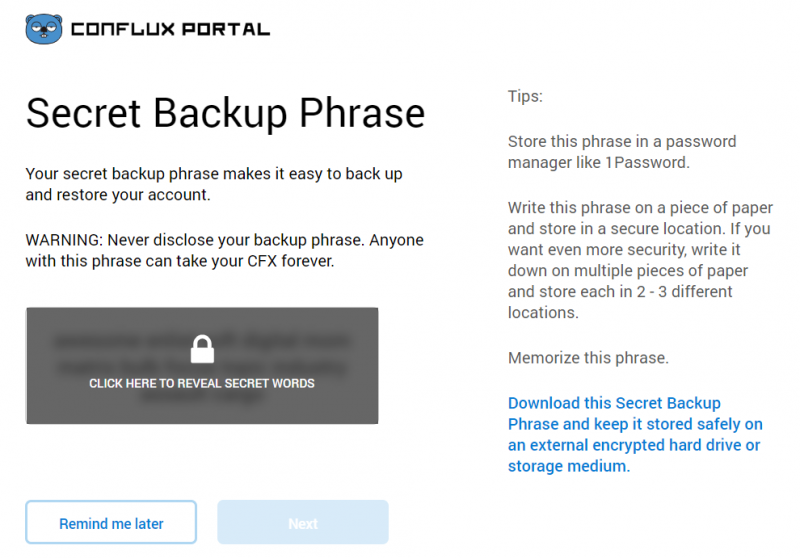
Input your secret backup phrase in order, and click Confirm
If your input pass the check phase, Bingo!
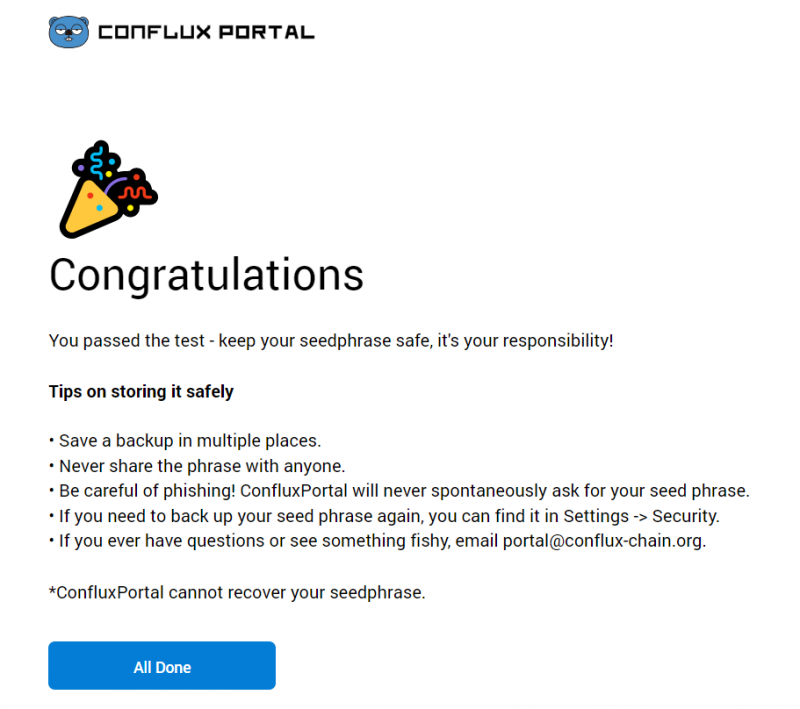
Your Account information will display in the end:
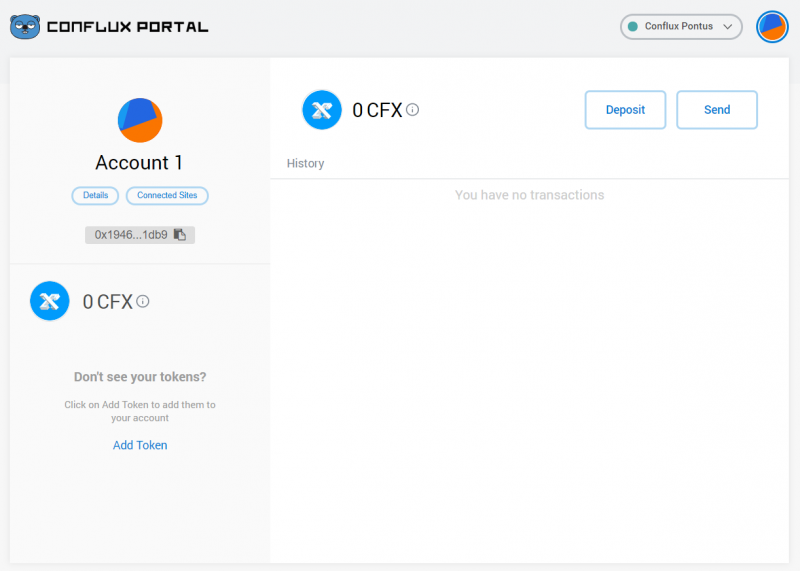
(2) Import
If you hava a Conflux wallet before, it is recommended to import your account for the Portal!
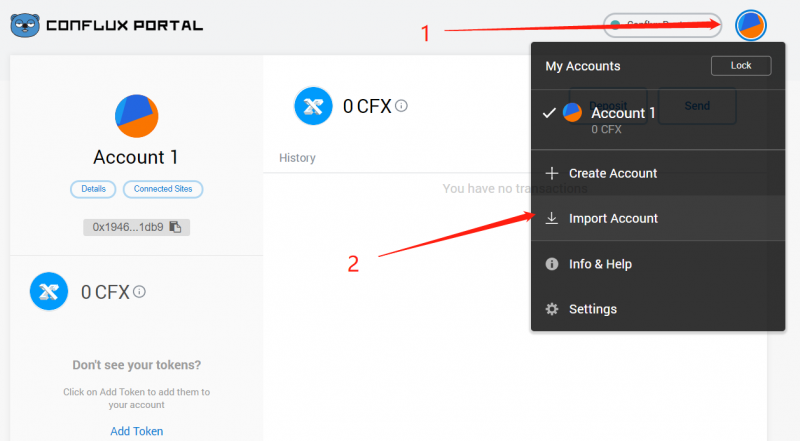
You can import your account to the Portal by applying Json file, or private key.
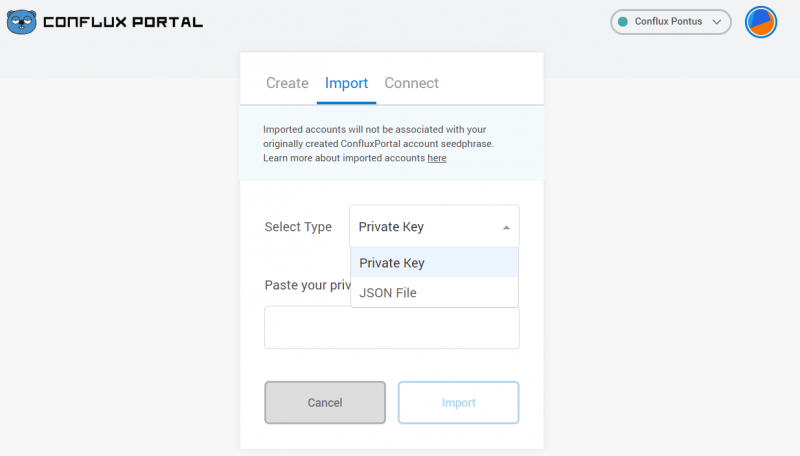
(3) Export
If you want to export Account1, just follow step like this:
First, click Details button
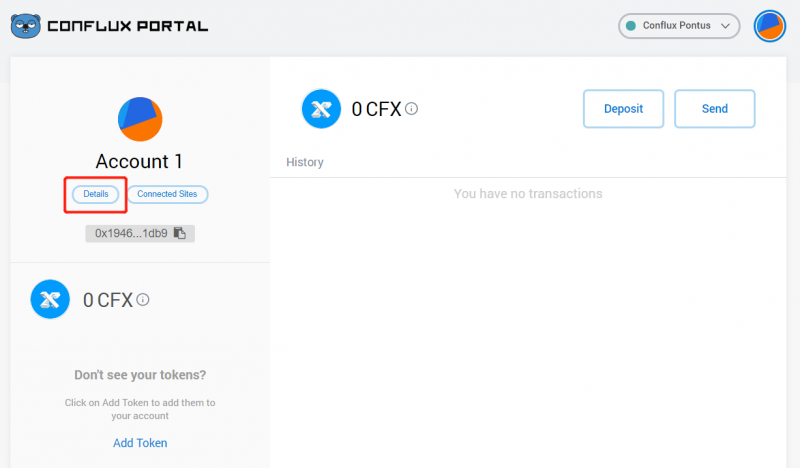
Then, click Export Private Key
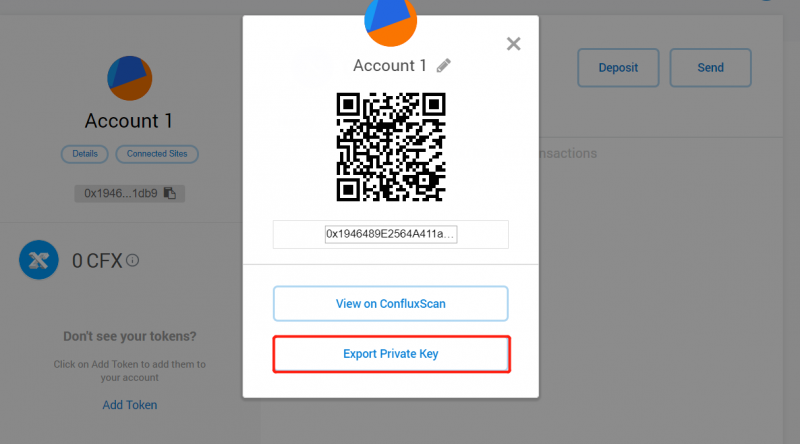
Type your password which you set on the create wallet phase, press Confirm, bingo!
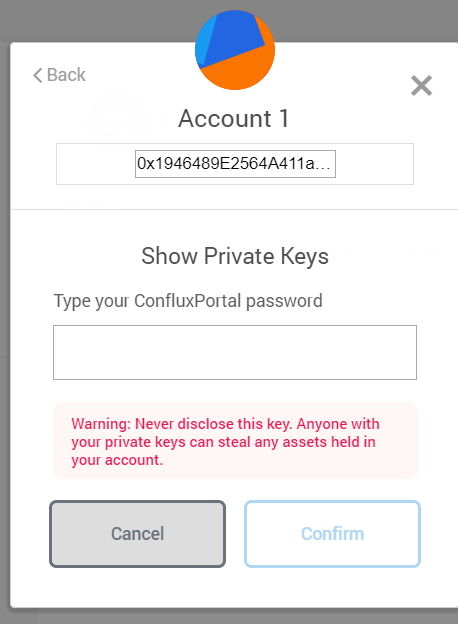
以上是 ConfluxPortal Inatallation and User Manual 的全部内容, 来源链接: utcz.com/a/32257.html