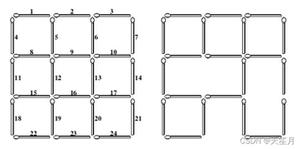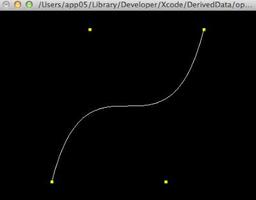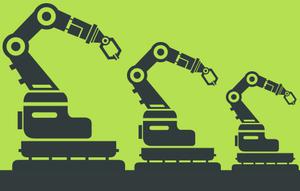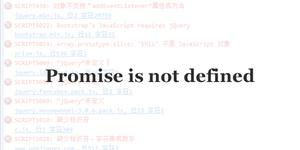Google Play上传应用反馈Unoptimized APK问题的说明
目前使用HBuilder|HBuilderX云端打包提交Google应用市场(Google Play)会反馈以下邮件提示:
Unoptimized APKWarning:
This APK results in unused code and resources being sent to users. Your app could be smaller if you used the Android App Bundle. By not optimizing your app for device configurations, your app is larger to download and install on users' devices than it needs to be. Larger apps see lower install success rates and take up storage on users' devices.
Resolution:
Use the Android App Bundle to automatically optimize for device configurations, or manage it yourself with multiple APKs.
以上信息是告诉开发者上传新的Android App Bundle文件格式(aab),以前是apk格式。Android App Bundle是Android 引入新的 App 动态化框架,借助Split Apk完成动态加载,使用aab动态下发方式,可以大幅度减少应用体积。
详情参考Google 官方文档:https://developer.android.com/guide/app-bundle/
目前只是警告信息,仍然可以继续提交apk格式包,暂时还没有准确时间要求必须上传aab格式包
HBuilder|HBuilderX云端打包目前仅支持生成apk包,如果想要生成aab格式包,暂时可以使用App离线SDK本地离线打包。
- 更新Android Studio到最新版本
- 按照Android离线打包教程配置工程,调试确保功能正常
- 选择菜单 Build -> Generate Signed Bundle / APK ...
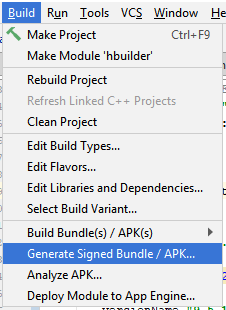
- 勾选 “Android App Bundle”,点击“Next”
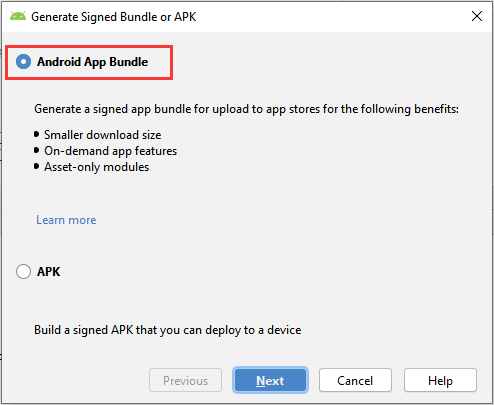
- 配置证书信息,点击“Next”
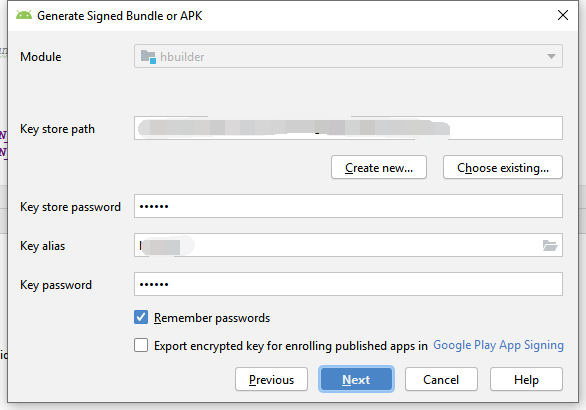
- 配置保存aab文件的目标路径,选择release,点击“Finish”
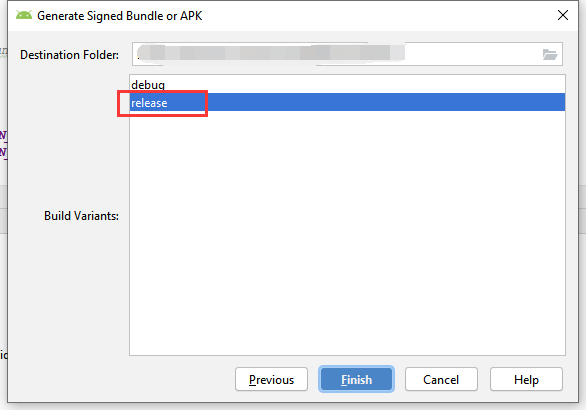
完成后会在目标路径生成aab文件。
aab文件只能用于提交Google Play,不能作为HBuilderX的基座,也不能直接安装到手机
我们会持续跟踪Google Play上传应用的政策要求,及时更新,确保符合Google应用市场的要求
以上是 Google Play上传应用反馈Unoptimized APK问题的说明 的全部内容, 来源链接: utcz.com/a/28301.html