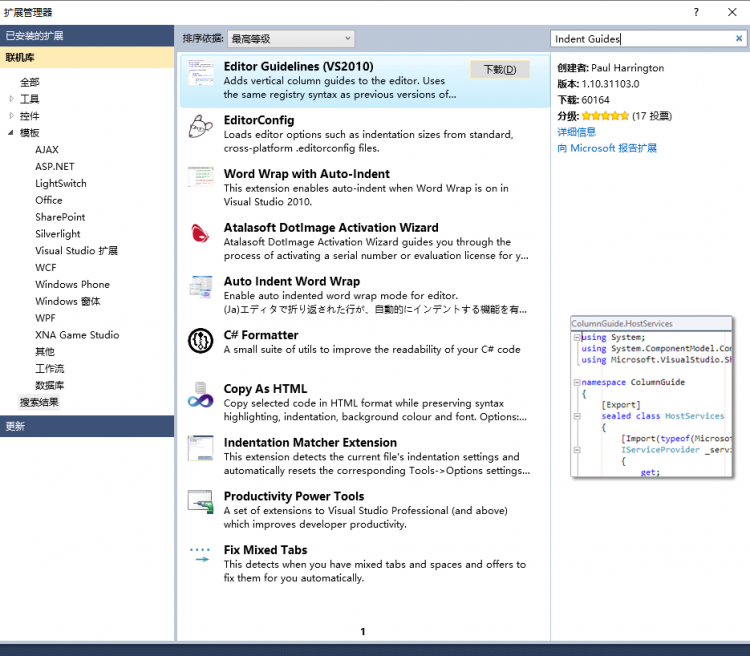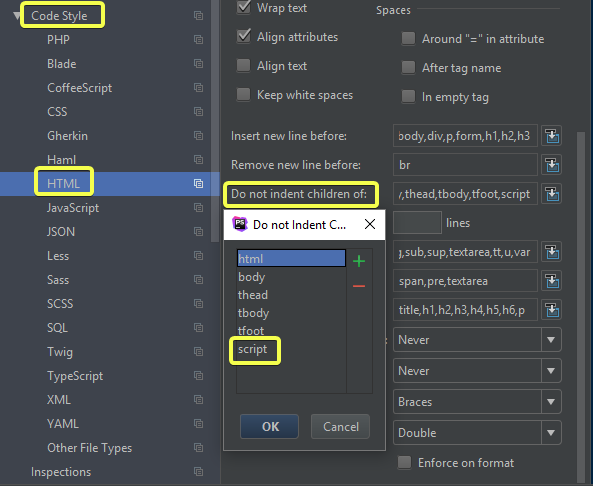tkinter的text控件,绑定事件后不能编辑了

tkinter的text控件,又有新的问题
DateCtrl.py
from tkinter import *
import tkinter.font as tkFont
import calendar
from datetime import date
from tkinter import filedialog
class DateCtrl(Frame):
def __init__ (self, master=None, cnf={}, **kw): Frame.__init__( self, bg='lightgray')
self.master = master
self.changed = False
#self.master.size = (800,1200)
#self.master.resizable(False, False)
self.master.resizable(True, True)
self.date = date.today()
self.master.title('我的日历')
self.master.rowconfigure( 0, weight = 1 )
self.master.columnconfigure( 0, weight = 1 )
self.grid( sticky = W+E+N+W )
self.dayid = []
self.noteid = []
self.notefile='NoteData.csv'
self.NoteData = self.ReadNoteFile()
self.UpdateUI()
def SetDate(self,date):
self.date = date
self.UpdateUI()
def GetDate(self):
return self.date
def ReadNoteFile(self):
data = []
# 读取csv文件方式1
try:
csvFile = open(self.notefile, "r")
reader = csv.reader(csvFile) # 返回的是迭代类型
for item in reader:
data.append(item)
csvFile.close()
except IOError:
#找不到文件时提示文件不存在
print("文件不存在!")
return data
def deldata(self,today):
line=self.GetItem_day(today)
if line>0:
del self.NoteData[line]
def exitsave(self):
self.WriteNoteFile()
root.destroy()
def WriteNoteFile(self):
self.UpdateData()
csvFile2 = open(self.notefile,'w', newline='') # 设置newline,否则两行之间会空一行
writer = csv.writer(csvFile2)
m = len(self.NoteData)
for i in range(m):
writer.writerow(self.NoteData[i])
csvFile2.close()
def UpdateData(self):
'''calendar.monthrange(2018, 10)
(0, 31)第一个元素,数字0是这个月的第一天是星期天(上一个月的最后一天为星期几(0-6)),星期天为0;
第二个元素,数字31是这个月的天数;
'''
ds=calendar.monthrange(self.date.year,self.date.month)[1]
print(self.date.year,self.date.month,ds)
for i in range(ds):
today=date(self.date.year,self.date.month,i+1).strftime('%Y-%m-%d')
self.deldata(today)
txt=self.noteid[i].get(0.0, self.noteid[i].END)
if len(txt)>0:
self.NoteData.append(list(today,txt))
def GetItem_day(self,today):
line = -1
m = len(self.NoteData)
for i in range(m):
if self.NoteData[i][0]==today:
line=i
break
return line
def GetItem_day2(self,y, m, d):
today=date(y, m, d).strftime('%Y-%m-%d')
return self.GetItem_day(today)
def FileAdd (self):
pass
#file_path = filedialog.askopenfilename()
self.UpdateUI()
def FileDel (self):
pass
self.UpdateUI()
def NoteChanged (self):
self.changed = True
print(self.note.get(1.0,END))
def MonthBack (self):
self.UpdateData()
if date == date.min:
return
if self.date.month == 1:
self.date = self.date.replace(year=self.date.year-1, month=12)
else:
if self.date.day > calendar.monthrange(self.date.year,self.date.month-1)[1]:
self.date = self.date.replace(month=self.date.month-1,day=calendar.monthrange(self.date.year,self.date.month-1)[1])
else:
self.date = self.date.replace(month=self.date.month-1)
self.UpdateUI()
def MonthFoeward (self):
self.UpdateData()
if date == date.max:
return
if self.date.month == 12:
self.date = self.date.replace(year=self.date.year+1,month=1)
else:
if self.date.day > calendar.monthrange(self.date.year,self.date.month+1)[1]:
self.date = self.date.replace(month=self.date.month+1,day=calendar.monthrange(self.date.year,self.date.month+1)[1])
else:
self.date = self.date.replace(month=self.date.month+1)
self.UpdateUI()
def UpdateUI (self):
lendayid = len(self.dayid)
for i in range(lendayid):
self.noteid[lendayid-i-1].destroy()
del(self.noteid[lendayid-i-1])
self.dayid[lendayid-i-1].destroy()
del(self.dayid[lendayid-i-1])
'''
self.note.destroy()
del(self.note)
self.fileAddBt.destroy()
del(self.fileAddBt)
'''
boldFont = tkFont.Font (size = 20, weight = "bold")
self.backwardBt = Button(text='<',command=self.MonthBack,font = boldFont).grid(row=0, column=0, sticky=W+E+N+S)
self.YMBtn = Button(text='%d-%d'%(self.date.year,self.date.month),command=lambda sf=self:print(sf.date),font = boldFont).grid(row=0, column=1,columnspan = 2, sticky=W+E+N+S)
self.forwardBt = Button(text='>',command=self.MonthFoeward,font = boldFont).grid(row=0, column=3, sticky=W+E+N+S)
self.fileAddBt = Button(text='document',command=self.FileAdd,font = boldFont).grid(row=0, column=4, sticky=W+E+N+S)
self.ClearBt = Button(text='FileDel',command=self.FileDel,font = boldFont).grid(row=0, column=5, sticky=W+E+N+S)
#self.exit = Button(text='exit',command=lambda : root.destroy(),font = boldFont).grid(row=0, column=6, sticky=W+E+N+S)
self.exit = Button(text='exit',command=self.exitsave,font = boldFont).grid(row=0, column=6, sticky=W+E+N+S)
col = 0
for wk in ['一','二','三','四','五','六','日']:
Label(text=wk).grid(row=1,column=col,sticky=W+E+N+S)
col += 1
row = 2
col = 0
today = date.today()
tttday = date.today().day
'''calendar.monthrange(2018, 10)
(0, 31)第一个元素,数字0是这个月的第一天是星期天(上一个月的最后一天为星期几(0-6)),星期天为0;
第二个元素,数字31是这个月的天数;
'''
for weekday in calendar.monthcalendar(self.date.year,self.date.month):
for dayt in weekday:
if dayt == 0:
col+=1
continue
bkcolour = 'lightgray'
'''
if col == 5:
bkcolour = 'red'
if col == 6:
bkcolour = 'yellow'
'''
if dayt == self.date.day:
bkcolour = 'yellow'
if dayt == today.day and self.date.month==today.month and self.date.year==today.year:
bkcolour = 'red'
tdrelief = FLAT
if dayt == today.day and self.date.month==today.month and self.date.year==today.year:
tdrelief = GROOVE
#bt = Button(self.master,text='%d'%dayt,relief=tdrelief,bg=bkcolour,command=lambda sf=self,dt=dayt:sf.rpday(dt))
lf=LabelFrame(height=100, width=200, text='%d'%dayt,bg=bkcolour)
lf.grid(row=row, column=col, sticky=W+E+N+S)
t_2 =Text(lf, height=3)
#t_2.bind("<FocusIn>",lambda sf=self,dt=dayt:sf.rpday(dt)) # 绑定光标焦点事件
# 通过中介函数handlerAdaptor进行事件绑定
t_2.bind("<FocusIn>", self.handlerAdaptor(self.handler, dt=dayt))
t_2.pack(side=TOP,expand=YES,fill=BOTH)
lab_2 =Label(lf,text=" ").pack(side=BOTTOM,expand=YES,fill=BOTH)
#self.dayid.append(t_2)
self.dayid.append(lf)
self.noteid.append(t_2)
line=self.GetItem_day2(self.date.year,self.date.month,dayt)
if line>=0:
t_2.insert (1.0,self.NoteData[line][1])
col+=1
row+=1
col=0
#print(str(dayt))
print(self.date.strftime( '%Y-%m-%d' ))
def handler(self,event, dt):
'''事件处理函数'''
self.date=self.date.replace(day=dt)
#self.UpdateUI()
def handlerAdaptor(self,fun, **kwds):
return lambda event,fun=fun,kwds=kwds: fun(event, **kwds)
def rpday(self,dt):
self.date=self.date.replace(day=dt)
self.UpdateUI()
if name == '__main__':
print(date(2019,11,12).strftime('%Y-%m-%d'))root = Tk()
root.geometry('1100x800+200+100')
#root.minsize(800, 480)
for i in range(2,8) :
root.rowconfigure(i, weight=1)
for i in range(7) :
root.columnconfigure(i, weight=1)
mainfram = DateCtrl(root)
tdt = date.today()
mainfram.SetDate(tdt.replace())#试试重置日期
root.mainloop()
以上是 tkinter的text控件,绑定事件后不能编辑了 的全部内容, 来源链接: utcz.com/a/160365.html