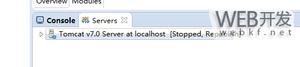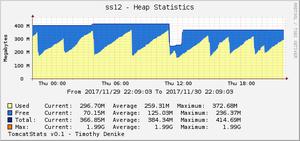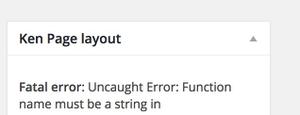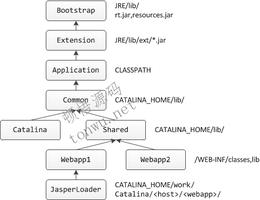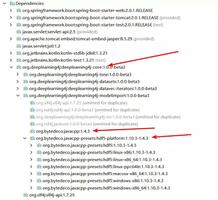MacOS 将Tomcat部署到IDEA中,运行,浏览器中访问出现404错误
环境:macOS 10.14.6、Tomcat 8.5.54、IDEA2020.1
Tomcat安装目录:~/Library
我的操作:

我的项目目录

其中hello.html是自己创建的,想用来测试的
tomcat-配置如下">我的 Run / Edit Configurations 中的 tomcat 配置如下
Tomcat 8.5.54 / Server 配置

Tomcat 8.5.54 / Deployment 配置

我的 File / Project Structure 的配置如下
Project Structure /Project 配置

Project Structure / Modules / Sources 配置

Project Structure / Modules / Path 配置

Project Structure / Modules / Dependencies 配置

Project Structure / Artifacts 配置

IDEA 运行 Tomcat
直接跳转到 http://localhost:8080/Tomcat_Study_war_exploded/ 页面

自己访问 http://localhost:8080/ 以及 http://localhost:8080/index.jsp 效果一样(同样的页面)

访问自己创建的 hello.html
<!DOCTYPE html><html lang="en">
<head>
<meta charset="UTF-8">
<title>Tomcat Study</title>
</head>
<body>
Hello, Tomcat!
</body>
</html>
效果如下:
求大佬们解答,已经三天了,都没能解决。
回答:
http://localhost:8080/Tomcat_Study_war_exploded/hello.html 试试看
回答:
不可以,http://localhost:8080/Tomcat_Study_war_exploded/hello.html 也试过了,这里忘记说明了,就是不知道为什么。我甚至重装过tomcat,按照网上的那些教程一步一步的来,都是出错的,很崩溃。基本上能查到的教程都试过了
以上是 MacOS 将Tomcat部署到IDEA中,运行,浏览器中访问出现404错误 的全部内容, 来源链接: utcz.com/a/120468.html