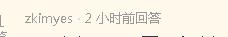js格式化时间戳

在JavaScript中,时间戳常常能使用到,那你知道如何生成时间戳,又如何格式化时间戳吗?本文介绍JavaScript中获取时间戳和格式化时间戳的两种方法,即1、使用Date.parse()方法生成时间戳,获取的时间戳是把毫秒改成000显示格式化时间戳;2、使用valueOf()方法,使用获取了当前毫秒的时间戳格式化时间戳。
方法一:
使用Date.parse()方法生成时间戳,获取的时间戳是把毫秒改成000显示。
var timestamp = Date.parse(new Date());
格式化时间戳
var time = new Date(ele.time).toLocaleString().split(' ')[0]方法二:
使用valueOf()方法,使用获取了当前毫秒的时间戳。
var timestamp = (new Date()).valueOf();
格式化时间戳
function formatTime(value) { if(value) {
let date = new Date(value * 1000) // 时间戳为秒:10位数
//let date = new Date(value) // 时间戳为毫秒:13位数
let year = date.getFullYear()
let month = date.getMonth() + 1 < 10 ? `0${date.getMonth() + 1}` : date.getMonth() + 1
let day = date.getDate() < 10 ? `0${date.getDate()}` : date.getDate()
let hour = date.getHours() < 10 ? `0${date.getHours()}` : date.getHours()
let minute = date.getMinutes() < 10 ? `0${date.getMinutes()}` : date.getMinutes()
let second = date.getSeconds() < 10 ? `0${date.getSeconds()}` : date.getSeconds()
return `${year}-${month}-${day} ${hour}:${minute}:${second}`
} else {
return ''
}
}
console.log(formatTime(1575277007))
以上就是小编整理总结的JavaScript中两个格式化时间戳的方法,希望能对你有所帮助哦~
以上是 js格式化时间戳 的全部内容, 来源链接: utcz.com/z/542199.html