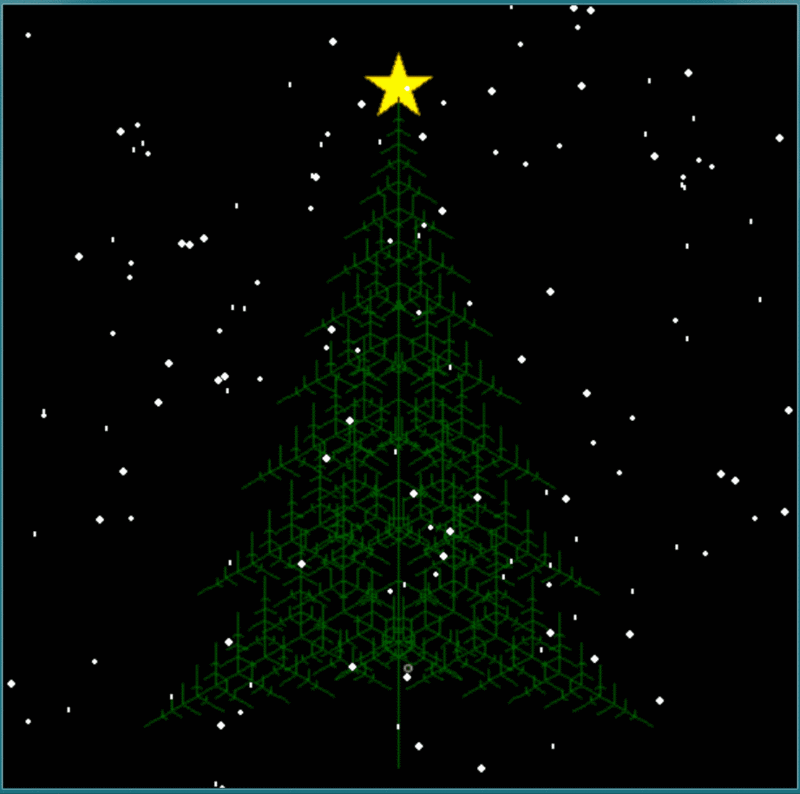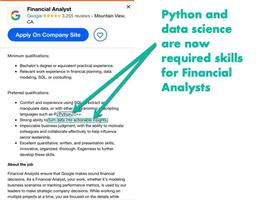教你怎样用Python画了一棵圣诞树,快来学习
![教你怎样用Python画了一棵圣诞树,快来学习[Python基础]](/wp-content/uploads/new2022/20220602jjjkkk2/1380210138_1.jpg)
本文的文字及图片来源于网络,仅供学习、交流使用,不具有任何商业用途,如有问题请及时联系我们以作处理。
以下文章来源于IT入门
分享给大家一篇文章,教你怎样用Python画了一棵圣诞树,快来学习。
如何用Python画一个圣诞树呢?
最简单:
height = 5stars
= 1for i in range(height):
print(("" * (height - i)) + ("*" * stars))
stars += 2
print(("" * height) + "|")
效果:

哈哈哈哈,总有一种骗了大家的感觉。
其实本文是想介绍Turtle库来画圣诞树。
import turtlescreen
= turtle.Screen()screen.setup(
375, 700)circle
= turtle.Turtle()circle.shape(
"circle")circle.color(
"red")circle.speed(
"fastest")circle.up()
square
= turtle.Turtle()square.shape(
"square")square.color(
"green")square.speed(
"fastest")square.up()
circle.goto(0,
280)circle.stamp()
k
= 0for i in range(1, 13):y
= 30 * ifor j in range(i - k):x
= 30 * jsquare.goto(x,
-y + 280)square.stamp()
square.goto(
-x, -y + 280)square.stamp()
if i % 4 == 0:x
= 30 * (j + 1)circle.color(
"red")circle.goto(
-x, -y + 280)circle.stamp()
circle.goto(x,
-y + 280)circle.stamp()
k
+= 3if i % 4 == 3:
x = 30 * (j + 1)
circle.color("yellow")
circle.goto(-x, -y + 280)
circle.stamp()
circle.goto(x, -y + 280)
circle.stamp()
square.color("brown")
for i in range(13, 17):
y = 30 * i
for j in range(2):
x = 30 * j
square.goto(x, -y + 280)
square.stamp()
square.goto(-x, -y + 280)
square.stamp()
效果:
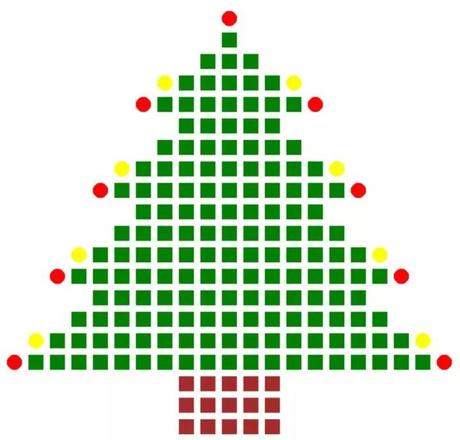
方法二:
import turtle# 定义圣诞树的绿叶函数def tree(d, s):
if d <= 0:
return
turtle.forward(s)
tree(d - 1, s * .8)
turtle.right(120)
tree(d - 3, s * .5)
turtle.right(120)
tree(d - 3, s * .5)
turtle.right(120)
turtle.backward(s)
n = 100
""" 设置绘图速度
"fastest" : 0
"fast" : 10
"normal" : 6
"slow" : 3
"slowest" : 1
"""
turtle.speed("fastest") # 设置速度
turtle.left(90)
turtle.forward(3 * n)
turtle.color("orange", "yellow")
turtle.left(126)
# turtle.begin_fill()
for i in range(5):
turtle.forward(n / 5)
turtle.right(144)
turtle.forward(n / 5)
turtle.left(72)
turtle.end_fill()
turtle.right(126)
turtle.color("dark green")
turtle.backward(n * 4.8)
# 执行函数
tree(15, n)
turtle.backward(n / 5)
效果:
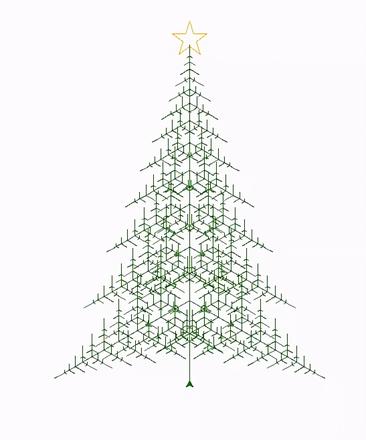
以上是 教你怎样用Python画了一棵圣诞树,快来学习 的全部内容, 来源链接: utcz.com/z/537959.html