数据采集实战(五)

1. 概述
现在学校越来越重视孩子课外知识的掌握,给孩子挑选课外书一般都是参考学校或者家长之间的推荐。
有时,也会想看看在儿童阶段,目前到底流行的是些什么样的书。
于是,就简单写了这个小爬虫,采集了畅销童书的前20名。
要想采集更多的畅销童书,后者采集其他类型的畅销书,调整相应的参数和URL就可以了。
2. 采集流程
因为当当网的图书排名不需要登录就可以查看,而且采集前20名也不需要翻页,所以流程很简单,打开网页直接解析保存就可以了。
核心代码如下:
import { saveContent } from "../utils.js";const http_prefix = "http://bang.dangdang.com/books/childrensbooks";
const age_start = 1;
const age_end = 4;
const month_start = 1;
const month_end = 11; // 目前只到11月
const age_map = { 1: "0~2岁", 2: "3~6岁", 3: "7~10岁", 4: "11~14岁" };
const childrensbooks = async (page) => {
// 0~2岁, 3~6岁,7~10岁,11~14岁
for (let i = age_start; i <= age_end; i++) {
for (let m = month_start; m <= month_end; m++) {
let url = `${http_prefix}/01.41.0${i}.00.00.00-month-2021-${m}-1-1-bestsell`;
const lines = await parseData(page, url);
// 分年龄段分月份写入csv
await saveContent(
`./output/dangdang-childrenbook`,
`2021-${m}-${age_map[i]}.csv`,
lines.join("
")
);
}
}
};
// 采集字段: 排名order,书名name,评论数comment,推荐率recommend_pct,作者author,出版日期publish_date,出版社publisher
const parseData = async (page, url) => {
await page.goto(url);
const listContent = await page.$$("ul.bang_list>li");
let lines = [
"排名order,书名name,评论数comment,推荐率recommend_pct,作者author,出版日期publish_date,出版社publisher",
];
for (let i = 0; i < listContent.length; i++) {
const order = await listContent[i].$eval(
"div.list_num",
(node) => node.innerText
);
const name = await listContent[i].$eval(
"div.name>a",
(node) => node.innerText
);
const comment = await listContent[i].$eval(
"div.star>a",
(node) => node.innerText
);
const recommend_pct = await listContent[i].$eval(
"div.star>span.tuijian",
(node) => node.innerText
);
const publisher_info = await listContent[i].$$("div.publisher_info");
const authors = await publisher_info[0].$$eval("a", (nodes) =>
nodes.map((node) => node.innerText)
);
const author = authors.join("&");
const publish_date = await publisher_info[1].$eval(
"span",
(node) => node.innerText
);
const publisher = await publisher_info[1].$eval(
"a",
(node) => node.innerText
);
const line = `${order},${name},${comment},${recommend_pct},${author},${publish_date},${publisher}`;
lines.push(line);
console.log(line);
}
return lines;
};
export default childrensbooks;
采集之后的内容分门别类的按照月份和年龄阶段保存的。
文件的内容是csv格式的(下图是其中部分字段)。
3. 总结
以上内容是通过 puppeteer 采集的,除了童书排行榜,还有图书畅销榜,新书热卖榜,图书飙升榜,特价榜,五星图书榜等等。
各个榜单的结构都类似,只需要修改上面代码中的 http_prefix,以及童书年龄阶段的循环控制等,就能采集相应数据。
4. 注意事项
爬取数据只是为了研究学习使用,本文中的代码遵守:
- 如果网站有 robots.txt,遵循其中的约定
- 爬取速度模拟正常访问的速率,不增加服务器的负担
- 只获取完全公开的数据,有可能涉及隐私的数据绝对不碰
以上是 数据采集实战(五) 的全部内容, 来源链接: utcz.com/z/536148.html

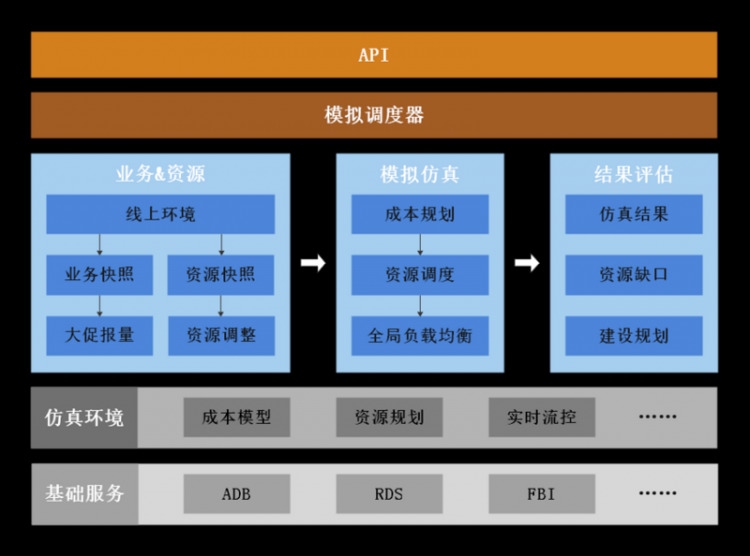



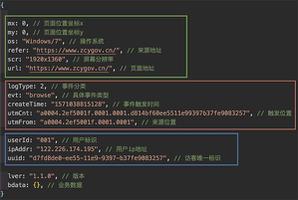

![[平台建设]大数据平台如何实现任务日志采集](/wp-content/uploads/thumbs/688985_thumbnail.jpg)
