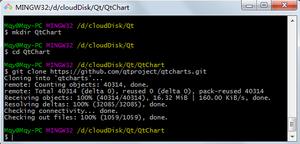MySQL系列修改root密码 [数据库教程]

linux中mysql忘记root密码如何登陆
1.关闭mysql服务
systemctl stop mysqldnetstat
-tunlp|grep mysqld
2.进入配置文件添加一条命令
[mysqld]skip
-grant-tables #以安全模式启动
3.重新启动服务
systemctl start mysqld
4.无密码模式登陆
mysql -uroot
5. 5.7版本以后password字段没有,更改为authentication_string
show databases;use mysql;
show tables;
desc user;
update mysql.user set authentication_string=password(‘xxx‘) where user=‘root‘ ;
flush privileges;
6.修改完毕后将配置文件中添加的语句注释掉,并重启服务
vim /etc/my.cnf
#skip-grant-tablessystemctl restart mysqld
7.新密码重新登陆后出现问题
show databases;
ERROR 1820 (HY000): You must reset your password using ALTER USER statement before executing this statement.
#意思是必须使用alter user命令重新设置密码
mysql> alter user [email protected] identified by ‘XXXXXX‘;flush privileges;
MySQL系列-修改root密码
以上是 MySQL系列修改root密码 [数据库教程] 的全部内容, 来源链接: utcz.com/z/535004.html