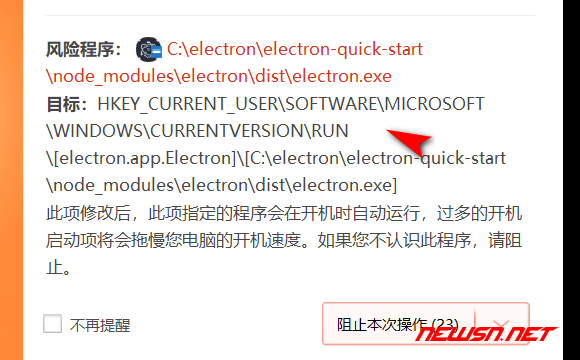MySQL5.7单实例安装及开机启动配置(亲测)

安装环境:
CentOS版本:CentOS7.6.1810MySQL版本:5.7.9
软件目录:/soft
cp /soft/mysql-5.7.9-linux-glibc2.5-x86_64.tar.gz /usr/local/解压mysql到/usr/local目录
tar -zxvf mysql-5.7.9-linux-glibc2.5-x86_64.tar.gz安装需要的依赖
yum install -y libaio具体安装:
shell> groupadd mysqlshell> useradd -r -g mysql mysql
shell> cd /usr/local
shell> tar zxvf /path/to/mysql-VERSION-OS.tar.gz
shell> ln -s full-path-to-mysql-VERSION-OS mysql
shell> cd mysql
shell> mkdir mysql-files
shell> chmod 770 mysql-files
shell> chown -R mysql .
shell> chgrp -R mysql .
shell> bin/mysqld --initialize --user=mysql # MySQL 5.7.6 and up
shell> bin/mysql_ssl_rsa_setup # MySQL 5.7.6 and up
shell> chown -R root .
shell> chown -R mysql data mysql-files
shell> bin/mysqld_safe --user=mysql &
# Next command is optional
shell> cp support-files/mysql.server /etc/init.d/mysql.server
配置环境变量:
export PATH=/usr/local/mysql/bin:$PATH配置开启启动
chkconfig mysql.server onchkconfig --list
登陆,修改密码
set password = ‘root1234%’;允许远程登陆
GRANT ALL PRIVILEGES ON . TO ‘root’@’%’ IDENTIFIED BY ‘root1234%’GRANT ALL PRIVILEGES ON . TO ‘root’@’%’ IDENTIFIED BY ‘root1234%’ WITH GRANT OPTION;
flush privileges;
启动的时候可能会报错
这是因为mysql启动的时候需要配置文件,而在安装centos的时候,哪怕是mini版本都会有个默认的配置在/etc目录中。
/usr/local/mysql/bin/mysqld --verbose --help |grep -A 1 ‘Default options’Default options are read from the following files in the given order:
/etc/my.cnf /etc/mysql/my.cnf /usr/local/mysql/etc/my.cnf ~/.my.cnf
Mysql启动的时候会以上面所述的顺序加载配置文件
如果报错,先重命名my.cnf文件
以上是 MySQL5.7单实例安装及开机启动配置(亲测) 的全部内容, 来源链接: utcz.com/z/534994.html