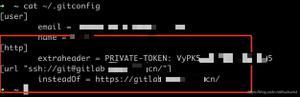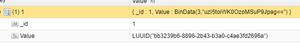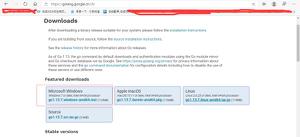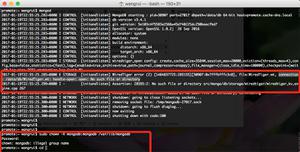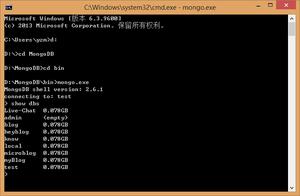DBA数据库Mongodb集群3.6.部署(安装)

DBA---------------------------数据库--------------------Mongodb集群3.6.部署(安装)
第一章:逻辑结构
- Mongodb 逻辑结构 MySQL逻辑结构
- 库database 库
- 集合(collection) 表
- 文档(document) 数据行
第二章:安装部署
1、系统准备
- (1)redhat或cnetos6.2以上系统
- (2)系统开发包完整
- (3)ip地址和hosts文件解析正常
- (4)iptables防火墙&SElinux关闭
- (5)关闭大页内存机制
root用户下
在vi /etc/rc.local最后添加如下代码
if test -f /sys/kernel/mm/transparent_hugepage/enabled; thenecho never
> /sys/kernel/mm/transparent_hugepage/enabledfi
if test -f /sys/kernel/mm/transparent_hugepage/defrag; thenecho never
> /sys/kernel/mm/transparent_hugepage/defragfi
echo never > /sys/kernel/mm/transparent_hugepage/enabled # 临时存储
echo never > /sys/kernel/mm/transparent_hugepage/defrag # 临时存储
https://docs.mongodb.com/manual/tutorial/transparent-huge-pages/vim /etc/security/limits.conf 注:连接之后会有warning,需要修改(使用root用户) reboot重启生效
#* - nofile 65535(1)创建所需用户和组
useradd mongodpasswd mongod
(2)创建mongodb所需目录结构
mkdir -p /mongodb/confmkdir -p /mongodb/logmkdir -p /mongodb/data
(3)上传并解压软件到指定位置
上传到:server /mongodb/
解压:
tar -zxvf mongodb-linux-x86_64-rhel70-3.2.16.tgzcp -a /root/mongodb-linux-x86_64-rhel70-3.2.16/bin/* /mongodb/bin
(4)设置目录结构权限
chown -R mongod:mongod /mongodb(5)设置用户环境变量
su - mongodvi .bash_profileexport PATH
=/mongodb/bin:$PATHsource .bash_profile
(6)启动mongodb
su - mongodmongod
--dbpath=/mongodb/data --logpath=/mongodb/log/mongodb.log --port=27017 --logappend --fork
(7)登录mongodb
[mongod@my_test ~]$ mongo
(8)使用配置文件
logpath=/mongodb/log/mongodb.logdbpath
=/mongodb/dataport
=27017logappend
=truefork
=true
关闭mongodb
mongod -f /mongodb/conf/mongodb.conf --shutdown
使用配置文件启动mongodb
mongod -f /mongodb/conf/mongodb.conf
YAML配置文件(标准)
cat > /mongodb/conf/mongo.conf <<EOFsystemLog:
destination:
filepath:
"/mongodb/log/mongodb.log"logAppend:
truestorage:
journal:
enabled:
truedbPath:
"/mongodb/data/"processManagement:
fork:
truenet:
port:
27017bindIp:
192.168.122.141,127.0.0.1EOF
(9)mongodb的关闭方式
mongod -f /mongodb/conf/mongo.conf --shutdown
(10) systemd 管理(root)
cat > /etc/systemd/system/mongod.service <<EOF[Unit]
Description
=mongodbAfter
=network.target remote-fs.target nss-lookup.target[Service]
User
=mongodType
=forkingExecStart
=/mongodb/bin/mongod --config /mongodb/conf/mongo.confExecReload
=/bin/kill -s HUP $MAINPIDExecStop
=/mongodb/bin/mongod --config /mongodb/conf/mongo.conf --shutdownPrivateTmp
=true[Install]
WantedBy
=multi-user.targetEOF
systemctl restart mongod
systemctl start mongod
systemctl status mongod
分类:
DBA
以上是 DBA数据库Mongodb集群3.6.部署(安装) 的全部内容, 来源链接: utcz.com/z/534983.html