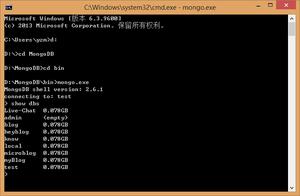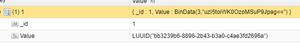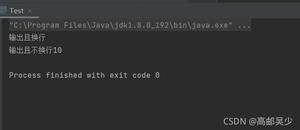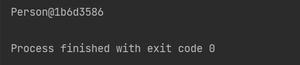MongoDB学习(三)MongoDBJava入门

1、搭建测试环境
- 步骤一:创建 maven 项目
父项目的pom文件
<?xml version="1.0" encoding="UTF-8"?><project xmlns="http://maven.apache.org/POM/4.0.0"
xmlns:xsi="http://www.w3.org/2001/XMLSchema-instance"
xsi:schemaLocation="http://maven.apache.org/POM/4.0.0 http://maven.apache.org/xsd/maven-4.0.0.xsd">
<modelVersion>4.0.0</modelVersion>
<groupId>com.tqylxuecheng</groupId>
<artifactId>xc_parent</artifactId>
<packaging>pom</packaging>
<version>1.0-SNAPSHOT</version>
<modules>
<module>xc_test_parent</module>
</modules>
<!-- 1 确定spring boot的版本-->
<parent>
<groupId>org.springframework.boot</groupId>
<artifactId>spring-boot-starter-parent</artifactId>
<version>2.1.4.RELEASE</version>
</parent>
<!--2 确定版本-->
<properties>
<project.build.sourceEncoding>UTF-8</project.build.sourceEncoding>
<java.version>1.8</java.version>
<spring-cloud-release.version>Greenwich.RELEASE</spring-cloud-release.version>
<mybatis.starter.version>1.3.2</mybatis.starter.version>
<mapper.starter.version>2.0.3</mapper.starter.version>
<pageHelper.starter.version>1.2.3</pageHelper.starter.version>
<druid.starter.version>1.1.9</druid.starter.version>
<mysql-connector-java.version>5.1.32</mysql-connector-java.version>
<lombok.version>1.16.20</lombok.version>
<commons-io.version>2.6</commons-io.version>
<org.apache.commons.io.version>1.3.2</org.apache.commons.io.version>
<commons-fileupload.version>1.3.3</commons-fileupload.version>
<commons-codec.version>1.10</commons-codec.version>
<commons-lang3.version>3.6</commons-lang3.version>
<okhttp.version>3.9.1</okhttp.version>
<feign-okhttp.version>8.18.0</feign-okhttp.version>
<springfox-swagger.version>2.7.0</springfox-swagger.version>
<fastjson.version>1.2.9</fastjson.version>
<fastdfs-client-java.version>1.27.0.0</fastdfs-client-java.version>
<guava.version>24.0-jre</guava.version>
</properties>
<!-- 3 锁定sprig cloud版本-->
<dependencyManagement>
<dependencies>
<!--sprig cloud版本-->
<dependency>
<groupId>org.springframework.cloud</groupId>
<artifactId>spring-cloud-dependencies</artifactId>
<version>${spring-cloud-release.version}</version>
<type>pom</type>
<scope>import</scope>
</dependency>
<!-- mybatis启动器 -->
<dependency>
<groupId>org.mybatis.spring.boot</groupId>
<artifactId>mybatis-spring-boot-starter</artifactId>
<version>${mybatis.starter.version}</version>
</dependency>
<!-- 通用Mapper启动器 -->
<dependency>
<groupId>tk.mybatis</groupId>
<artifactId>mapper-spring-boot-starter</artifactId>
<version>${mapper.starter.version}</version>
</dependency>
<dependency>
<groupId>com.github.pagehelper</groupId>
<artifactId>pagehelper-spring-boot-starter</artifactId>
<version>${pageHelper.starter.version}</version>
</dependency>
<!-- druid启动器 -->
<dependency>
<groupId>com.alibaba</groupId>
<artifactId>druid-spring-boot-starter</artifactId>
<version>${druid.starter.version}</version>
</dependency>
<dependency>
<groupId>mysql</groupId>
<artifactId>mysql-connector-java</artifactId>
<version>${mysql-connector-java.version}</version>
</dependency>
<dependency>
<groupId>com.squareup.okhttp3</groupId>
<artifactId>okhttp</artifactId>
<version>${okhttp.version}</version>
</dependency>
<dependency>
<groupId>com.netflix.feign</groupId>
<artifactId>feign-okhttp</artifactId>
<version>${feign-okhttp.version}</version>
</dependency>
<dependency>
<groupId>commons-io</groupId>
<artifactId>commons-io</artifactId>
<version>${commons-io.version}</version>
</dependency>
<dependency>
<groupId>org.apache.commons</groupId>
<artifactId>commons-io</artifactId>
<version>${org.apache.commons.io.version}</version>
</dependency>
<dependency>
<groupId>commons-fileupload</groupId>
<artifactId>commons-fileupload</artifactId>
<version>${commons-fileupload.version}</version>
</dependency>
<dependency>
<groupId>commons-codec</groupId>
<artifactId>commons-codec</artifactId>
<version>${commons-codec.version}</version>
</dependency>
<dependency>
<groupId>org.apache.commons</groupId>
<artifactId>commons-lang3</artifactId>
<version>${commons-lang3.version}</version>
</dependency>
<!--swagger2-->
<dependency>
<groupId>io.springfox</groupId>
<artifactId>springfox-swagger2</artifactId>
<version>${springfox-swagger.version}</version>
</dependency>
<dependency>
<groupId>io.springfox</groupId>
<artifactId>springfox-swagger-ui</artifactId>
<version>${springfox-swagger.version}</version>
</dependency>
<!--fastdfs-->
<dependency>
<groupId>net.oschina.zcx7878</groupId>
<artifactId>fastdfs-client-java</artifactId>
<version>${fastdfs-client-java.version}</version>
</dependency>
<dependency>
<groupId>com.google.guava</groupId>
<artifactId>guava</artifactId>
<version>${guava.version}</version>
</dependency>
</dependencies>
</dependencyManagement>
<!-- 4 确定spring cloud私有仓库-->
<repositories>
<repository>
<id>spring-milestones</id>
<name>Spring Milestones</name>
<url>https://repo.spring.io/milestone</url>
<snapshots>
<enabled>false</enabled>
</snapshots>
</repository>
</repositories>
</project>
步骤三:子模块测试
- 结构目录
test_mongo 的 pom文件添加依赖
<dependencies><!--测试-->
<dependency>
<groupId>org.springframework.boot</groupId>
<artifactId>spring-boot-starter-test</artifactId>
</dependency>
<!--mongodb-->
<dependency>
<groupId>org.mongodb</groupId>
<artifactId>mongo-java-driver</artifactId>
<version>3.4.3</version>
</dependency>
</dependencies>
2、基本操作
- 创建测试类 Test01
2.1、获得连接
方式1:连接本地数据库
@Testpublic void testConnection() {
//获得本地连接
MongoClient mongoClient = new MongoClient("localhost", 27017);
System.out.println(mongoClient);
}
方式2:采用连接字符串
@Testpublic void testConnection2() {
//获得连接
//拼凑连接字符串
MongoClientURI connectionString = new MongoClientURI("mongodb://root:1234@localhost:27017");
//获得连接
MongoClient mongoClient = new MongoClient(connectionString);
System.out.println(mongoClient);
}
2.2、查询第一个
@Test public void testFindOne(){
//查询一个
//1 获得连接
MongoClientURI mongoClientURI = new MongoClientURI("mongodb://root:1234@localhost:27017");
MongoClient mongoClient = new MongoClient(mongoClientURI);
// 2 获得数据库
MongoDatabase database = mongoClient.getDatabase("demo");
//3 获得集合
MongoCollection<Document> studentCollection = database.getCollection("student");
//4 查询操作
Document document = studentCollection.find().first();
//5 将文档转换json,并输出
System.out.println(document.toJson());
}
2.3、创建集合
@Test public void testCreateColl(){
//1 获得连接
MongoClientURI mongoClientURI = new MongoClientURI("mongodb://root:1234@localhost:27017");
MongoClient mongoClient = new MongoClient(mongoClientURI);
//2 获得数据库
MongoDatabase database = mongoClient.getDatabase("demo");
//3 创建集合
database.createCollection("teacher");
}
2.4、插入一个文档
@Test public void testInsertDocument(){
//1 获得连接
MongoClientURI mongoClientURI = new MongoClientURI("mongodb://root:1234@localhost:27017");
MongoClient mongoClient = new MongoClient( mongoClientURI );
//2 获得数据库
MongoDatabase database = mongoClient.getDatabase("demo");
//3 获得集合
MongoCollection<Document> collection = database.getCollection("teacher");
//4 准备文档
Document document = new Document();
document.append("username","jack");
document.append("password","1234");
document.append("age", 18 );
//5 录入文档
collection.insertOne(document);
}
2.5、批量插入文档
@Test public void testInsertManyDocument(){
//批量插入
//1 获得连接
MongoClientURI mongoClientURI = new MongoClientURI("mongodb://root:1234@localhost:27017");
MongoClient mongoClient = new MongoClient(mongoClientURI);
//2 获得数据库
MongoDatabase database = mongoClient.getDatabase("demo");
//3 获得集合
MongoCollection<Document> collection = database.getCollection("teacher");
//4 准备一组数据
Document doc = new Document();
doc.append("username","rose");
doc.append("password","1234");
doc.append("age", 21 );
Document doc2 = new Document();
doc2.append("username","tom");
doc2.append("password","666");
doc2.append("age", 25 );
List<Document> list = new ArrayList<>();
list.add( doc );
list.add( doc2 );
//5 批量插入
collection.insertMany( list );
}
2.6、查询所有
@Test public void testFindAll(){
//1 获得连接
MongoClientURI mongoClientURI = new MongoClientURI("mongodb://root:1234@localhost:27017");
MongoClient mongoClient = new MongoClient(mongoClientURI);
//2 获得数据库
MongoDatabase database = mongoClient.getDatabase("demo");
//3 获得集合
MongoCollection<Document> collection = database.getCollection("teacher");
//4 查询所有
FindIterable<Document> findIterable = collection.find();
//5 处理数据(遍历迭代器)
MongoCursor<Document> it = findIterable.iterator();
while( it.hasNext() ){
Document document = it.next();
String username = document.get("username", String.class);
String password = document.get("password", String.class);
Integer age = document.get("age", Integer.class);
System.out.println(username + "_" + password + "_" + age);
}
2.7、更新文档
@Testpublic void testUpdate() {
// 采用连接字符串
MongoClientURI connectionString = new MongoClientURI("mongodb://root:1234@localhost:27017");
MongoClient mongoClient = new MongoClient(connectionString);
// 连接数据库
MongoDatabase database = mongoClient.getDatabase("demo");
// 获得集合
MongoCollection<Document> collection = database.getCollection("teacher");
// 更新
collection.updateOne(Filters.eq("age",20), new Document("$set", new Document("name","YY老师")));
}
2.8、删除文档
@Testpublic void testDelete() {
// 采用连接字符串
MongoClientURI connectionString = new MongoClientURI("mongodb://root:1234@localhost:27017");
MongoClient mongoClient = new MongoClient(connectionString);
// 连接数据库
MongoDatabase database = mongoClient.getDatabase("demo");
// 获得集合
MongoCollection<Document> collection = database.getCollection("teacher");
// 删除
collection.deleteOne(Filters.eq("age",20));
}
以上是 MongoDB学习(三)MongoDBJava入门 的全部内容, 来源链接: utcz.com/z/534155.html