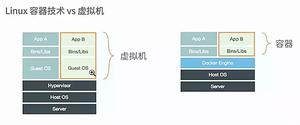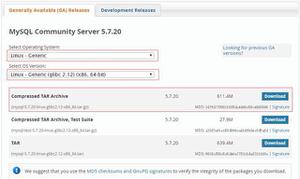总结Centos7安装升级Redis5

如果不想通过yum安装redis,那就通过源码安装redis
0. 前提安装好centos7 操作系统(略)
记得检查下编译环境
1. 下载redis源码包,由于早年安装过了,可以通过history(很不错的命令)查看以往的历史命令
记得把redis****相关命令追加到path环境变量里,vim /etc/profile
PATH=*******:/dgm/redis/src
注意路径依实际情况而定,保存退出,然后 source /etc/profile
最后启动redis:
redis-server /dgm/redis/redis.conf &
redis配置文件已上传: https://github.com/dongguangming/java/blob/master/redis.conf
这种方式启动redis不太好,故
最后设置开机启动redis服务
redis-server.service文件内容如下:
[Unit]Description=The redis-server Process Manager
After=syslog.target
After=network.target
[Service]
Type=forking
ExecStart=/dgm/redis/src/redis-server /dgm/redis/redis.conf
ExecReload=/bin/kill -USR2 $MAINPID
ExecStop=/bin/kill -SIGINT $MAINPID
Restart=always
PrivateTmp=true
[Install]
WantedBy=multi-user.target
注意:redis的路径自身实际情况而定。
redis服务文件也以上传:https://github.com/dongguangming/java/blob/master/redis-server.service
2020了, 软件版本该升级就升级,不能前怕狼后怕虎!!!软件版本滞后不能超过3年,要不然就跟不上时代了。。。
参考:
0. Redis 5 新特性介绍
http://www.freeoa.net/osuport/db/redisv5-features_3391.html
1. How to Install Redis on CentOS 7
https://www.tecmint.com/install-redis-on-centos-7/
2 . How to Install Redis in RHEL 8(版本太新了)
https://www.tecmint.com/install-redis-in-rhel-8/
3. redis安装包 http://distfiles.macports.org/redis/
4. Centos7 linux 安装 redis 遇到的几个问题
https://www.cnblogs.com/SunnyZhu/p/9833485.html
5. 用 Redis Desktop Manager 远程连接 redis 数据库 https://www.cnblogs.com/SunnyZhu/p/9833548.html
6.
以上是 总结Centos7安装升级Redis5 的全部内容, 来源链接: utcz.com/z/534075.html