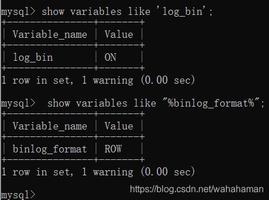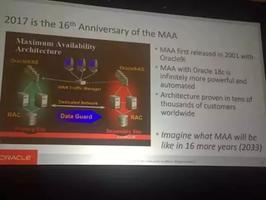Oracle学习(五)视图、序列、同义词、索引

1、视图
1.1、什么是视图
- 视图就是一个虚拟表,实体表的映射。
- 什么时候使用视图
- 在开发中,有一些表结构是不希望过多的人去接触,就把实体表映射为一个视图。(表结构简化)
- 在项目过程中,程序员主要关注编码的性能、业务分析这方面。对于一些复杂的SQL语句,设计人员会提前把这些语句封装到一个视图中,供程序员去调用
1.2、视图的基本操作
1.2.1、简化版创建
-- 语法create view 视图名称 as 查询语句;
1.2.2、删除
-- 语法drop view 视图名称;
1.2.3、具体操作:CURD
-- 0.准备数据,查询业主表select * from t_owners;
-- 1 创建视图
create view view_owners
as select * from t_owners;
-- 2 删除视图
drop view view_owners;
-- 3 查询 -- 与查询表语法相同
select * from view_owners;
-- 4 增删改
insert into view_owners values(11,"美廉美超市666",5,"4-2","30423",to_date("2016-10-12","yyyy-MM-dd"),3 );
commit;
update view_owners set name = "大润发" where id = 11;
commit;
delete from view_owners where id = 11;
commit;
1.3、含有条件(检测)的视图
- 给视图,添加约束检查
- replace ,如果视图已经存在,将覆盖(替换)
- with check option ,进行有效数据检查(添加/更新数据,必须能查询出来)
-- 含条件的视图-- 0 准备工作
select * from t_owners where ownertypeid = 1
-- 1 创建视图
create or replace view view_owner1
as select * from t_owners where ownertypeid = 1
with check option
-- 2 查询
select * from view_owner1;
-- 3 添加数据
-- 执行不成功,提供违反约束
insert into view_owner1 values(11,"美廉美超市666",5,"4-2","30423",to_date("2016-10-12","yyyy-MM-dd"),3 );
commit;
-- 执行成功
insert into view_owner1 values(11,"美廉美超市666",5,"4-2","30423",to_date("2016-10-12","yyyy-MM-dd"),1 );
commit;
delete from t_owners where id = 11;
commit;
1.4、强制创建(了解)
- force 强制创建视图,无论查询语句是否有误
--- 强制创建-- 0 准备工作,查询表数据,表不存在
select * from temp;
-- 1 创建视图
create force view view_owners2
as select * from temp;
1.5、只读视图
- with read only ,要求视图必须只读。
-- 只读视图-- 0.准备数据,查询业主表
select * from t_owners;
-- 1 创建只读视图
create view view_owners3
as select * from t_owners
with read only
-- 2 查询
select * from view_owners3
-- 3 添加 --不允许
insert into view_owners3 values(11,"美廉美超市666",5,"4-2","30423",to_date("2016-10-12","yyyy-MM-dd"),1 );
commit;
1.6、关联查询
1.6.1、名词解释:键保留表、非键保留表
- 特点:在关联查询生成的视图中,只能添加/修改“键保留表”中的数据。
1.6.2、SQL编写
-- 关联查询(复杂视图)-- 0 准备sql
select ow.id 业主编号,ow.name 业主名称,ot.name 类型名称 from t_owners ow
inner join t_ownertype ot on ow.ownertypeid = ot.id
-- 1 创建视图
create or replace view view_owners4
as select ow.id 业主编号,ow.name 业主名称,ot.name 类型名称 from t_owners ow
inner join t_ownertype ot on ow.ownertypeid = ot.id
-- 2 查询数据
select * from view_owners4
-- 3 更新数据
-- 3.1 键保留表
update view_owners4 set 业主名称 = "王小强" where 业主编号 = 2;
commit;
-- 3.2 非键保留表 (非键值保存表)--执行不成功
update view_owners4 set 类型名称 = "行政事业单位" where 业主编号 = 2;
commit;
1.7、总结
create [or replace] [force] view 视图名称as 查询语句
[with check option]
[with read only]
-- or replace 覆盖
-- force 强制
-- with check option 有效数据检查
-- with read only 只读视图
2、序列
2.1、什么是序列
- 序列:用于生产唯一数字的数据库对象
- 相当于MySQL自动增长列(auto_increment)
- 序列用途:在表中维护主键的自动增长。
2.2、语法
- 简化版:
create sequence 序列号;- 完整版:
create sequence 序列号start with 起始值
increment by 步长
maxvalue 最大值
minvalue 最小值
2.3、创建
-- 简化版create sequence seq_stuno;
-- 完整版create sequence seq_stuno2
start with 2
increment by 3
maxvalue 20
minvalue 2
2.4、使用
- 查询获得序列值
-- 查询 , nextval 获得下一个序列select seq_stuno2.nextval from dual;
- 添加自动维护主键
-- 表主键自动维护create table t_demo(
id int primary key,
name varchar2(50)
);
insert into t_demo(id,name) values(seq_stuno.nextval , "张三");
insert into t_demo(id,name) values(seq_stuno.nextval , "李四");
insert into t_demo(id,name) values(seq_stuno.nextval , "王五");
commit;
3、同义词
3.1、什么是同义词
- 同义词就是别名,可以给表、视图等其别名。
- 同义词意义:
- 同义词允许基对象重命名或者移动,这时,只需对同义词进行重定义,基于同义词的应用程序可以继续运行而无需修改。
3.2、同义词分类
- 私有同义词:只能用户自己访问
- 公有同义词:数据库的所有用户都可以访问
3.3、创建和删除
创建
私有同义词
create synonym 同义词名称 for 表名|视图名公有同义词
create public synonym 同义词名称 for 表名|视图名
删除
私有同义词
drop synonym 同义词名称公有同义词
drop public synonym 同义词名称
3.4、演示
- 使用同义词查询时,需要使用2个用户进行测试,公共同义词可以在两个用户之间共享表。
--- 同义词-- 创建私有同义词
create synonym owners for t_owners;
-- 创建完成后,可以查询到数据
select * from owners;
-- 创建共有的同义词
create public synonym owners2 for t_owners;
select * from owners2;
--- 删除
drop synonym owners;
drop public synonym owners2
4、索引
4.1、什么是索引
- 索引是用于加速数据存取的数据对象。合理的使用索引可以大大降低i/o次数,从而提高数据访问性能。
- 索引目的:提高数据访问性能。
- 索引需要物理储存。使用空间换时间。
4.2、索引分类
- 普通索引:使用关键字 index 声明 一个列
- 唯一索引:使用关键字 unique 声明的列
- 复合索引:使用关键字 index 声明 多个列
4.3、普通索引
4.3.1、语法
create index 索引名称 on 表名(列名);4.3.2、准备数据
-- 1 准备数据-- 1.1 创建表
drop table t_indextest;
create table t_indextest(
id number,
name varchar2(30)
);
-- 1.2 批量导入100万条数据
begin
for i in 1..1000000
loop
insert into t_indextest(id,name) values(i, "AA" || i);
end loop;
commit;
end;
4.3.3、测试性能
-- 2 测试-- 2.1 查询(id,name) -- 两个结果基本一样
select * from t_indextest where id = 765432;
select * from t_indextest where name = "AA765432";
-- 2.2 添加索引
create index t_indextest_name on t_indextest(name);
-- 2.3 再次查询 -- 有索引快
select * from t_indextest where id = 765432;
select * from t_indextest where name = "AA765432";
- 测试id查询性能
--- 执行计划explain plan for select * from t_indextest where id = 765432;
select * from table(dbms_xplan.display());
- 测试name查询性能(已经添加索引)
explain plan for select * from t_indextest where name = "AA765432";select * from table(dbms_xplan.display());
4.4、唯一索引(了解)
- 如果我们需要在某个表某个列创建索引,而这列的值是不会重复的。这时我们可以创建唯一索引。
create unique index 索引名称 on 表名(列名);4.5、复合索引(了解)
- 我们经常要对某几列进行查询,可以建立复合索引,也就是基于两个以上的列建立一个索引
create index 索引名称 on 表名(列名,列名2,.....);以上是 Oracle学习(五)视图、序列、同义词、索引 的全部内容, 来源链接: utcz.com/z/533932.html