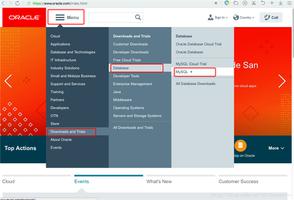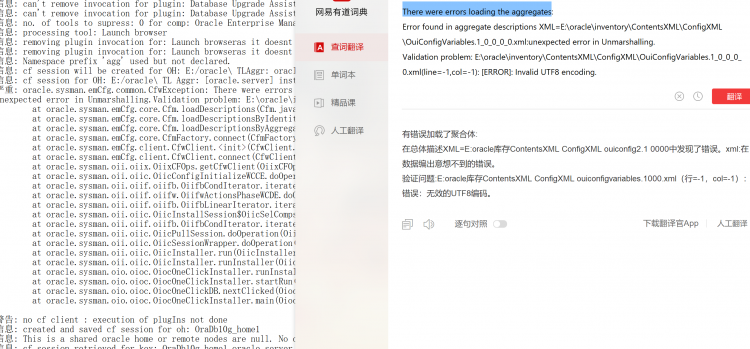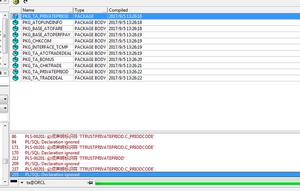oracle安装

https://www.jb51.net/article/174999.htm
硬件要求:
内存要求 :grep MemTotal /proc/meminfo1) 最小值为1 GB 内存,建议值为2 GB of RAM 或者更多
系统内核版本1) 查询系统位数命令:# uname -m; 2) 查询系统版本命令:# cat /proc/version或# cat /etc/redhat-release或# lsb_release -id;
3) 查询系统内核版本:# uname -r
磁盘空间要求./tmp空间至少1GB增加swap分区命令: dd if=/dev/zero of=/usr/swap bs=1024 count=4096000
1.安装X11-Forwarding的支持
yum install xorg-x11-xauth xorg-x11-fonts-* xorg-x11-font-utils xorg-x11-fonts-Type1 xclock修改sshd的配置
$ sudo vi /etc/ssh/sshd_configX11Forwarding Yes
$ sudo service sshd restart
安装依赖包
yum install binutils compat-libstdc++-33 elfutils-libelf elfutils-libelf-devel elfutils-libelf-devel-static gcc gcc-c++ glibc glibc-common glibc-devel glibc-headers glibc-static kernel-headers pdksh libaio libaio-devel libgcc libgomp libstdc++ libstdc++-devel libstdc++-static make numactl-devel sysstat unixODBC unixODBC-devel检查安装包:
rpm -q binutils compat-libcap1 compat-libstdc++-33 gcc gcc-c++ glibc glibc-devel ksh libaio libaio-devel libgcc libstdc++ libstdc++-devel libXext libXtst libX11 libXau libxcb libXi make sysstat
2创建运行oracle数据库的系统用户和用户组:
groupadd oinstall #创建用户组oinstallgroupadd dba #创建用户组dba
useradd -g oinstall -g dba -m oracle #创建oracle用户,并加入到oinstall和dba用户组
groups oracle #查询用户组是否授权成功
passwd oracle #设置用户oracle的登陆密码,不设置密码,在CentOS的图形登陆界面没法登陆
id oracle #查看新建的oracle用户
chown -R oracle:oinstall /opt/oracle/database#chmod 755 -R /opt/oracle/database
安装 xhost的xorg-x11以及vnc
yum install xorg-x11-server-utils-7.7-20.el7.x86_64yum install tigervnc tigervnc-server
yum install xdpyinfo
停止vncserver服务
service vncserver stop(停止start时候所启动的界面:1,其它另启的界面:2不停止)
vncserver -kill :1 (停止某个界面,要用kill命令来杀掉界面1的进程)
vncserver -kill :2 (停止某个界面,要用kill命令来杀掉界面2的进程)
注:通过 #service vncserver status 命令可以查看出有多少个进程pid号,表示启动了多少个界面。
7、让vncserver服务随机启动
默认状态下,vncserver服务不是开机自动启动,需要手工启动。
chkconfig --list vncserver
Linux下开启VNCserver服务(远程连接)
chkconfig vncserver on
Linux下开启VNCserver服务(远程连接)
vncserver
You will require a password to access your desktops.
Password:
Verify:
Would you like to enter a view-only password (y/n)? y
Password:
Verify:
xauth: file /root/.Xauthority does not exist
New "gz-yx33141.dtyunxi.ltd:1 (root)" desktop is gz-yx33141.dtyunxi.ltd:1
Creating default startup script /root/.vnc/xstartup
Creating default config /root/.vnc/config
Starting applications specified in /root/.vnc/xstartup
Log file is /root/.vnc/gz-yx33141.dtyunxi.ltd:1.log
export DISPLAY=localhost:10.0xauth list
./runInster
密码:Ynxi711
Oracle Enterprise Manager Database Express URL: https://gz-yx3397.dtyunxi.ltd:5500/em
以上是 oracle安装 的全部内容, 来源链接: utcz.com/z/533252.html