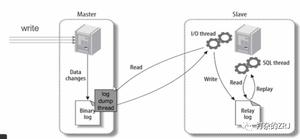postgres安装中文分词插件

[root@node181 hongcq]# tar -xvf scws-1.2.3.tar.bz2[root@node181 hongcq]# cd scws-1.2.3/
[root@node181 scws-1.2.3]# ./configure
[root@node181 scws-1.2.3]# make install
3. 查看 scws 安装目录
[root@node181 scws-1.2.2]# ls /usr/local/include/scws/charset.h crc32.h darray.h pool.h rule.h scws.h version.h xdb.h xdict.h xtree.h
二 安装 zhparser
1. 下载zhparser源码
[root@node181 hongcq]# git clone https://github.com/amutu/zhparser.git2. 升级pg
[root@node181 zhparser]# yum install postgresql95-devel3. 将pg_config加入环境变量
[root@node181 hongcq]# cd zhparser/[root@node181 zhparser]# export PG_CONFIG=/usr/pgsql-9.5/bin/pg_config
4. 编译和安装zhparser
[root@node181 zhparser]# make[root@node181 zhparser]# make install
3. 创建扩展
[root@node181 zhparser]# su - postgres-bash-4.2$ /usr/pgsql-9.5/bin/psql -U postgres
postgres=# CREATE EXTENSION zhparser;
postgres=# CREATE TEXT SEARCH CONFIGURATION testzhcfg (PARSER = zhparser);
postgres=# ALTER TEXT SEARCH CONFIGURATION testzhcfg ADD MAPPING FOR n,v,a,i,e,l WITH simple;
--测试下
postgres=# SELECT to_tsquery("testzhcfg", "保障房资金压力");
以上是 postgres安装中文分词插件 的全部内容, 来源链接: utcz.com/z/532348.html