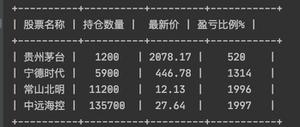Python爬虫:爬取无账号无限制获取企查查信息[Python基础]

本文的文字及图片来源于网络,仅供学习、交流使用,不具有任何商业用途,版权归原作者所有,如有问题请及时联系我们以作处理
以下文章来源于腾讯云 作者:昱良
通过网上爬虫获取了全国所有企业,然后就需要补充企业信息,首先想到的就是企查查,启信宝等专业网站,最终选择了企查查,尝试了多种方法:
1、selenium爬虫,绕过企查查的登录验证,但账号和IP限制太大,最终放弃
2、通过requests直接请求+cookies,遇到了cookie有效期和限制问题
不断的尝试和修改参数,最终发现一种有效方式selenium + wep
只需要IP代理,不需要账号,没有限制,因为是没有登录,拿到的信息有限,能展示的都能获取。
image
一、初始化selenium
sysstr = platform.system()if(sysstr =="Windows"):chromedriver_path
= os.getcwd() + "utoolschromedriver.exe"else: #mac
chromedriver_path = os.getcwd() + "/mac_chromedriver"
logger.info("chromedriver_path: %s" %(chromedriver_path,))
default_agent = "--user-agent="Mozilla/5.0 (Windows NT 10.0; Win64; x64) AppleWebKit/537.36 (KHTML, like Gecko) Chrome/65.0.3325.146 Safari/537.36""
class wap_QiChaCha(object):
def__init__(self, user_agent_header=default_agent, chromedriver_path=chromedriver_path):
self.options = webdriver.ChromeOptions() # 创建一个配置对象
self.options.add_argument("--no-sandbox")
self.options.add_argument("--disable-dev-shm-usage")
self.options.add_argument("--proxy-server=http://47.98.154.206:3008")
self.options.add_argument("--headless") # 开启无界面模式cd
self.options.add_argument("--disable-gpu") # 可选项:禁用gpu,可以解决一些莫名的问题
self.options.add_argument(user_agent_header)
mobileEmulation = {"deviceName": "iPhone X"}
self.options.add_experimental_option("mobileEmulation", mobileEmulation)
def init(self):
self.driver = webdriver.Chrome(executable_path=chromedriver_path, chrome_options=self.options)
# 打开登录页面
self.driver.get("https://m.qichacha.com/")
self.error_encounter = 0
二、判断公司存在
def search_company(self, company_name):#time.sleep(0.3)try:
result = {}
result[COMPANY.NAME] = utils.normalizeCompanyName(company_name)
logger.info("search for: %s" %(company_name,))
"""
self.driver.get("https://m.qichacha.com/")
self.driver.find_element_by_id("searchkey").send_keys(company_name)
# 单击搜索按钮
srh_btn = self.driver.find_element_by_xpath("//*[@id="V3_Index_S"]//span")
srh_btn.click()
"""
self.driver.get("https://m.qcc.com/search?key=%s" %(company_name))
utils.alertWait(WebDriverWait(self.driver, 3).until,
expected_conditions.presence_of_element_located(
(By.XPATH, "//*[contains(@class,"text-danger") or contains(@class,"nodata")]")), 5, 0,
"not found text-danger or nodata")
# 检测企业是不是存在
inc_full = self.driver.find_element_by_xpath("//*[@class="text-danger"]").text
self.error_encounter = 0
if inc_full == "0":
logger.error("company %s not found" %(company_name,))
return None
# 获取首个企业文本
cname = self.driver.find_element_by_xpath("//div[@class="list-item-name"]").text
href = self.driver.find_element_by_xpath("//a[@class="a-decoration"]").get_attribute("href")
# 曾用名
cym = None
try:
stock_or_others = self.driver.find_element_by_xpath("//div[@class="list-item-bottom"]").text
# print(stock_or_others)
# 称呼不同:曾用名 或 历史股东等
if utils.normalizeCompanyName(company_name) in stock_or_others:
company_bottom = stock_or_others.replace(":", ":")
cym = company_bottom.split(":")[1]
except:
# 获取下面显示失败
pass
if utils.normalizeCompanyName(cname) == utils.normalizeCompanyName(company_name)
or utils.normalizeCompanyName(cym) == utils.normalizeCompanyName(company_name):
result[COMPANY.URL] = href
# time.sleep(0.2)
return self.company_detail(href, result)
except Exception as err:
# self.driver.delete_all_cookies()
logger.error(err)
self.error_encounter = self.error_encounter + 1
if self.error_encounter >= 3:
self.driver.quit()
self.init()
return None
finally:
pass
image
三、获取公司信息
def company_detail(self, href, result):self.driver.get(href)
utils.alertWait(WebDriverWait(self.driver,
3).until,expected_conditions.presence_of_element_located((By.XPATH,
"//*[@class="company-name"]")), 5, 0,"not found text-danger")try:phone
= self.driver.find_element_by_xpath("/html/body/div[1]/div[2]/div[1]/div[3]/a[1]").textif phone and len(phone) > 0:result[COMPANY.TEL]
= phone.strip()except Exception as e:pass# logger.info("没有手机号")
try:
email = self.driver.find_element_by_xpath("/html/body/div[1]/div[2]/div[1]/div[3]/a[2]").text
if email and len(email) > 0:
result[COMPANY.EMAIL] = email.strip()
except Exception as e:
pass
# logger.info("没有邮箱")
try:
address = self.driver.find_element_by_xpath("/html/body/div[1]/div[2]/div[1]/div[4]").text
if address and len(address) > 0:
result[COMPANY.ADDRESS] = address.strip()
except Exception as e:
pass
# logger.info("没有地址")
try:
infos = self.driver.find_element_by_xpath("//div[@class="basic-wrap"]/table")
# infos = self.driver.find_element_by_xpath("//*[@id="Cominfo"]/table")
except:
return result
result[COMPANY.TAX_LEVEL] = "税务等级&&"
try:
taxcreditlist = self.driver.find_element_by_xpath("//div[@id="taxcreditlist"]").text
info = str(taxcreditlist).replace("
", "&").strip()
result[COMPANY.TAX_LEVEL] = result[COMPANY.TAX_LEVEL] + info
except:
return result
# 转为etree
data = etree.HTML(infos.get_property("innerHTML"))
data_info = data.xpath(".//tr")
result[COMPANY.BUSINESS] = "工商信息"
for info in data_info:
info_list = info.xpath(".//td//text()")
new_info_list = []
for info in list(info_list):
new_info = str(info).replace("
", "").strip()
new_info_list.append(new_info)
new_info_list = [i for i in new_info_list if i != ""]
self.retrieveInfo(new_info_list, result)
result[COMPANY.BUSINESS] = result[COMPANY.BUSINESS] + " && " + " && ".join(
map(str, new_info_list)) # 以 && 分割 连接 list 内容
return result
以上是 Python爬虫:爬取无账号无限制获取企查查信息[Python基础] 的全部内容, 来源链接: utcz.com/z/530539.html