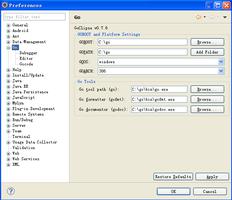ubuntu安装python3的几种方式

python在ubuntu下有几种安装方法:
通过ubuntu官方的apt工具包安装
通过PPA(Personal Package Archive) 的apt工具包安装
通过编译python源代码安装
1、通过ubuntu官方的apt工具包安装
sudo apt-get install python2.7sudo apt-get install python3.4
2、从PPA(Personal Package Archives) 安装apt工具包
$ sudo apt-get install python-software-properties$ sudo add-apt-repository ppa:fkrull/deadsnakes
$ sudo apt-get update
$ sudo apt-get install python2.7
3、从源代码编译安装python
$ wget -c https://www.python.org/ftp/python/2.7.9/Python-2.7.9.tgz$ tar -xzvf Python-2.7.9.tgz
$ cd Python-2.7.9/
$ LDFLAGS="-L/usr/lib/x86_64-linux-gnu" ./configure
$ make
$ sudo make install
其中,上面的wget -c (url)是下载命令,参数-c表示支持断点下载, url是目标文件下载的绝对路径。
更多Python知识请关注。
以上是 ubuntu安装python3的几种方式 的全部内容, 来源链接: utcz.com/z/527921.html