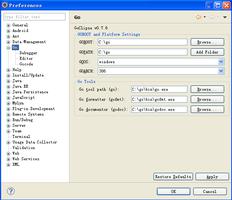Ubuntu如何卸载Python3.5

Ubuntu如何卸载Python3.5
1、卸载Python3.5
$sudo apt-get remove python3.5
2、卸载python3.5以及它的依赖包
$sudo apt-get remove --auto-remove python3.5
3、清除python3.5
要想清除python3.5的配置文件和数据文件,执行以下命令:
$sudo apt-get purge python3.5$sudo apt-get purge --auto-remove python3.5
更多技术请关注云海天Python教程。
以上是 Ubuntu如何卸载Python3.5 的全部内容, 来源链接: utcz.com/z/526933.html