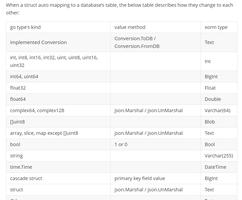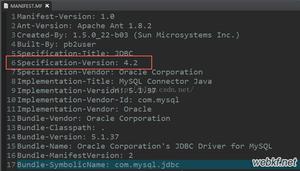postgresql为什么连不上[postgresql教程]

在pgAdmin中,将本地数据库连接的host由localhost或127.0.0.1改为自己的真实ip–10.xxx.xxx.xxx后,连接失败,报错如下:
psql: could not connect to server: Connection refusedIs the server running on host "my host name" (IP) and accepting
TCP/IP connections on port 5432?
解决
出现上述问题时,需修改postgresql.conf和pg_hba.conf文件。
此文件位于postgresql数据文件目录中,默认为/var/lib/pgsql/data/。将postgresql.conf修改如下:listen_addresses = '*'。
pg_hba.conf中增加需要连接该数据库主机的ip地址。如下所示,增加对主机10.xxx.xxx.xxx的信任。
host all all 10.xxx.xxx.xxx/32 trust
如上设置后,使用10.xxx.xxx.xxx可正常连接。
推荐学习《python教程》。
以上是 postgresql为什么连不上[postgresql教程] 的全部内容, 来源链接: utcz.com/z/526198.html