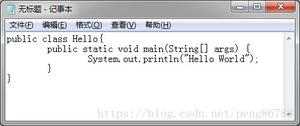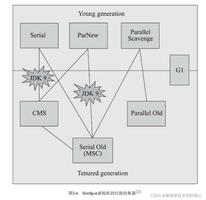anaconda无法识别中文[anaconda使用教程]

1、自行下载.ttf格式的中文字体
例如:simhei.ttf字体
2、将下载的中文字体保存到matplotlib的字体库,并右键安装,本文路径如下:
D:AnacondaLibsite-packagesmatplotlibmpl-datafonts tf
3、然后找到C:Usersadmin.matplotlib文件夹下的fontList.*文件,删除所有前缀
4、然后在fonts的同级目录下找到配置文件matplotlibrc,用记事本打开,修改部分如下,注意删掉 #:
5、在jupyer中运行如下命令:
restart the kernel
相关文章教程推荐:anaconda教程
以上是 anaconda无法识别中文[anaconda使用教程] 的全部内容, 来源链接: utcz.com/z/525909.html