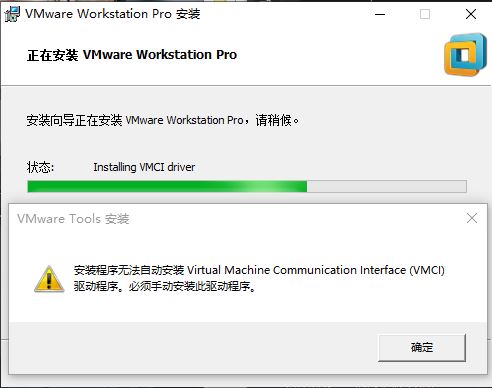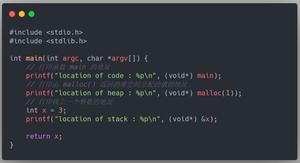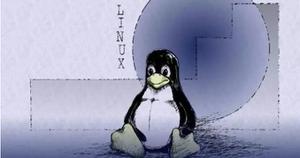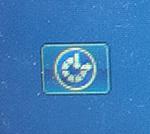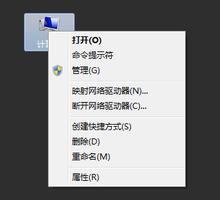Chrome滚轮切换标签windows[操作系统入门]

先下一个 AutoHotkey , 然后往里面输入这个
; Mouse Wheel Tab Scroll 4 Chrome; -------------------------------
; Scroll though Chrome tabs with your mouse wheel when hovering over the tab bar.
; If the Chrome window is inactive when starting to scroll, it will be activated.
#NoEnv ; Recommended for performance and compatibility with future AutoHotkey releases.
#Warn ; Enable warnings to assist with detecting common errors.
#SingleInstance force ; Determines whether a script is allowed to run again when it is already running.
#UseHook Off ; Using the keyboard hook is usually preferred for hotkeys - but here we only need the mouse hook.
#InstallMouseHook
#MaxHotkeysPerInterval 1000 ; Avoids warning messages for high speed wheel users.
SendMode Input ; Recommended for new scripts due to its superior speed and reliability.
Menu, Tray, Tip, Mousewheel tab scroll for Chrome (1.0.3)
WheelUp::
WheelDown::
MouseGetPos,, ypos, id
WinGetClass, class, ahk_id %id%
If (ypos < 45 and InStr(class,"Chrome_WidgetWin"))
{
IfWinNotActive ahk_id %id%
WinActivate ahk_id %id%
If A_ThisHotkey = WheelUp
Send ^{PgUp}
Else
Send ^{PgDn}
}
Else
{
If A_ThisHotkey = WheelUp
Send {WheelUp}
Else
Send {WheelDown}
}
Return
运行就成了
Chrome 滚轮切换标签 windows
原文:https://www.cnblogs.com/RUI-R/p/14992122.html
以上是 Chrome滚轮切换标签windows[操作系统入门] 的全部内容, 来源链接: utcz.com/z/519766.html