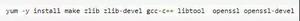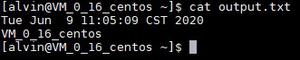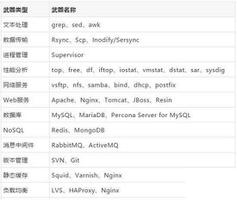Linux逻辑卷组(LVM)增加磁盘 [操作系统入门]

1、增加磁盘
#fdisk -l 查看所有磁盘
#fdisk /dev/sda 对sda磁盘进行分区操作
[[email protected] /]# fdisk /dev/sdb
Device contains neither a valid DOS partition table, nor Sun, SGI or OSF disklabel
Building a new DOS disklabel with disk identifier 0x1949791c.
Changes will remain in memory only, until you decide to write them.
After that, of course, the previous content won‘t be recoverable.
Warning: invalid flag 0x0000 of partition table 4 will be corrected by w(rite)
WARNING: DOS-compatible mode is deprecated. It‘s spanly recommended to
switch off the mode (command ‘c‘) and change display units to
sectors (command ‘u‘).
Command (m for help): m //输入m查看帮助文档
Command action
a toggle a bootable flag
b edit bsd disklabel
c toggle the dos compatibility flag
d delete a partition //删除一个分区
l list known partition types
m print this menu //查看帮助
n add a new partition //添加一个新的分区
o create a new empty DOS partition table
p print the partition table //打印分区情况
q quit without saving changes //退出不保存
s create a new empty Sun disklabel
t change a partition‘s system id //改过系统ID LVM ID为8e
u change display/entry units
v verify the partition table
w write table to disk and exit //保存退出
x extra functionality (experts only)
mkfs -t ext4 /dev/sdb1 //格式化文件系统
2、对LV进行扩展
[[email protected] ~]# pvs //查看pv空间
[[email protected] ~]# vgs //查看卷组空间
[[email protected] ~]# lvs //查看lv空间
[[email protected] ~]# pvcreate /dev/sdb1 //将新磁盘改为pv
[[email protected] ~]# vgextend vg_name /dev/sdb1 //加入VG
[[email protected] ~]#lvextend -L +400G /dev/vg_name/lv_name //增加lv空间
3、对文件系统 进行格式化
resize2fs dev/vg_name/lv_name //针对ext4格式,xfs为xfs_growfs
Linux 逻辑卷组(LVM)增加磁盘
以上是 Linux逻辑卷组(LVM)增加磁盘 [操作系统入门] 的全部内容, 来源链接: utcz.com/z/519162.html