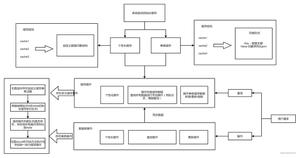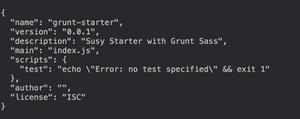SpringcloudAlibaba整合Nacos配置中心

pom配置:
<!-- nacos配置中心 --><groupId>org.springframework.cloud</groupId>
<artifactId>spring-cloud-starter-alibaba-nacos-config</artifactId>
</dependency>
<!--Spring Cloud Alibaba-->
<dependency>
<groupId>org.springframework.cloud</groupId>
<artifactId>spring-cloud-starter-alibaba-nacos-discovery</artifactId>
</dependency>
yml配置:
server:port: 8021
spring:
application:
name: product-server
cloud:
nacos:
discovery:
server-addr: 127.0.0.1:8848/
config:
server-addr: localhost:8848 #配置中心地址
file-extension: yaml #指定yaml格式的配置
group: CLOUD-TEST
profiles:
active: dev
其中 nacos配置规则如下:
${prefix}-${spring.profile.active}.${file-extentsion}prefix:
默认值为:spring.application.name,也可以通过spring.cloud.nacos.config.prefix来配置
spring.profile.active:
spring.profile.active不存在时,对应的连接符也将不存在。
对应的data id拼接格式为:
${prefix}.${file-extension}
file-extension:
为配置内容的数据格式,可以通过spring.cloud.nacos.config.file-extension来配置。
目前只支持properties和yaml类型
应用demo:( @RefreshScope//实现配置的自动更新 )
@RefreshScope@RestController
public class ProductController {
@Value("${product.name:tom}")
private String name;
@GetMapping("/product")
public User get(HttpServletRequest request) throws InterruptedException {
Enumeration<String> headerNames = request.getHeaderNames();
String header = request.getHeader("Authorization");
User user = new User();
user.setAge(18);
user.setUsername(name);
return user;
}
}
启动类:
@EnableDiscoveryClient@SpringBootApplication
public class ProductApplication {
public static void main(String[] args) {
SpringApplication.run(ProductApplication.class, args);
}
}
以上是 SpringcloudAlibaba整合Nacos配置中心 的全部内容, 来源链接: utcz.com/z/518688.html