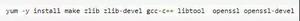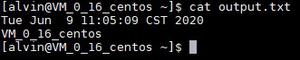linux配置机器监控 [操作系统入门]

# prometheus.yml 配置
# my global configglobal:
scrape_interval: 15s # Set the scrape interval to every 15 seconds. Default is every 1 minute.
evaluation_interval: 15s # Evaluate rules every 15 seconds. The default is every 1 minute.
# scrape_timeout is set to the global default (10s).
# Alertmanager configuration
alerting:
alertmanagers:
- static_configs:
- targets:
# - alertmanager:9093
# Load rules once and periodically evaluate them according to the global ‘evaluation_interval‘.
rule_files:
# - "first_rules.yml"
# - "second_rules.yml"
# A scrape configuration containing exactly one endpoint to scrape:
# Here it‘s Prometheus itself.
scrape_configs:
# The job name is added as a label `job=
<job_name>` to any timeseries scraped from this config.- job_name: ‘prometheus‘
# metrics_path defaults to ‘/metrics‘
# scheme defaults to ‘http‘.
static_configs:
- targets: [‘localhost:9090‘]
labels:
instance: prometheus
- job_name: linux
static_configs:
- targets: [‘localhost:9091‘]
labels:
instance: db1
- job_name: mysql
static_configs:
- targets: [‘localhost:9092‘]
labels:
instance: db1
./prometheus --config.file=prometheus.yml --web.listen-address=:8091 & 指定端口号启动
--web.listen-address=":9100" 绑定 端口后,子模块也是这个方法
nginx 配置 密码
server {
listen 0.0.0.0:8080;
location / {
proxy_pass http://localhost:8080/;
auth_basic Prometheus;
auth_basic_user_file /data/monitor/password.txt; # 这个密码需要 md5 一次
}
}
linux 配置机器监控
以上是 linux配置机器监控 [操作系统入门] 的全部内容, 来源链接: utcz.com/z/518350.html