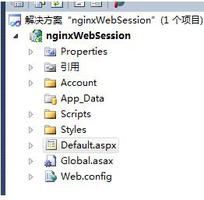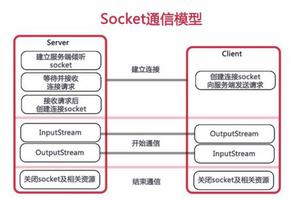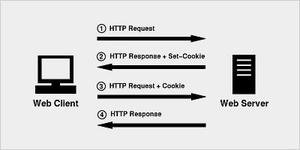利用session来进行系统在线人数统计和重复登录踢人,使用HttpSessionListener

@WebListenerpublic class SessionListener implements HttpSessionListener {
public static HashMap sessionMap = new HashMap();
public static int online = 0;
@Override
public void sessionCreated(HttpSessionEvent hse) {
online ++;
}
@Override
public void sessionDestroyed(HttpSessionEvent hse) {
HttpSession session = hse.getSession();
DelSession(session);
online --;
}
private static synchronized void DelSession(HttpSession session) {
if (session != null) {
// 删除单一登录中记录的变量
if(session.getAttribute("loginUser") != null){
String username = (String) session.getAttribute("loginUser");
SessionListener.sessionMap.remove(username);
}
}
}
}
2、登录时将sessionId放入map中
if (null != SessionListener.sessionMap.get(user.getDldm())) {//将第一次登录用户的信息从map中移除SessionListener.sessionMap.remove(username);}//本次登录用户添加到map中SessionListener.sessionMap.put(user.getDldm(), request.getSession().getId());
3、创建登录拦截器
import com.winning.plat.common.exception.BaseException;import org.apache.commons.lang.StringUtils;
import org.springframework.stereotype.Component;
import org.springframework.web.servlet.HandlerInterceptor;
import javax.servlet.http.HttpServletRequest;
import javax.servlet.http.HttpServletResponse;
/**
* @ClassName LoginHandlerInterceptor
* @Description TODO
* @Author WJX
* @Date 2020/6/30 9:40
**/
@Component
public class LoginHandlerInterceptor implements HandlerInterceptor {
@Override
public boolean preHandle(HttpServletRequest request, HttpServletResponse response, Object handler) throws Exception {
String username = (String) request.getSession().getAttribute("loginUser");
String sessionId = request.getSession().getId();
if(StringUtils.isNotBlank(username)){
if (!StringUtils.equalsIgnoreCase((String) SessionListener.sessionMap.get(username),sessionId)) {
throw new BaseException("该账号在别处登录,请重新登录",505);
}
}
return true;
}
}
4、在webMvcConfig中配置
import com.winning.plat.common.config.AuthorizationInterceptor;import org.springframework.beans.factory.annotation.Autowired;
import org.springframework.context.annotation.Configuration;
import org.springframework.core.Ordered;
import org.springframework.web.servlet.config.annotation.InterceptorRegistry;
import org.springframework.web.servlet.config.annotation.ViewControllerRegistry;
import org.springframework.web.servlet.config.annotation.WebMvcConfigurerAdapter;
/**
* @Author: nxs@winning.com.cn
*
* @Description: MVC配置
*
* @Date: 2018-06-25 17:05:39
*
*
**/
@Configuration
public class WebMvcConfig extends WebMvcConfigurerAdapter {
@Autowired
private AuthorizationInterceptor authorizationInterceptor;
@Autowired
private LoginHandlerInterceptor loginHandlerInterceptor;
@Override
public void addViewControllers(ViewControllerRegistry registry) {
registry.addViewController("/").setViewName("forward:/login.html");
registry.setOrder(Ordered.HIGHEST_PRECEDENCE);
super.addViewControllers(registry);
}
@Override
public void addInterceptors(InterceptorRegistry registry) {
registry.addInterceptor(authorizationInterceptor)
// .addPathPatterns() 是配置需要拦截的路径
.addPathPatterns("/**")
// .excludePathPatterns() 用于排除拦截
.excludePathPatterns("/") // 排除127.0.0.1进入登录页
.excludePathPatterns("/login") // 排除127.0.0.1进入登录页
.excludePathPatterns("/queryApp")
.excludePathPatterns("/lib/**") // 排除静态文件
.excludePathPatterns("/js/**")
.excludePathPatterns("/img/**")
.excludePathPatterns("/css/**")
.excludePathPatterns("/*.html") // 排除登录页获取验证码接口
.excludePathPatterns("/*.js") // 排除验证账号密码接口
.excludePathPatterns("/*.css");
registry.addInterceptor(loginHandlerInterceptor)
.addPathPatterns("/**")
.excludePathPatterns("/") // 排除127.0.0.1进入登录页
.excludePathPatterns("/login") // 排除127.0.0.1进入登录页
.excludePathPatterns("/queryApp")
.excludePathPatterns("/lib/**") // 排除静态文件
.excludePathPatterns("/js/**")
.excludePathPatterns("/platcommon/**")
.excludePathPatterns("/img/**")
.excludePathPatterns("/css/**")
.excludePathPatterns("/*.html") // 排除登录页获取验证码接口
.excludePathPatterns("/*.js") // 排除验证账号密码接口
.excludePathPatterns("/*.css");
}
}
5、在启动类上加入注解
@ServletComponentScan6、登录时将用户名放入session中
session.setAttribute("loginName",username);
7、查询在线人数
/**
*查询在线人数
*/
@RequestMapping("/online")
public Object online() {
return "当前在线人数:" + MyHttpSessionListener.online + "人";
}
8、、退出登录
/**
* 退出登录
*/
@RequestMapping("/Logout")
public CommonResult Logout( HttpServletRequest request) {
logger.info("用户退出登录开始!");
HttpSession session = request.getSession(false);//防止创建Session
if(session != null){
session.removeAttribute("loginName");
session.invalidate();
}
logger.info("用户退出登录结束!");
return new CommonResult(ResultEnum.SUCCESS.getCode(), "退出成功!");
}
以上是 利用session来进行系统在线人数统计和重复登录踢人,使用HttpSessionListener 的全部内容, 来源链接: utcz.com/z/517942.html