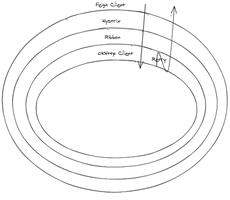指定IntelliJIDEA缓存配置目录

idea默认会在C盘用户目录内创建文件缓存目录,为了方便管理可以修改默认的缓存目录到指定的文件夹
只需要打开idea安装目录的bin目录下,编辑idea.properties文件,修改以下参数指定自己需要存放的文件路径即可,修改完成以后要重启idea才会生效,如果idea已经使用了,那么重启时会提示导入原有缓存文件到新指定的目录下
idea.path=D:/Program Files/JetBrains/IntelliJ IDEA 2020.1.1
#---------------------------------------------------------------------
# Uncomment this option if you want to customize path to IDE config folder. Make sure you"re using forward slashes.
#---------------------------------------------------------------------
# idea.config.path=${user.home}/.IntelliJIdea/config
idea.config.path=${idea.path}/.IntelliJIdea/config
#---------------------------------------------------------------------
# Uncomment this option if you want to customize path to IDE system folder. Make sure you"re using forward slashes.
#---------------------------------------------------------------------
# idea.system.path=${user.home}/.IntelliJIdea/system
idea.system.path=${idea.path}/.IntelliJIdea/system
#---------------------------------------------------------------------
# Uncomment this option if you want to customize path to user installed plugins folder. Make sure you"re using forward slashes.
#---------------------------------------------------------------------
idea.plugins.path=${idea.config.path}/plugins
#---------------------------------------------------------------------
# Uncomment this option if you want to customize path to IDE logs folder. Make sure you"re using forward slashes.
#---------------------------------------------------------------------
idea.log.path=${idea.system.path}/log
以上是 指定IntelliJIDEA缓存配置目录 的全部内容, 来源链接: utcz.com/z/517659.html