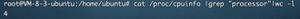跟我学习日常写的shell脚本设置系统selinux

进入黑客世界,跟我学习日常写的shell脚本-设置系统selinux
设置系统selinux
#!/bin/bash#
-------------+--------------------#
* Filename : selinux.sh#
* Date : 2020-06-15#
* Author : wangjianxiong#
* Description :#
-------------+---------------------path=/etc/selinux/config
selinux=`sed -rn "/^(SELINUX=).*$/p" $path`
case $1 in
enforcing|en)
sed -ri "s@^(SELINUX=).*$@1enforcing@g" $path
if [ $selinux == "SELINUX=disabled" ];then
read -p "SELinux enforcing. you need reboot system ( yes or no ):" input
[ $input == "yes" -o $input == "y" ] && reboot || echo "please Manual operation reboot"
else
echo "SELinux enforcing."
fi
;;
permissive|per|pe)
sed -ri "s@^(SELINUX=).*$@1permissive@g" $path
if [ $selinux == "SELINUX=disabled" ];then
read -p "SELinux permissive. you need reboot system ( yes or no ):" input
[ $input == "yes" -o $input == "y"] && reboot || echo "please Manual operation reboot"
else
echo "SELINUX permissive"
fi
;;
disabled|dis|di)
sed -ri "s@^(SELINUX=).*$@1disabled@g" $path
if [ $selinux == "SELINUX=enforcing" ];then
read -p "SELinux permissive. you need reboot system ( yes or no ):" input
[ $input == "yes" -o $input == "y" ] && reboot || echo "please Manual operation reboot"
else
echo "SELINUX disabled"
fi
;;
l|a)
echo `sed -nr "s@(^SELINUX=.*)@1@p" $path`
;;
help|--help)
echo "$0 [ enforcing | permissive | disabled ]"
;;
*)
echo "$0 [ enforcing | permissive | disabled ]"
;;
esac
执行:
[root@tdh1 ~]# ./set_selinux.sh --help./set_selinux.sh [ enforcing | permissive | disabled ]
原文链接:https://www.cnblogs.com/daxiong1314/archive/2020/06/17/13153892.html
以上是 跟我学习日常写的shell脚本设置系统selinux 的全部内容, 来源链接: utcz.com/z/517575.html